We’ve all probably used one of these free IP address lookup tools at some point, or even seen our IP address and “location” displayed at the top when we visit certain websites, but exactly how accurate and reliable are these IP lookup tools? Do all these tools give exactly the same results when tested? Are these tools even accurate in detecting the IP address and location of a device?
This is an interesting question, and the best way to answer it is to test some different tools and see what the results are. We’ll do exactly that in this post, but here is a bottom line summary answer to the question of whether these tools are accurate:
As a general rule, IP address lookup tools get the public IP address of a device correct, but not always the location, which can vary with accuracy.
Also different tools will often give different locations when tested on the same device and network, and using VPN software will often lead to even more varied results between different lookup tools.
In other words, as with most things in networking, results vary because the complexity of servers, and free IP lookup tools especially cannot always be relied on to give 100% accuracy and reliability.
Let’s start off by looking into how these tools work, before going into some detailed testing to see how accurate and reliable they are.
How IP Address Lookup Tools Work (In Brief)
An IP address is a unique identifier that every device that connects to the internet must have, like a individual electronic signature that distinguishes a device from all the others on the internet. There are actually now two types of public IP address – IPv4 and IPv6 – but the most commonly used is still the IPv4 address, which is displayed as 4 different numbers separated by dots (eg. 72.156.77.89). IP address are also split in public and private, but we’ll deal with public IP addresses in this post.
Therefore IP lookup tools work by gathering the IP address of a device and scanning it through multiple public databases to retrieve information, such as location, ISP and so on. In other words, when you visit one of these sites and your device broadcasts it’s public IP, the tool then matches this up with already publicly available information gathered about that particular IP address. See here for more on this.
Some Popular IP Address Lookup Tools
Here are some of the more popular IP address lookup tools/websites – the ones that tend to show up on the first page when you search for “what is my IP address”, or something similar:
- The whatismyipaddress.com IP lookup tool
- The whatismyip.com lookup tool
- The iplocation.net tool
- NordVPN’s IP address lookup tool
We’ll be testing each one of these with a non-VPN connection, and then on a VPN connection with a couple of providers, to check for consistency and accuracy in the results.
For clarity here, when looking up IP addresses and location, it’s the public/external IP that’s most important here, not the private IP set on the device itself. See here for our article where we go into the difference between the two.
But for this article, we’re focused on the public IP address , and that’s what these tools will display, along with the approximate location (country/region/state/city/town) ISP, and sometimes longitude/latitude, time zone, device, browser, language, organization (if appropriate) and so on.
Something like this:
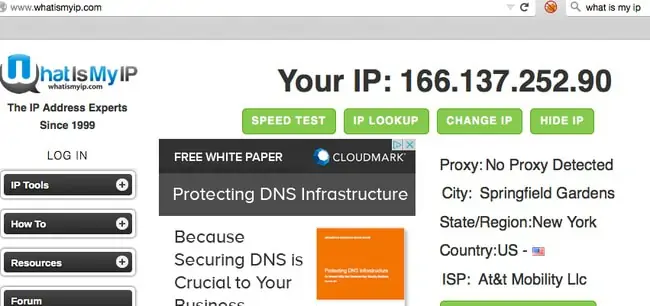
But now let’s look into how accurate and reliable these tools are in terms of what they show to different users.
Do IP Address Lookup Tools Show The Correct Location?
This is something I’ve already noticed with this when using an IP lookup tool on an unprotected connection. Sometimes it will give a more or less accurate location, at least getting the town/city I am physically located in correct.
Other times, however, they will display the location as a nearby city, sometimes 30-40 miles away. The public IP is always correct and consistent between lookup tools in my experience, but the location specified does vary in accuracy and precision.
As a general rule, the location displayed on an IP address lookup tool will be broadly accurate in terms of the region, but may sometimes localize to a nearby city up to 30-40 miles away.
. Other times it will be very accurate and identify the exact town/city the user is located in. Results vary widely between different tools, devices and ISP’s, and also depending on whether a VPN is used or not.
This is simply because networking is so varied and complex, that your traffic may literally be routed through different servers from one day to the next, and also through multiple “hops” or servers to be sent to and from your device.
You might be surprised that the route some of your internet traffic takes often isn’t the most logical, “straight line” route you’d think of; it might be sent all over the country across multiple different servers before reaching you, in a real “zig-zag” pattern. Presumably ISP’s do this to ensure optimal traffic management and network efficiency, but the point is that methods and routes by which traffic is sent over the internet are very complex and varied.
ISP’s also undergo regular service maintenance and disruptions, and when the service comes back online, you’ll often find your public IP address has changed (you’ll know this when you get asked to confirm logins to accounts (or verify “new” devices) all of a sudden, despite using the same device/location you’ve always recently used. This is because your router/ISP has changed your public IP address, so it looks like you’re somewhere else, even if you’re not).
Therefore networking and traffic routing is very varied and changeable, so free IP lookup tools are not always the best way to identify with 100% accuracy where a user is actually located. There are different levels of sophistication with though, as we’ll cover below, and it is probably always possible for someone in high level surveillance/security agencies to pin down your exact location from an IP address, even if free lookup tools are sometimes very hit-and-miss in terms of accuracy and consistency.
Testing IP Address Lookup Tools On A Normal Connection (No VPN)
Let’s test each of the 4 IP lookup tools listed above at my current location, with no VPN enabled (for confidentiality reasons, I won’t share the exact details, but will report how accurate and similar they were):
- whatismyipaddress.com – Listed the correct IP address, correct ISP, localized to a nearby city around 30 miles away, but not the exact city I was in.
- whatismyip.com – Displayed exact same information as above, same city.
- iplocation.net – Displayed same details as number 1 and 2, plus also some extra details, such as the device, operating system and browser – all correct.
- NordVPN IP lookup – Same as #1 and #2.
Bottom line – all IP lookup tools displayed the same public IPv4 address, same ISP, and the same location, but the location itself was not entirely accurate. It instead localized to a nearby city, indicating this was presumably the city my traffic was being routed through by my ISP. Therefore they were all accurate and identical in terms of all the details, except for the location, where they were only broadly accurate in terms of the right general region, but not the exact city I was in.
This matches what I’ve most commonly seen when using these free IP address lookup tools – in terms of the location, they might only get in the right ballpark in terms of the right part of the country, but not always the correct town or city. You’ve more chance of this matching up if you live in a major city where ISP’s often have servers. If you live in a smaller town or city, the location is less likely to match up perfectly.
Testing IP Address Lookup Tools On a VPN Connection
Now let’s test the same 4 tools when using an encrypted VPN connection with a few different providers. VPN’s are meant to provide the user with a simulated IP address and location which is different to their actual one, but let’s see how accurate the VPN server credentials are – do the tools match up to the IP address and location the VPN service is claiming to offer?
We’ll try a few different VPN’s to see. For clarity, we’ll start off with standard VPN servers, where both the server and exit node are located in the country selected. We’ll cover more complex geo-located servers below.
Example #1 – Testing Private Internet Access (PIA) VPN Server – An excellent Premium VPN service I’m currently using, with 10,000 servers in over 80 countries presently. I tried the USA (Atlanta) server; lets see what the IP lookup tools said:
- whatismyipaddress.com – Gave the IPv4 address, listed the ISP as Cogent Communications, location correct as Atlanta, Georgia
- whatismyip.com – Same as above, except the ISP was now listed as Freedomtech Solutions (different to #1). Location correct
- iplocation.net – Same as above, but no ISP listed.
- NordVPN IP lookup – ISP again listed as Cogent Communications, like #1. Location correct.
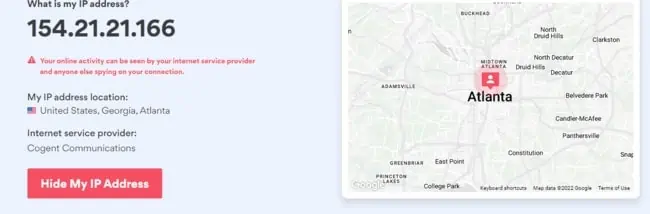
Comments – The public IP address and location was bang on correct and consistent across all 4 tools – they all listed as Atlanta, Georgia, USA. But different ISP’s were listed. Don’t know why this is.
Example #2 – Testing a ProtonVPN Server – Another very reputable VPN brand, their free version has 3 general locations to choose from. I chose the Netherlands (Amsterdam) server; here’s what the different tools said:
- whatismyipaddress.com – Gave the IPv4 address, ISP listed as Datacomp, location correct at Amsterdam, Netherlands.
- whatismyip.com – Exactly the same as #1 above
- iplocation.net – No ISP listed, otherwise exactly the same as #1 and #2 above.
- NordVPN IP lookup – Same as #1.
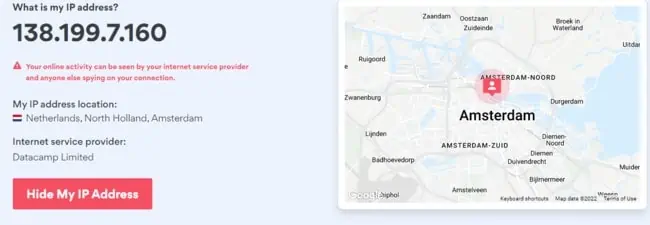
Comments – A more accurate and reliable example – all 4 tools gave the same public IP, city, country and ISP when listed. Pretty reliable test.
Example #3 – Testing a Tunnelbear VPN server – Another free but limited service I use sometimes, with servers in 49 countries. I tested the Italy (Milan) server; here what the different IP lookup tools said:
- whatismyipaddress.com – Listed public IPv4 address, ISP as M247, and location correct as Milan, Italy.
- whatismyip.com – Same as #1
- iplocation.net – Same as #1
- NordVPN IP lookup – Same as #1
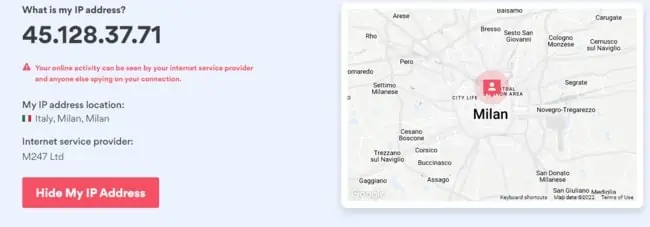
Bottom line – When using normal VPN servers located in major cities, IP lookup tools seem to read them fairly accurately and consistently, but still not 100%. Sometimes the ISP seems to change between different tools, but the IP address and location are consistently the same. If anything, this method seemed to deliver more consistent results than not using a VPN, perhaps because their servers are always located in major cities, so there isn’t so much of a disparity there in the location versus being based in a smaller town/city where the servers aren’t located.
Testing IP Address Lookup Tools on a Geo-Located VPN Server
Now let’s move on to a slightly more obscure form of a VPN server – a so called geo-located server. This is where the actual server traffic is routed through is not located in the target country (for cost, logistical, or regulatory reasons), but the exit node is. Therefore traffic to and from this server is routed indirectly through servers located in another nearby country (this contrasts with standard VPN servers, where both the server and exit node are located in the target country).
Let’s see if the IP lookup tools can pick up this slight difference in how the VPN server is setup.
Example #1 – Testing a geo-located PIA VPN server – I’ll use the Private Internet Access service again, this time using the geo-located Portugal server (Lisbon), where the exit node is located there, but traffic is routed through a server in Spain (Madrid). Here’s what the IP lookup tools said:
- whatismyipaddress.com – Listed the public IPv4 address, ISP as M247 and location correct as Lisbon, Portugal, despite being routed through servers in Spain.
- whatismyip.com – Same as #1
- iplocation.net – Same as #1
- NordVPN IP lookup – Same as #1
- Streaming services – Didn’t work in unlocking the Portuguese versions of HBO, Netflix or Disney Plus. The latter two redirected to the Spanish versions of their sites, indicating that they knew traffic was being routed though Spain, and treated that as the location instead. HBO PT was just blocked entirely.
Comments – Starting to see more of a disparity in how different websites detect the IP/location of a visitor. The free IP lookup tools were all identical and using more rudimentary detection methods; the streaming services are now wise to VPN usage and are able to detect when VPN’s are being used, especially through geo-located servers like this one.
Example #2 – Testing another geo-located PIA VPN server – This time I used the Mexico (Mexico City) servers, but routed through Miami, Florida. Here’s what I got:
- whatismyipaddress.com – Listed the IP address, ISP as M247 and location/map correct as Mexico City, Mexico.
- whatismyip.com – Same as above except the location was listed as London, England! Don’t know why this is. I wasn’t based in London, England when testing this.
- iplocation.net – Same as #2. London listed as the location for some reason.
- NordVPN IP lookup – Same as #1 – location correct at Mexico City.
Comments – Another strange test result, with two totally different locations given by different tools. Miami, Florida never appeared on any of the tools despite this being where the server was meant to be routing from. Don’t know why this is.
Example #3 – Testing The VPN Built Into The Opera Browser – This is more of a rudimentary VPN, using shared IP addresses, that is more of a proxy than a full VPN, but it’s still useful to test how IP lookup tools geo-locate these more basic proxy/VPN hybrids, and to see if there’s any difference.
The results were really interesting using Opera browser, with the VPN enabled on the Europe server:
- whatismyipaddress.com – Listed only the IPv6 address, not the IPv4 address, ISP listed as “Opera Mini Proxy”, but pinned the location in Switzerland.
- whatismyip.com – Listed both the IPv6 and IPv4 address, ISP listed as “Hern Labs AB”, and location now listed as Linkoping, Sweden (very different to #1).
- iplocation.net – Listed only the IPv6 address, same location in Sweden as per #2, plus device info. No ISP listed.
- NordVPN IP lookup – Listed only the IPv4 address, ISP identified as “Opera Mini Proxy” same as #1, listed IP address location as unknown but also displayed the same map as #1 in Switzerland.
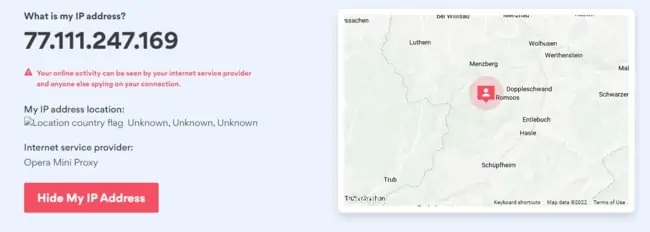
Comments – You can see that as you start adding VPN/proxy servers to the mix, the results between these different IP lookup tools start to vary more. Some of these pinned the location as Sweden, others as Switzerland, some displayed only IPv4 or IPv6, or both, plus the listed ISP varied as well. It emphasizes that these tools cannot always be considered consistent or interchangeable, as they gather IP and device information in different ways.
Bottom Line – Using geo-located VPN servers can sometimes be fairly accurate, but also give some very weird results with IP lookup tools, with strange locations given. Very variable.
Concluding Thoughts
Let’s wrap up everything we’ve covered so far to summarize on the accuracy of IP address lookup tools.
Are IP address lookup tools accurate/reliable?
IP address lookup tools are not always accurate and reliable, with different tools often giving different results, especially when using a VPN connection. They are sometimes imprecise in the location they specify, though some tools will detect when the location and IP address are separate.
Regarding the use of VPN’s, it’s quite clear from my testing that different websites/tools have use different methods to detect the location and IP address of a device, and different levels of sophistication and accuracy in their geo-location methods. Some are better than others for sure, and results are mixed. Therefore we cannot always say that IP lookup tools are accurate and reliable, because results vary so much.
It’s clear though that higher end streaming websites seem to be the most advanced in accurate IP detection methods, since they don’t want users using a VPN to access their services from countries other than the ones allowed. The tools they use seem most likely to detect when VPN’s are being used (especially geo-located) servers, while other websites have less advanced methods of IP/location lookup, and VPN’s are more likely to fool them.
