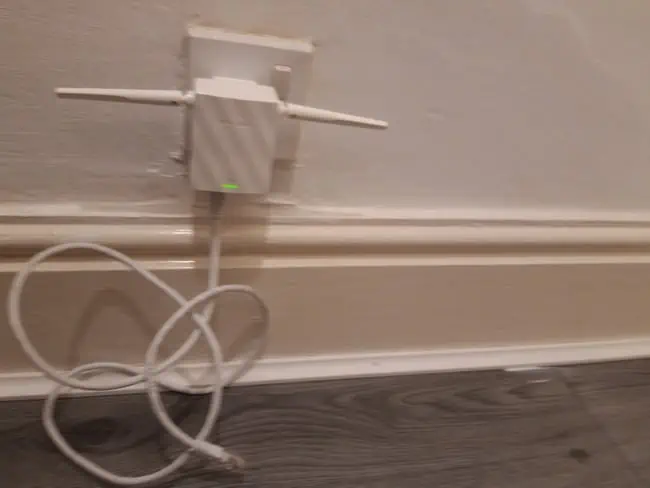Some links in this post are affiliate links and I may receive a small commission from purchases made off them at no extra cost to the reader.
There are loads of articles online comparing some popular Wi-Fi Range Extender models for gaming, but most of them seem to jump straight to product reviews without first simply answering the question “Are Range Extenders any good for gaming?”
We want to try and fill in this shortfall in the current content online, and firstly simply provide an answer the question readers are asking – do range extenders actually work well for gaming?
Range extenders can be good for gaming if you play slower paced games not so affected by lag and have an uncongested home network. They may not work so well for gaming if you play faster paced ping-sensitive games and/or have a busy home network with lots of completing bandwidth demands, and also if you are quite far from the main router.
In this article we will break down the issue of using range extenders for gaming into more detail, examining the situations where they may or may not be useful products for gamers to use, since the answer is not a simple “yes” or “no” for everyone, but varies according to each situation.
We will also explore situations when other options, like using wired connections, powerline adapters and gaming routers may be a better option.
Let’s first though take a very brief look at how Wi-Fi range extenders work, before looking at cases when they may be more or less effective for gamers.
How Range Extenders Work – Quick Overview
There are lots of different home networking products available these days, and the differences between them can be confusing, so let’s first break down very briefly how range extenders work in boosting connectivity in the home.
Range extenders (also known as Wi-Fi Boosters) are single plug adapters that are simply plugged into a wall socket which capture and amplify the Wi-Fi signal from the main router, hopefully spreading better coverage across a larger area.
The idea is simply that you get a better wireless reception at distance from the router, giving a stronger connection for gaming.
See the video below for an excellent 2 minute visual demonstration of how range extenders are installed and how they work in an ideal scenario.
Here are some things to remember with range extenders:
- They are best installed in direct line of sight of the main router as shown in the video.
- Setup is usually very easy – you simply plug them in and pair them with your router in a few simple steps. You then have a new access point to connect devices to.
- They tend to work best in open plan style spaces, such as modern apartments, where there are less walls in the way.
- The further you start to move from the router and your extender, and the more walls you start to put in the way, the more unreliable and hit-and-miss their performance may start to be.
- As effective as they can be a lot of the time, range extenders still keep you on Wi-Fi, which always has problems with weakening signal strength over distance, and has inherent weaknesses when compared to wired connections that will always exist.

The Super Boost Wi-Fi is an example of a simple single plug range extender model, though this brand has mixed reviews.
When Might They Be Good For Gaming?
Range extenders can be bought very cheaply online these days – entry level ones are around £/$ 20 or less – and the good news is that in some cases they may deliver what you need for a stable online gaming experience.
Here are some factors and situations to take into account that may make a range extender a good option for gaming:
Type of Gaming – If you only play slower paced, turn based games online eg. golf, chess, strategy based games, certain RPGs, then having the occasional lag spike and drop in connection usually doesn’t affect your experience too much. In these cases, staying on Wi-Fi but using an extender to boost your signal a little can be a good enough solution to give you the connection you need.
Distance to router – If you are also playing quite close to the main router, and just need the extender to give you the very best signal possible, then they may also work in giving you a good enough connection.
Network Congestion – If you have a relatively uncongested home network, with not many heavy bandwidth use devices, then range extenders can also be a good way of boosting your signal as long as your games console isn’t competing with loads of other devices on the network for bandwidth.
When Might They Not Be Good For Gaming?
However, it is also true that in some cases, range extenders may not be the best option for gamers. The main reason for this is that whilst range extenders do boost the existing Wi-Fi signal from the router, they still keep you on Wi-Fi, which has inherent weaknesses over wired connections for gaming.
In other words, using Wi-Fi instead of wired connections, even when boosted with extenders, can still leave you open to problems with signal quality and network congestion.
This can make extenders a poor choice for gamers in certain cases. Here are some examples of this:
Fast paced games – If you tend to play fast paced multiplayer games online, like first person shooters and certain high speed sports games, where even a small amount of lag will hurt your experience, then range extenders may not give you a solid enough connection to game without any lag issues. This can be exacerbated on busy home networks – see the third point just below this one. Powerline Adapters may be better, which we will go into further below.
Distance to router – Again, if you are gaming several floors or rooms from the router, an extender may not be enough to give you the signal strength you need to game without any issues. A powerline adapter may be a better option. See further below.
Network congestion – If you have a busy home network, with lots of different devices competing for bandwidth at the same time – eg. if your two brothers are trying to stream videos while you are trying to game – then staying on Wi-Fi may not solve congestion issues, even if you use an extender to boost the signal.
Network congestion is unfortunately built into the way Wi-Fi operates, and this is where switching to wired connections – either using a long cable or a powerline adapter as we will cover below – can really give you an advantage on busy home networks.
Some Popular Repeater Models
Here are some commonly recommended Wi-Fi range extender models for gamers, based on performance and reliability, and in different budget brackets.
Click product links to view on Amazon (paid affiliate links):
Budget Model – Netgear EX3700 Range Extender – superb value for money entry level extender model, very good average review score and can do a good job for gamers depending on the circumstances.
Mid Range Model – Rockspace Dual Band Wi-Fi Range Extender – Mid price range extender with good average review score from plenty of ratings. Discrete small black plug design, generally reported to deliver good performance.
Higher End Model – TP Link AC 1750 RE450 Extender – A more expensive model, but widely reported to deliver good performance. Multiple antennae to spread the best possible signal, plus a gigabit ethernet port for wired connections. Less discrete plug design but generally delivers good throughput.
Alternatively, click here to see our Extenders page with links to different models.
Alternative #1 – Powerline Adapters
If you decide a range extender isn’t for you – or you have tried one and are still having problems with lag and connection issues – then there are some alternative home networking solutions.
The first of these is a powerline adapter. These consist of a pair of adapter plugs (not just a single plug), one of which is plugged in and connected to your router; the other of which is plugged in and connected to your games device.
The two plugs then communicate through the electrical wiring of the house to deliver a strong, wired connection to your console, even at distance from the router. See the video and graphic below for more on how these clever networking devices work.
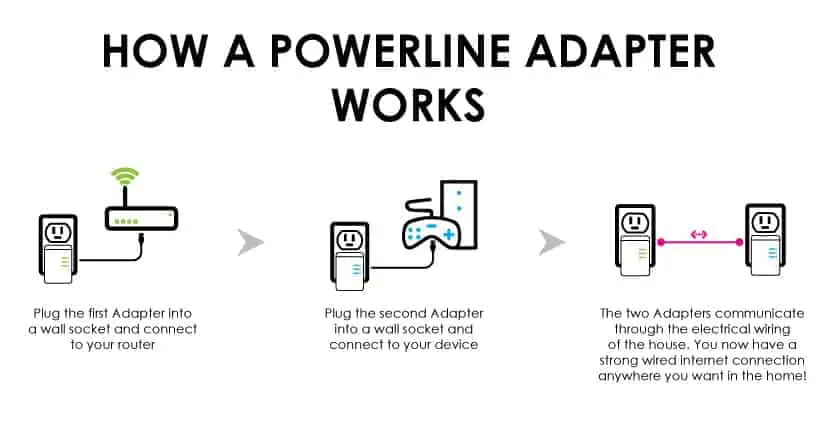
Click here to view an entry level powerline adapter model on Amazon (paid link).
A crucial advantage of these products over the single plug range extenders is that they offer you a wired connection between your console and router, instead of you having to stay on Wi-Fi, which is prone to congestion and becomes more unstable over distance, even when boosted.
Powerline adapters are a clever solution that deliver a wired connection by using the house’s existing electrical circuitry instead of having to run long cables through the house. They can be a great way of bypassing Wi-Fi altogether, which is exactly what many gamers need.
The downside of powerline adapters is that they do rely on having good electrical wiring that can allow the adapters to properly “talk” to each other. In some older houses with worn or complex electrical circuitry, you may struggle to get them to work properly. In most modern and semi modern homes you should be fine.
Powerline Adapters – Bottom Line – For keeping latency or ping times down, powerline adapters will normally beat Wi-Fi hands down for reliability and consistency, provided you can get them to work with good house wiring. Often a preferable solution for gamers in particular instead of using extenders.
Click here for our page on powerline adapters (wired and wireless models).
Alternative #2 – Specialized Gaming Routers
If you don’t think range extenders will do the job for you, but you also can’t use powerline adapters, then another option to consider is using a specialized gaming router. If you can’t get onto a wired connection by any means and you need to stay on Wi-Fi, these are often the best option, as they are at least customized for gamers in particular.
Here are some common features of gaming routers that can sometimes make them a good option:
1. Quality of Service (QoS)– All gaming routers have quality of service built in as standard. This is a setting which allows you to manage traffic on a busy home network by prioritizing you games console above all other devices, so the router will handle it’s traffic first, regardless of how congested the network is.
This can definitely help with gamers on busy home networks, but be advised that some standard ISP supplied routers already have QoS settings built in as standard, so there is sometimes no need to fork out for an expensive gaming router when you have the settings you need on your current router.
2. Specialized Antennae – Most gaming routers (certainly the more expensive ones like the NGXR-500) often have specialized antennae designed to disperse the Wi-Fi signal to where it is needed the most. That way, if you need to stay on Wi-Fi, you are at least getting the best signal possible.
3. Multiple Gigabit Ports – Gaming routers will be set up for multiple high speed connections, with multiple gigabit speed ethernet ports. Be aware though this is already offered on most standard routers these days anyway.
See the linked article above for more on weighing up whether a gaming router is worth it. In many cases, you can get what you need from your existing router or from cheaper products like powerline adapters. Sometimes a gaming router may make sense though.
Summary – Range Extenders vs Other Options For Gaming
To summarize everything we have covered so far and to answer the question again – range extenders are sometimes OK for gaming and sometimes not OK, depending on the type of games you play online and the networking environment in your home.
If you:
- Play slower paced, turn based multiplayer games online.
- Are reasonably close to the router.
- Have a relatively uncongested home network.
- Only have a small budget.
Then range extenders can be a good solution for gaming.
On the other hand, if you:
- Play faster paced multiplayer games where lag or latency has more of an effect.
- Are a long way from the router, with lots of obstacles in the way.
- Have a congested home network with lots of competing bandwidth demands.
Then range extenders are usually not such a good idea, and may not deliver you the results you want. Running long ethernet cables, using powerline adapters, or getting a specialized gaming router may be a better option for you.
Always bear in mind that when gaming, wired connections are almost always going to give you a better connection than wireless, which is why any solution that gets you onto a wired connection is going to be theoretically preferable to staying on Wi-Fi, even if it’s boosted Wi-Fi by using an extender. Hence our recommendation of powerline technology as a favorable option.
However, depending on the type of games you play online, it may not even matter or be noticeable if you have a slighly less stable connection on Wi-Fi, and in these cases a range extender could be an excellent budget solution that gives you the connectivity you need to game without too many gameplay issues.