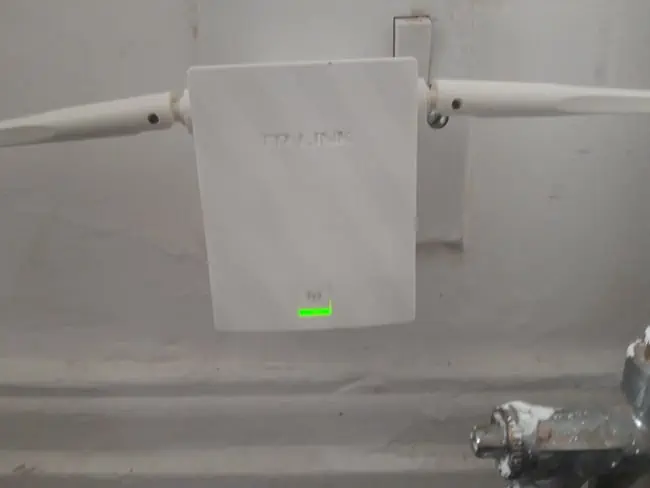Some links in this post are affiliate links and I may receive a small commission from purchases made off them at no extra cost to the reader.
There are loads of comparative review articles online of the “best” or “top 10” Wi-Fi Range Extender products, but none of these posts seems to first directly answer the question of how they work and whether they do actually consistently work.
This is something we want to correct in this post. Later on, we will offer some links and recommendations to some Wi-Fi Range Extenders. But first, we want to simply answer the question that is being typed into Google: “Are Wi-Fi Range Extenders any good?”.
Range Extenders can work especially well over short to medium distances, in open plan spaces, and also when your existing router connection is very weak or non-existent. However, performance can also be extremely variable from house to house, and they will likely reduce speeds in a lot of cases.
They are also by no means the only home networking solution for weak Wi-Fi, nor are they the best product to use in all circumstances.
Sometimes, other products like Powerline Adapters and Wi-Fi Mesh Systems can be more appropriate solutions, especially if the aim is to spread Wi-Fi and internet coverage over larger distances and there are more walls and other obstacles in the way.
Therefore, in this article, we aren’t going to just launch straight away into affiliate product recommendations. Before that, it is important to simply explain how Wi-Fi Range Extenders work, when they may or may not work well, and compare and contrast them with other home networking solutions, so beginners and non technical users can see which product may benefit them best.
Let’s do this now in more detail.
Brief Overview – How Do Range Extenders Work?
Most readers probably already have a general idea of how Wi-Fi extenders work, but for the sake of completeness we should also give a quick overview of how these products actually boost connectivity in the home.
Wi-Fi Range Extenders, also sometimes known as Wi-Fi Boosters/Repeaters, are the simplest of the home networking products.
They are single plug adapters which are simply plugged into wall outlets around the home, preferably in direct line of sight of the main router. They then capture and amplify the existing Wi-Fi signal from the main router, hopefully spreading a stronger signal over a larger distance in the home for a better reception in more locations.
The video below gives a great 2 minute overview of how to install Range Extenders and their intended function.
Click here to see our own page on Wi-Fi extenders with some popular, well reviewed models
Setup is usually very easy with Wi-Fi Extenders – you usually simply plug them into a wall outlet and connect them up with your main router with a few simple steps, and there are a few methods to do this:
- WPS Method (quick, easy, no nonsense)
- On a device browser (allows more customization)
- Using a Tethering App (TP Link models)
You then effectively have a new access point to connect devices to, for a hopefully stronger signal.

The Super Boost Wi-Fi is an example of a simple single plug range extender model
When Extenders Work Best
The video above also gives a great example of the type of situations Wi-Fi Boosters or extenders tend to work best.
Here are some quick pointers to take into consideration to get the best performance out of range extenders:
- They work best when plugged in in direct line of sight of the main router – where they can capture and amplify the signal best.
- They work best over short to medium distances, with perhaps one or maximum two walls in the way eg. boosting Wi-Fi to an home office one room away from the router.
- They also work even better in open plan spaces like modern apartments, where it is more a question of boosting the Wi-Fi over distances in an open space, without so many walls or ceilings in the way. See the video for a good depiction of this.
- They can also work through walls, but performance is less guaranteed and can be more patchy. I’m using one now in this way, and it does work fine most of the time, but the signal does drop every now and then, and I need to plug the extender in again close to the router for a few minutes to refresh the signal, and then put it back.
- They work best when facilitating a better signal for lower bandwidth activities, like basic browsing. They may or may not work so well for more bandwidth intensive things like video streaming, depending on distance. See below for more on this.
- They work best when your existing signal/speed/connection in a “dead-zone” is either very poor or non-existent, and they act as a bridging device to deliver an at least usable connection when you couldn’t get one before connecting to the main router. This is their best use case; and when they can actually improve the relatives speeds you get on certain devices.
Range Extenders – Bottom Line – A single plug Wi-Fi Booster or Range Extender can be a good option if you have a small budget, and want better Wi-Fi for basic online activities over a smaller area, where your existing signal is poor/zero, with not so many obstacles in the way. Setup is usually very easy.
Some Popular Models
This is where most articles for the search term “Are Range Extenders Any Good” begin! But how can they launch straight into affiliate recommendations without first laying the groundwork by actually answering the question of whether these products work, and when they may or may not be a good option for users?
This is what we have tried to correct in this post. Now that we have given readers some more context of how these products work and whether they may be any good for them, we can list some of the more popular Wi-Fi Range Extender models below.
If you are not sure Range Extenders are good for you, skip to the sections below on Powerline Adapters and Mesh Systems for some alternative options on spreading better internet coverage across the home.
Here are some popular Range Extenders models (click affiliate links below to view products on Amazon):
Netgear Wi-Fi Range Extender EX3700 – Cheaper lower end extender model, but still has decent average review scores from plenty of ratings. Easy setup, small discrete white plug design, and generally reported to have decent range. Also has an ethernet port to connect up a wired device if needed.
Rock Space Dual Band Wi-Fi Extender/Booster – A mid price range product with a very good average review score from plenty of reviews at the time of writing. Small, discrete black plug design, compatible with all Wi-Fi types, very easy setup.
TP Link AC1750 RE 450 Range Extender – Generally well reviewed, easy setup, and delivers very good throughput in a large number of cases. More towards the pricey end though for single plug Range Extenders.
See here for our extenders page, with some other models in different price ranges
When They Might Not Work So Well
It is also important to stress however that Wi-Fi Range Extenders are the simplest of the home home networking solutions, and may not work well in all cases.
Performance in general of these products, especially the cheapest low end models of around $/£20-30, can be very hit and miss and depends greatly on each individual case. Sometimes users can get a greatly boosted signal several rooms away, whereas someone else can have trouble boosting the Wi-Fi to even the next room from the router.
This is reflected in the mixed reviews of some of the products on Amazon and other retailers. Some users get great performance with them; others get poor results, as home networking and Wi-Fi in general is really complex and varies with every single home in ways that can be very bizarre and unpredictable eg. one room has a poor Wi-Fi signal while every other room is fine.
However, here are some pointers for when the simplest single plug Range Extenders might not be such a good solution:
- You need Wi-Fi spreading over a much larger area, over several rooms or floors. eg. the router is on the ground floor and you are on the first or second floors.
- The extenders cannot be installed in direct line of the main router (can still work sometimes, but the signal can be more unreliable and drop out when walls are in the way).
- The home is less open plan and there are more obstacles in way, like walls and floors.
- When your existing signal from the router is already either acceptable or good. Using an extender when you don’t even strictly need it, may actually reduce the speeds you get, because the extender is adding an extra “hop” to the network, cutting throughput.
- You need the Wi-Fi for more high bandwidth activities, like HD streaming, for multiple devices. Can work for one device, but if bandwidth demands are higher, might not be enough to cope.
- The home network is particularly congested, with lots of high bandwidth users on the internet at home at peak times.
- Range Extenders are also generally not the best product for serious online gaming – powerline adapters are a better option for this along with HD streaming if you can use them. See the section below for more on this.
Of course, with home networking, nothing is ever certain, and there will be cases of people who have managed fine using single plug Range Extenders in these circumstances. However, it is fair to say that Wi-Fi Boosters have more chance of not working well in these cases.
Regarding speeds, the bottom line on this is that it’s actually not advised to use extenders for the sake of it, when it isn’t even strictly necessary. If you’ve already got decent speeds from your router, and are wondering whether an extender can boost them even more, this is almost certainly not going to happen, and the extender will in fact reduce speeds in these cases.
Their best use case is definitely when your current router signal in a “dead-zone” is very poor or non-existent, and this is when a well placed extender can really come into it’s own and deliver at least an acceptable connection when this was impossible before when trying to connect to the router in a certain spot. This is how I’m using my Wi-Fi extender right now, and it does a great job of delivering a working connection and better speeds for my laptop and games console (good enough for streaming as well), when I couldn’t get one before based in the upper rear room when the router is installed in the lower front room.
That is also where more advanced solutions like powerline adapters and Wi-Fi Mesh Systems can be a better alternative. See the sections below for more on this.
Alternative Solution #1 – Powerline Adapters
If you think that perhaps single plug Range Extenders are not best suited to your situation, or you have bought one and are finding it isn’t working very well, then there are other options to get a better internet connection around the home.
The first of these are so called Powerline Adapters. These are slightly more advanced products which actually consist of two plugs instead of just one. One adapter is plugged in and connected to the main router; the other is plugged in another outlet in the home, and the two adapters communicate through the electrical wiring to deliver a wired (and sometimes also wireless) access point to wherever it is needed in the home.
See the video below for a great two minute description of how powerline technology works.
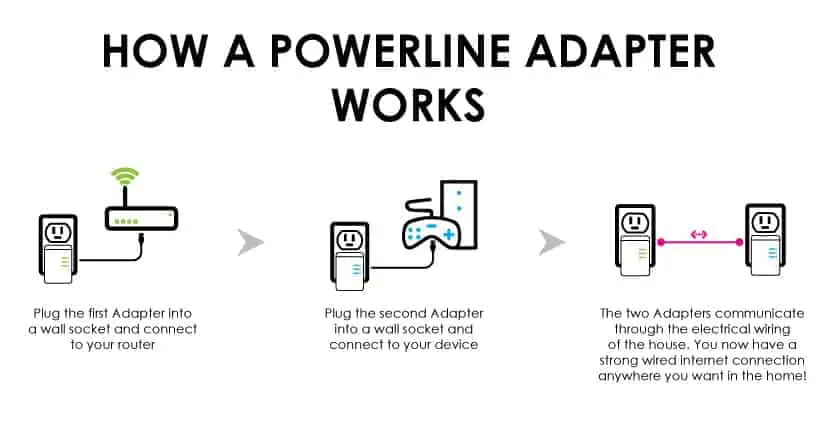
These can be a great alternative to the simple single plug range extenders in a number of cases. Here are some instances when a powerline adapter kit may be preferable to a range extender:
- You are a keen online gamer and play a lot of fast paced multiplayer games where you need minimal lag or ping. Powerline adapters can give a better connection than range extenders for this, especially over distance.
- You like to stream in HD a lot and need a lot of bandwidth to do this. Powerline adapters can deliver a stronger connection for this again.
- You are a long way from the router and as not sure a simpler Range Extender Model is going to cover you over that distance.
- If you like the idea of this, but also want to connect smaller devices like tablets and iPhones that can only use Wi-Fi, then Wireless Powerline Adapter models are also available, which also provide a cloned Wi-Fi access point at the receiving end (as well as wired ports) to connect portable devices as well.
A crucial difference between powerline adapters and Wi-Fi Range Extenders is that powerline technology can deliver a wired ethernet connection to the user, as opposed to staying on Wi-Fi alone with extender models.
The technology simply uses the (mostly hidden) electrical wiring of the property to deliver the signal instead of having to run long cables through the house. In this sense they can be a very clever way of delivering a wired connection to a device a long way from the router, without any need for DIY. Setup is simple and quick as with Range Extenders.
This can allow for a stronger connection for more bandwidth – ideal for more bandwidth and latency sensitive things like HD streaming and gaming – and can be far stronger and more reliable than Wi-Fi, which is always prone to weakening and dropping out over distance, even when amplified and boosted with Range Extenders.
The potential downside of this is that to deliver this wired connection reliably, the wiring of the house or apartment needs to be in good condition to allow the two adapters to communicate. In many cases, especially in modern and semi modern homes, the wiring will be fine, and you won’t have any problems.
In some cases however, you may run into difficulties if the wiring is quite old or worn, or the circuitry is complex and runs off different meters or feeds. In these cases, the adapters may not be able to communicate and this solution may not be possible.
See our article for more on this. In most cases you should be able to get an at least workable, and often very good, connection, and they can sometimes be a very good alternative to Range Extenders depending on your needs.
Powerline Adapters – Bottom Line – Powerline adapters can be a great alternative solution for keen gamers and HD streamers, who want to get onto a wired connection instead of relying on wireless. Can deliver a better connection as long as the wiring of the house is in good condition and you keep them away from interference from other devices.
See our page on Powerline Adapters for some models with ethernet ports only and also wireless models.
Alternative Solution #2 – Wi-Fi Mesh Systems
Another alternative to Wi-Fi Boosters or Range Extenders is to use the more advanced and expensive Wi-Fi Mesh Systems.
These can be seen as more advanced version of the single plug Range Extender models. They consist of a kit of two or three “nodes” or pods, which are placed at certain parts around the home to boost more reliable and consistent Wi-Fi to all parts of the property.
The general set-up is as follows : You connect one node to your main router via cable, and this becomes your new primary router. You then place the other one or two nodes around the home, close enough so that they can still “catch” the signal from the main node, but far enough away that they are boosting the signal to more remote parts of the home.
In this sense, they are doing a similar job to the simpler range extenders, but more reliably and using more advanced technology. Many kits also have three nodes for more comprehensive coverage. For this reason they can cover larger areas more reliably, and are usually considerably more expensive then the simpler Range Extenders.
Here are some cases when it might make sense to go for Wi-Fi Mesh Systems rather than simpler single plug range extender models, despite the extra cost:
- You live in a very large property, with multiple floors and/or lots of walls and other obstructions in the way, and you want to spread reliable Wi-Fi to all parts of the home, not just one specific corner or room.
- You have already tried range extenders and are having trouble spreading Wi-Fi to all the places you need it in the home, or the signal keeps dropping out even when using extenders.
- You cannot use powerline adapters because the wiring is too old/worn or the circuitry does not allow it.
- You don’t want to use wired connections at all and you want to stay strictly on Wi-Fi for all devices for convenience.
- You have a lot of high bandwidth users on Wi-Fi in different parts of the home (HD streaming etc) and need to spread reliable coverage to all of them to be able to stream smoothly.
- See the video below for a good demonstration of how Wi-Fi Mesh Technology works. We also have an article that covers the topic in more detail.
Wi-Fi Mesh Systems – Bottom Line – Mesh Systems can be a good option if you have a larger budget, don’t want to use wired connections at all and really want more comprehensive and reliable wireless coverage all around a larger home, better than what a simple single plug range extender can provide.