This is a common question people using powerline adapters, or thinking of getting one, like to ask. Can powerline adapters be hacked? Are they actually safe to use on a home network?
Powerline adapters cannot be easily hacked as long as you formally pair them to create a secure, encrypted powerline network. Modern adapters use a 128-bit encryption protocol that makes them almost impossible to hack when paired up.
Moreover, a powerline network is almost always confined to a single residence by wiring structure, and so cannot be accessed by adjacent buildings.
Using the pair button on each adapter allows users to create a secure connection that should be safe for home use.
Let’s look at the issue in more detail.
Powerline Adapters Cannot Be Hacked Between Homes
One of the first things people wonder is whether their powerline network can be hacked by a neighbor in an adjacent house or apartment.
The answer to this is almost always no, because powerline adapters cannot communicate between houses in almost all cases. See our article where we covered this topic in detail.
This is because there are usually shunts and other electrical equipment installed that prevent adapters communicating across different circuits fed by separate meters/feeds.
In very rare cases, it has been known for adapters to communicate between houses, usually because of lax wiring where the usual shunts preventing bridging between properties have not been installed.
In most cases though, there is no way for powerline networks to be accessed by someone living in a different residence. They can communicate across different circuit phases within the same residence, but obviously we have more control over this.
In order for this general rule to be broken, you’d have to have a combination of these three outcomes:
- The proper shunts required to prevent adapters communicating between residences is not installed (can happen but very rare).
- You have someone in the adjacent property who has hacking knowledge and is actually interested in hacking your powerline network (even if they did, hacking would still be next to impossible).
- You do not pair your powerline adapters to create a secure network to protect from hacking.
The chances of all these things being the case at once is miniscule, so in reality you have nothing to worry about. In any case, just pairing your powerline adapters up properly will prevent this happening in the first place.
You can either chain together multiple powerline adapters within one home in a single secure powerline network, or you can actually create separate powerline networks in the same home, with multiple sets of adapters connected to each other, but no connection between the networks.
Let’s look at how to do each of these thing in turn.
Option #1 – Connecting Together Multiple Powerline Adapters on One Secure Network
Whilst most modern powerline adapters will automatically detect each other as soon as they are plugged in in most modern homes, it is actually not the totally secure way of installing them. I’m as guilty of this as anyone; I just tend to “plug and play” and not even bother configuring them as soon as they find each other.
However, there is actually a formal pairing process for actually securely connecting powerline adapters together.
Let’s look at the simpler method, where you have multiple powerline adapters and you just want to connect them all together on one single network chain.
Here are the steps to do this to pair your first two adapters:
- Plug each adapter in where you need them in the house. Or plug them in next to each other at first to pair them.
- Press the pair button on one adapter for a few seconds.
- Within 2 minutes find and press the pair button on the other adapter on the network for a few seconds.
- The lights will start flashing on each adapter to indicate they are searching for each other. Wait around 60 seconds for the process to complete. Once paired all lights will stop blinking and go solid to indicate a connection.
- These two adapters are then connected on a secure, encrypted powerline network.
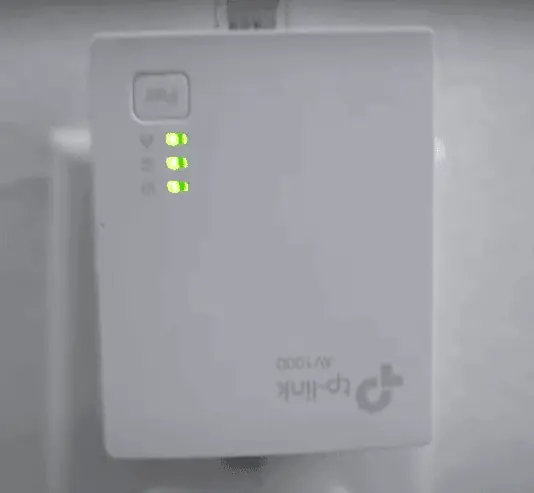
Powerline adapters have a pair button and a pair light that tells you when they are connected to a network
Then assume you want to add a third adapter to securely join the same network. You do this by using the pair button again as follows:
- Plug in the third adapter and hold the “pair” button on it for around a few seconds.
- Within 2 minutes find and press the pair button on one of the other two adapters on the network for a few seconds.
- The lights will start flashing on each adapter to indicate they are searching for each other. Wait around 60 seconds for the process to complete. Once paired all lights will stop blinking and go solid to indicate a connection.
- You have now securely added the third adapter to the other two. All three adapters are now on the same secure powerline network
- Follow exactly the same process to add additional adapters to the same powerline network.
Option #2 – Creating Separate Secure Powerline Networks In the Same Home
However, some more security conscious users actually do want to connect certain specific powerline adapters together only, and leave them unconnected and securely separate from other adapters on the same home wiring.
This is totally possible too, and just requires a slight tweak in how you configure the adapters.
Here are the steps to create separate secure powerline networks within the same electrical wiring in one residence:
- If you already have adapters A B and C on their own network, leave them alone and don’t press any pair buttons on them
- Plug adapters D and E, the new ones you want to be on a separate network, into a pair of wall sockets close together.
- Press the pair button on one for a few seconds, then within 2 minutes press and hold the pair button on the other.
- When the adapters are connected the lights will stop flashing and turn solid.
- Your D and E adapters are now on their own secure separate powerline network, separate from A, B and C. You can move them to wherever you need them in the house.
- To add more adapters to this specific network follow the normal pairing process again described in Method 1.
Powerline Adapters Use 128-bit Encryption
I looked around at some of the different product descriptions, and from what I can see, when properly paired, they all use the standard 128-bit AES encryption protocol.
This means that the data sent over these powerline networks is securely encrypted or “scrambled” when sent and only unscrambled once it reaches the other end.
Basically, 128 bit encryption is very hard to hack, and would take a lot of supercomputer time. No one is really interested in this, or has the resources to to do it in residential homes.
It’s more in the realms of espionage and secret services/intelligence agencies. And they’re not interested in someone chaining together powerline adapters in a private home, so there’s nothing to worry about in terms of powerline adapter networks being hacked.
For all intents and purposes, it’s pretty much impossible for everyday people. As long as pair your adapters, there is nothing to worry about in terms of being hacked.
Using A Utility to Secure Your Powerline Network
Most reliable, modern powerline adapter brands also offer a CD Utility Program that comes with the adapters that allows you to create a secure powerline network this way.
The exact steps differ according to each brand, but here is a general overall view of the process:
- Install the powerline adapters as described above.
- Run the CD Utility Program that came with the adapters on any PC/Laptop
- With this Utility, you can find all the adapters connected on a powerline network, and set a password to protect that network.
- You can also manually add more adapters to the network.
- The MAC address and password of each individual adapter is on the actual adapter itself.
- This is really just a manual, computerized way of doing what we have already described above.
- If by any chance another adapter has gained unauthorized access to a powerline network (very unlikely anyway), you can also kick it off and set a password to protect the network from then on.
See here for TP Link’s guide to using their utility program to find, secure and expand powerline networks.
The general process will be the same for other brands; consult the packaging and Utility CDs you got with your adapters, or look online for utility guides for your brand of adapter.
Stick to Reliable, Reputable Brands
As long as you stick to modern, reputable brands of powerline adapter, and either pair them by hand or using a utility software program, then you’ll not be at risk of having powerline networks hacked. All modern brands use at least 128-bit encryption to secure their networks against unauthorized access.
Examples of good powerline adapter brands:
- TP Link
- Netgear
- Tenda
- DLink
- Devolo
