Some links on this page are affiliate links and I may receive a small commission from purchases made off them at no extra cost to the reader.
Powerline adapters are a great way to spread connectivity within homes, but what about between them? This can be the case for example for people who may own a second home right next to their first home, or have family members living right next door, or neighbors they need to look after.
Is there a way to install one powerline adapter in one home and connect it to another adapter in an adjacent home to send the internet connection between 2 different houses?
It is true that Powerline adapters deliver variable performance in different homes and that circuitry is also very varied and complex, but the bottom line answer boils down to this:
Powerline adapters will not work between different houses, because the adapters can only communicate across circuits that are running off the same meter or feed. Separate houses run off separate feeds and so the adapters cannot communicate between homes.
There may be extremely rare exceptions to this rule, because of lax wiring between premises, where the necessary equipment to prevent bridging between 2 different domestic circuits has not been installed, but this will very rarely happen.
For almost all users of powerline adapters, there is unfortunately no way of using them between different homes.
Let’s look at the issue in more detail, plus offer some alternative home networking solutions to spread internet access between different homes.
Powerline Adapters Only Work Within One Domestic Circuit
The standard theory and practice on this is that powerline adapters only work within a single home circuit, and even then, not always.
See our full article which covers using powerline adapters within a single home. Bottom line – they can work across different phases within a single home, but not always, and there may be a drop in performance every time they cross into a new phase.
As for working between different homes, you are almost always going to be out of luck.

That is, to effectively communicate, powerline adapters need to be installed in locations that are being fed by the same basic feed/meter.
Different houses are obviously fed by different meters, and so the powerline adapters cannot bridge this gap and “talk” to each other. Therefore you won’t get them to work between homes.
That said, you will find someone, somewhere, who has managed to get powerline adapters to work between two separate properties. It’s just that it’s exceptionally rare and it almost always won’t work.
The clue as to why this may very occasionally happen is given in the answer an IT expert gave me on the related issue of using powerline across different phases of a single house circuit:
The reason it seems that Powerline Adapters appear to work “across Circuits” (on different Phases) is because almost every home has at least one 230v appliance where the breaker crosses both legs/phases and bridges the Red and Black side of the Panel.
Since there is a bridge across both Phases, with rare exception, unless a very large house with multiple panels and lots of Circuits, a Powerline Adapter will work.
If you have more than one Panel and they have separate feeds from the Utility company, as in two 200amp Service Panels that have Independent feeds to the Utility pole – and probably separate meters – the Powerline Adapter most likely will NOT work. The “bridge” would have to be at the pole transformer and usually there are shunts to prevent this type of bridging – but not always.
Powerline Adapters may or may not work if the Circuit is on a Sub-Panel from the Main Panel
The bolded bit is what most accurately describes the situation between different homes – different circuits on different meters, so powerlines won’t work.
However, he mentions that the shunts used to prevent bridging between properties are not always there, possibly due to lax installation. In the odd rare case that there isn’t the appropriate equipment in place to prevent circuits bridging between properties, then you may find that powerline adapters can communicate between residences. It’s just not very likely to happen though.
In the very rare cases this does happen, it does throw up some privacy and a security concerns. Could someone in another property technically install a powerline adapter and connect up to your powerline network?
In reality, this is going to almost never be possible, but interested readers can consult our guide on creating powerline networks for the process to securely connect your own powerline adapters in an encrypted network that no other powerline adapters can access without your permission. Most brands also have utilities/apps with them to do the same thing.
Some More Specialized Cases Using Them Across Different Buildings
Let’s also cover some more “gray area” examples of using powerline adapters between different circuits and buildings, to make sure we cover all possible scenarios readers may be dealing with.
Here are some more related situations, with a bottom line answer for each:
1. Different houses – Already covered – almost always not possible. There are exceptions but this is extremely rare and due to lax wiring.
2. Different apartments – Powerline adapters will mostly not work across different apartments that are contained within the same building, as long as each apartment has it’s own meter/feed. Again there are rare exceptions, but mostly not.
3. Separately supplied circuits within a house – This refers to parts of a home like annexes and extensions, and other outdoor detached buildings, which may technically belong to a single residence, but may also be fed by separate meters/feeds. In these cases, powerline adapters will mostly NOT work if each adapter is installed in parts of a residence that are fed by totally separate meters/feeds. These cases are comparatively rare. If all fed by the same meter, they have a good chance of working, but not 100% guaranteed.
Bottom line – If the two places where you have each adapter have separate feeds/meters, then you likely WON’T get powerline adapters to work. If both places run off the same basic feed but on different phases/rings/loops/circuits/subpanels, then you may or may not get them to work and each case will differ.
Alternatives to Provide Internet Access to Adjacent Houses
I’m sure you’ve heard enough about powerline adapters and circuitry for one day, so let’s move over to some alternatives that you can use to spread internet access between homes that are close together.
Alternative #1 – Standard Wi-Fi May Work – It’s always worth a try to see if the standard Wi-Fi that’s already on your current router works, which is may well do if the two houses are semi-detached adjoined or very close together.
You could try moving the router to a part of the house closest to the adjacent house to see if it can deliver a strong enough signal next door. This may be enough for very light use like email and a bit of browsing, but for anything heavier than that, piggybacking off the Wi-Fi next door often won’t work, which leads us to the next option of setting up a wired network.
Alternative #2 – Long Ethernet Cables – This is the best option for those who want strong connections next door. The idea would be to feed through a long network cable to the adjacent property for a proper connection.
Also, unless it’s just one single device you are supplying next door, you will need to buy an ethernet switch to add more access points to the second home, or even a wireless switch if you also want to use Wi-Fi there.
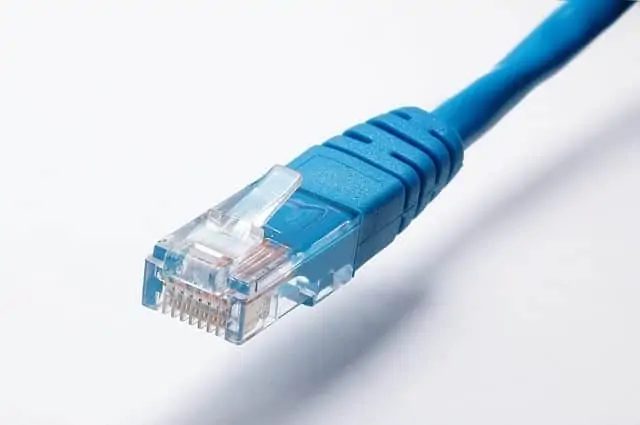
In general, you would feed a long ethernet cable through to the second home, and then connect your switch up to this cable, and you then start again as though this switch was a second router in your other home (do NOT connect routers to routers though; only routers to switches. Get a wireless switch/access point if you also want Wi-Fi at the other end).
Click here to view the TP Link AC1200 Wireless Access Point on Amazon, also with 4 ethernet ports (paid link).
This would be ideal to install in a second home via a long cable, since it has wired and Wi-Fi capability. You can then treat this like a new access point in the second home.
Alternative #3 – Wi-Fi Range Extender – Another option if you’d like to stay on Wi-Fi is to install a Wi-Fi range extender in your first home, preferably as close to the second house as possible, and see if this boosts the signal enough that the second house can pick up a good enough signal.
These are just simple single plug adapters which are installed in a wall socket that capture and amplify the existing signal from your main router.
Again this might work for second houses that are very close, and for where you only need basic internet access for light browsing and email. As soon as bandwidth needs are higher though (eg. streaming), or you need a good connection for gaming, then piggy backing off a nearby Wi-Fi extender might not be suitable.
Try to go for Option #2 if you need a really good connection next door. Range extenders will be hit and miss in this particular scenario, but if you have one lying around, it’s always worth trying.
Alternative #4 – Wi-Fi Mesh Systems – This is a more advanced form of a Wi-Fi range extender, and may be a better option if you cannot feed a wired connection next door. These consist of a kit of two or three nodes or pods that are placed at certain points to spread wireless coverage over a larger area.
They are basically working off the same principal as range extenders, but using multiple nodes and more advanced technology to spread the coverage to a larger area. If the two houses are close enough, you could also technically place one of the nodes actually in the second home, as long as it picks up the signal from the first house. You then have a Wi-Fi access point in the second home.
Mesh systems are more sophisticated than extenders, and are also much more expensive as a result – a good kit can cost you back several hundred dollars so it isn’t a cheap option, especially when it’s difficult to predict beforehand how well they’re going to work in this scenario.
Nevertheless, they can be a good option for spreading Wi-Fi to adjacent homes, but again performance is not guaranteed from one house to another.
If none of these alternatives work, then unfortunately it may be a case of paying for a second internet installation in the other home if you own it. This is annoying if it’s also your home and it’s right next door, but may be the only alternative if the distances involved mean the other options are not possible.
