This is actually something I’ve been able to test out, since the internet where I’m staying has gotten really slow over the last few weeks, with speeds of only around 0.6 Mbps. Can you still watch YouTube videos at these speeds? Will YouTube videos still stream at slow internet speeds of 1 Mbps or less?
YouTube videos can still play at internet speeds of 1 Mbps or even less, but expect at least some buffering, plus lower video quality as well as slower page load speeds. For optimal video playback, it’s recommended to have speeds of at least 2.5 Mbps, but speeds of 1 Mbps or less are still usable.
In other words, with YouTube especially, the news is quite good. They have got a very sophisticated and well developed platform which is designed to take into account differing internet speeds of users, and allow at least some kind of video playback for pretty much anyone, regardless of internet speeds.
I’ll give my account of what happened when streaming YouTube at lower internet speeds, plus some things to do to give yourself the best chance of still using YouTube even on a connection of 1 Mbps or less.
Use the speedtest.net tool to test your current internet speeds
You Can Watch YouTube Videos on 1 Mbps Speed or Less
The good news is that YouTube videos still can be played on very slow internet speeds of 1 Mbps or less. In fact, I’ve been managing to watch videos mostly fine on a very slow speed of around 0.6 Mbps, on Wi-Fi, and with a VPN enabled as well.
But with such slow speeds, you will encounter some problems:
- The homepage and new videos can take a while to load.
- Videos will buffer from time to time, and you might need to pause for a while to let it catch up. But not as much as other video sites. They still mostly played fine for me even on a very slow connection.
- Video quality will often be reduced to 180p or 360p (very grainy and poor quality). But they will still play. Also, if you’re patient and wait a minute or two, sometimes video quality improves automatically as your system and connection “catches up” with the data transfer required.
- Also, if you try to open up new browser windows/tabs whilst streaming, expect very slow page load speeds and possible buffering on your video as the very limited bandwidth has be shared out.
- Audio podcasts and other lower bandwidth consuming content streams much better.
YouTube are by far the most advanced video streaming platform, so they do have refined technology to enable streaming even at slow speeds. For example, most videos now auto-adjust the playback quality to suit the speed of your connection, automatically picking the best resolution you can play given your speeds.
Therefore the depth and nuance in YouTube’s settings does allow video streaming even at speeds you’d think it would be impossible.
You just need to be a little bit more patient with load times and tolerate a lower quality resolution that normal, but videos still normally play.
Best Practices For Watching YouTube On Slow Internet
Here are some other things you can do while watching YouTube on slow internet speeds to give yourself the best possible streaming on the limited bandwidth you have.
- Disable any other games/browsers/apps/background processes to free up system resources and bandwidth. Ctrl + Alt + Del opens up Task Manager on Windows to close down unnecessary processes.
- YouTube videos normally auto-adjust the quality anyway to match the connection quality, but you can also manually lower the video resolution as well using the settings cog in the bottom right corner of videos, to improve playback if you’re still getting buffering. Reducing to 360p or in real emergencies 180p can help, but video quality will be quite poor:
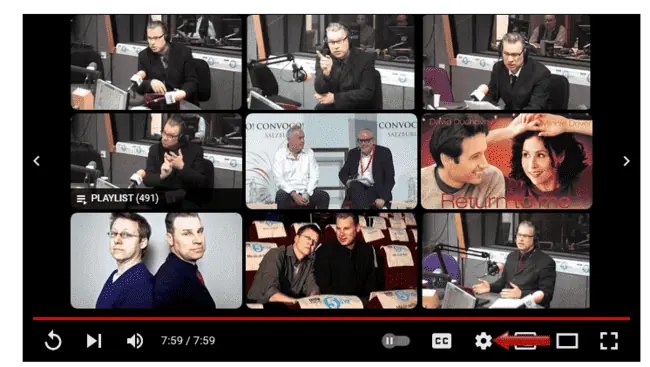
And then some other points:
- If you possibly can, plug your device into the router with ethernet instead of using Wi-Fi, which will allow you to squeeze the maximum possible speed out the limited connection. Using Wi-Fi doesn’t help with bandwidth, especially the further you get from the router.
- If you need to stay on Wi-Fi, move as close as possible to the router/access point. Wi-Fi extenders may help but at such low speeds, the benefits may be marginal or non existent.
- If on a very slow connection, disable any VPN’s you’ve got activated, since they will also usually shave even more speed off the already limited connection if you have them enabled. I’ve still managed to stream YouTube with a VPN enabled even on a slow connection, but disable if you can.
- If you’re on a busy network with lots of users sharing not very much bandwidth, you’re better off streaming when the network is quieter. Speeds are also affected by the number of users, since bandwidth is shared across a network.
- The Downdetector tool is also good for checking ISP outages or problems in your area which might be causing slower speeds than expected.
Ideal Internet Speeds For Streaming YouTube
Although you can use YouTube on speeds of 1 Mbps or less, it’s recommended to have a bit more bandwidth available for a decent user experience.
Here are some suggested limits on this:
- Less than 0.5 Mbps – May work but you’re probably going to get very poor video quality of 144p or 240p, plus lots of buffering. Might be OK for audio only podcast type videos, but not much else.
- Absolute minimum – 0.5 Mbps recommended here at least. Using at 0.6 Mbps just about worked for me but was really pushing the limits. Much lower than that and you’re probably going to struggle.
- Recommended minimum – 2.5 Mbps internet speed is recommended as a good baseline for streaming YouTube at 720p quality, along with Netflix and other streaming services.
- HD recommended minimum – 5 Mbps recommended to watch YouTube videos comfortably at 1080p full on HD.
- 4K recommended minimum – 20 Mbps recommended here for full on 4K resolution. Need a good, stable connection for this.
- 8K recommended minimum – 100 Mbps recommended for this.
See here for a guide on recommended speeds for watching YouTube at different resolutions/video quality.
