Some links in this post are affiliate links, and I may receive a small commission from purchases made off them at no extra cost to the reader.
This is a tricky question that home internet users often need answering – can any router work with any ISP? If we have a spare router lying around, can we hook it up to our internet service and get it working? Or can we buy just any router to replace the one we’ve currently got, and it will work?
There isn’t a simple single answer to this question for everyone, because internet services and setups vary so widely, but here is a summary answer:
ISP specific combined modem-router models don’t work for other ISPs, but if your internet is setup with a separate modem and router, then compatibility is much greater. In this case, there are many different routers available that can plug into your existing modem and work fine.
But we’ll go into full detail on the topic in this article, covering all the main different ways internet services are configured, and what this means for you in terms of router compatibility, and ease of replacing routers.
So no matter what your internet service and setup, we’ll try to provide an answer that’s useful.
ISP Supplied Routers Do Not Work For Another ISP
This is one of the first topics to address – if you are trying to get a modem-router supplied by a specific ISP to work for another ISP, then you are almost always going to be out luck.
In general, ISP supplied bespoke routers are not cross compatible with other ISPs.
Different internet providers supply and often charge for their own routers, and they are generally not configured in such a way that they are interchangeable.
Looking at this issue cynically, ISPs could probably make their routers cross-compatible, but they make too much money charging for renting out or buying their routers when you sign up to a new service.
An exception to this rule can be if they’ve supplied you with a generic model of router from another brand (eg. Cisco, Motorola, Netgear, TP Link), that you could technically buy yourself online. Some ISPs do this, and depending on the make and model, it can be compatible with other ISPs.
But if your ISP has supplied a bespoke modem/router that they’ve had made and isn’t available elsewhere (eg. a specially branded “hub”/”box”/”station”), then it’s almost certainly not going to work for another ISP.
Combined Modem-Router vs Separate Modem Setup & Compatibility
A crucial differentiating aspect of home internet setup that needs drawing out when answering this question is whether your internet is setup with a single device (combined modem-router) that plugs straight into your phone line, or a separate modem and separate router (where the modem goes into the phone line, and the separate router is connected to the modem).
If your setup is a combined modem-router – Compatibility options tend to be much more limited. It’s harder to find something that can replace a combined device perfectly. You need both a modem and a router to get online, so you generally can’t easily replace a combined modem-router with just a standalone commercially available model. There are some combined models available, but compatibility is limited. You might have to start over and buy a separate modem and separate router.
If your setup has a separate, standalone modem and router – Compatibility options are much greater, as many more commercially available Wi-Fi routers will work with most modems.
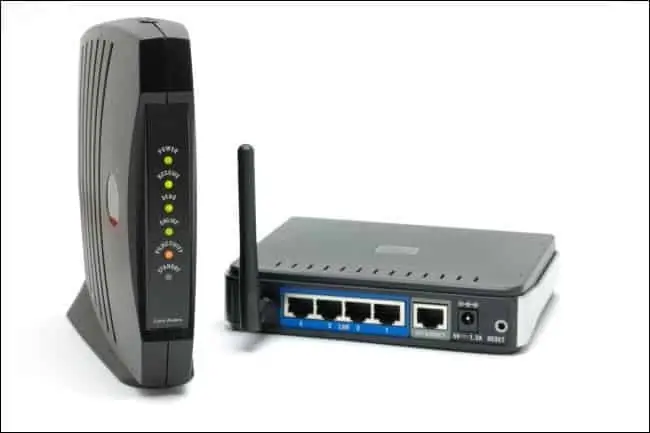
A separate modem and router setup opens up a lot more compatibility options
Some Standalone Routers Which Work With Any ISP Modem
There are plenty of standalone Wi-Fi routers available which will work with most or all ISPs.
However, the crucial qualifier here is that they only work as long as you already have a modem from your ISP, which you then plug this router into. If this is your internet setup – a separate modem that connects to a separate router – then you are good to go with any of the models listed below.
If your setup is a combined modem-router (all in one device), then skip to the section below.
However, here are a couple of options for separate Wi-Fi routers which work with all ISPs (links are paid links):
Option #1 – Netgear R6700AX Router (Works with all ISPs, modem needed)
Here’s your first option for a router that should work with any ISP; the Netgear R6700AX Wi-Fi router:

It comes with an impressive list of specs:
- Dual band Wi-Fi, with total speeds up to 1.8 Gbps
- Supports up to 20 devices and coverage of up to 1500 sq ft.
- 4 gigabit ethernet ports to plug devices into.
- Easy fast setup with the Nighthawk app.
- Supports all internet packages up to 1 Gbps
- Works with any ISP (USA/UK/Canada/Australia), as long as you already have a separate modem you can connect it to.
Option #2 – TP Link AC1750 Archer A7 Router (Works will all ISPs, modem needed)

Here’s the spec list for this one:
- Fast dual band Wi-Fi with speeds up to 450 Mbps for the 2.4 GHz band, and up to 1300 Mbps for the 5 GHz band.
- Supports up to 50 devices with up to 2500 sq ft of coverage
- 4 Gigabit LAN ports to plug devices into.
- Works with any ISP (USA/UK/Canada/Australia), as long as you already have a separate modem you can connect it to.
Option #3 – Netgear RAX43 Router (Works with all ISPs, modem needed)

Here’s the spec list for this one:
- Fast dual band Wi-Fi, up to 4.2 Gbps total speed across both bands.
- Supports up to 25 devices with coverage up to 2000 sq ft.
- 4 Gigabit LAN ports to plug devices into
- 802.11ax (Wi-Fi 6) standard, but also backwards compatible with 802.11ac/b/g/n/ac.
- Works with any ISP service up to 1 Gbps (USA/UK/Canada/Australia), as long as you already have a separate modem you can connect it to.
Some Combined Modem-Routers With Partial ISP Compatibility
If you find you are stuck with a standalone router without a modem, or your current router is broken, here are links to some combined router-modems, with compatibility with some major US ISPs:
(Links are affiliate links to Amazon):
- Netgear C6250 Combi Router-Modem – For cable plans up to 300 Mbps, supports all cable providers including Comcast/Xfinity, Spectrum and Cox, but NOT compatible with AT&T, Verizon, Century Link or DSL providers, DirecTV or DISH.
- Motorola MG7550 Combi Router-Modem – Combined modem and dual band Wi-Fi router, approved for use with cable providers such as Comcast Xfinity and Xfinity X1, Cox, Charter Spectrum, Time Warner Cable, Suddenlink, WOW, CableOne and other cable service providers.
- ARRIS Surfboard Combi Modem-Router – Dual band modem-router, approved for use with cable internet services up to 600 Mbps with Cox, Spectrum, Xfinity & others. NOT compatible with ATT, Verizon, CenturyLink or other DSL or Fiber internet providers
Be aware that these are predominantly for cable internet services and may not work for DSL, satellite or fiber optic services. They can be quite expensive as an initial outlay, but long term they can also save you on the Wi-Fi router rental fees that some ISPs charge you for using their own routers.
For users in the other major English speaking countries (paid links):
- United Kingdom – See the Asus DSL-AC68U combined modem-router – compatible with all major UK ISPs except Virgin Media, as long as your internet comes in through the phone line.
- Canada – See the TP Link TD-W9970 combined modem-router – some complaints of complex setup, but compatible with all DSL/VDSL/ADSL/cable/fiber services.
- Australia – See the TP Link AC1600 combined modem-router – works will NBN ready internet packages in Australia, including ADSL and VDSL services. The TP Link TD-W9970 is also available in Australia.
Some Standalone Modems With Partial ISP Compatibility
If you are looking for just a standalone modem only to connect to the router you have:
- Motorola MB7621 Modem Only (paid link) – No Wi-Fi, just a modem with one ethernet port to hook it up to the router. Approved for use with Comcast/Xfinity, Cox, Charter Spectrum, Time Warner Cable, BrightHouse, CableOne, SuddenLink, RCN, and other cable service providers. NOT compatible with fiber optic, DSL, or satellite services from Verizon, AT&T, CenturyLink, Frontier, and others.
For users in the other major English speaking countries:
- United Kingdom – See the DrayTek Vigor ADSL/VDSL modem (paid link) only – compatible with all major UK ISPs except Virgin Media.
- Canada/Australia – Harder to find economical standalone modems – go for the combi models listed just above instead.
Once you’ve got this (if compatible with your service), you can then go back to the section further above on routers if you need one.