IP addresses are a foundation of modern networking, being like virtual “name tags” or identifiers for devices online. And Virtual Private Networks or VPNs are a hot topic in today’s tech world. But how do the two things interact? Do VPNs actually change your IP address when using them? Do VPNs actually do anything to your IP address?
Assuming we’re talking about the public/external IP, the answer is quite simple:
Using a VPN does change your IP address. The VPN temporarily masks your real, actual public IP address and location and replaces it with a new one determined by the server you select from the VPN software interface. When the VPN is disabled, the public IP address reverts back to what it was before.
Therefore the simple answer is yes, your public IP address does change when using a VPN, but not permanently. There’s also more nuance to the issue, such as distinguishing between public and private IP addresses, so let’s look at the topic in more detail.
How IP Addresses Normally Work (IPv4 Protocol)
As we covered above, IP addresses are unique identifiers for a device, and every device that connects to the internet must have a unique public IP address. They are usually in the x.x.x.x format, with each quadrant being from 0 to 255 (eg. 82.31.56.229) They also convey your approximate physical location and your ISP (provider).
It’s actually important to define and distinguish this, since under the IPv4 protocol still most commonly used, there are actually external/public and private IP addresses. This is because there actually aren’t enough IPv4 addresses to cover all devices globally, so they have to be split into a public and private range by Network Address Translation or NAT. There is a newer IPv6 protocol that doesn’t need NAT, but for now, IPv4 is still the most commonly used.
See the diagram below for a good demonstration of how NAT splits public IP to private IP addresses:
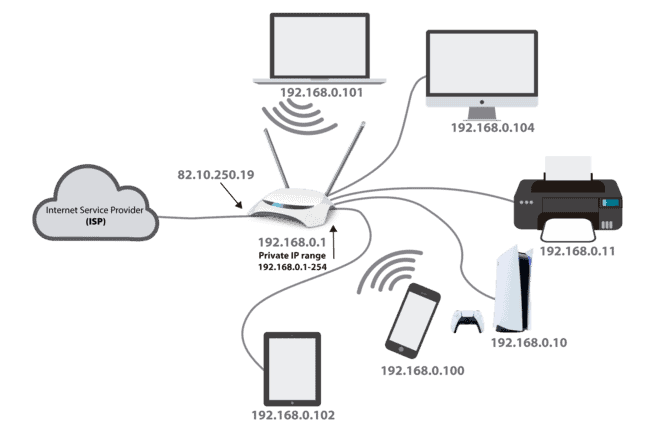
When talking about the effect VPNs have on IP address, we are mostly talking about the public/external IP address (in the diagram above, the 82.10.250.19 address) – the one assigned to your router by your internet provider (ISP).
This is the IP address logged, along with the approximate location associated with that IP address, by websites you visit, plus those online IP checker tools, such as:
- The whatismyipaddress.com IP lookup tool
- The whatismyip.com lookup tool
- The iplocation.net tool
- NordVPN’s IP address lookup tool
This is the IP address that gets changed when you use a VPN; let’s look at how and why.
What Happens To Your Public IPv4 Address When Using a VPN?
A VPN is a pretty simple piece of software, in that it encrypts your internet traffic and also replaces your existing public/external IPv4 address and location with a new one, determined by the server location you select.
Here’s a quick example:
- Before you boot up your VPN software, your IP address is the normal, default one it usually is, as defined by your router/ISP (a totally random example might be 80.227.154.87). And your location should be approximately your actual real location (eg. London, UK) since IP addresses also convey this information. You can use an IP lookup tool to verify this.
- You then start your VPN software and pick a server location (eg. Atlanta, Georgia).
- The VPN creates a virtual “tunnel” to this location, and issues your device a new public IP address based in this selected server location.
- If you re-check your IP address using the lookup tool, your IP address and location should match that displayed on the VPN interface, for as long as the connection to that server location is enabled (if you are using a legit VPN, the IP should always match, but sometimes the location can differ because of the way VPNs obfuscate connections).
- As soon as you disable the VPN connection, your public IP address will revert back to what it was before.
What’s An IP Address & How a VPN Hides It
Here’s an example of this, using a snapshot of the ZoogVPN interface (the actual, underlying IP address is blurred out for privacy):
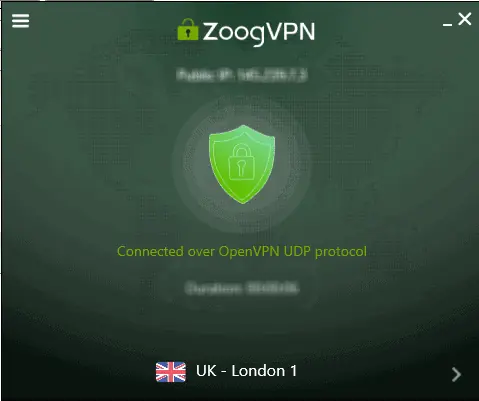
You can see the VPN connection is enabled, and the actual public IP address has been replaced with new VPN IP that will appear to external websites to be your device’s actual public IP address for as long as that VPN connection is active.
If you connect to a different VPN server (eg. Istanbul, Turkey), the same process repeats – the software creates a connection in the new IP location, and issues you device with a new public IP address based in that new location. Your device will now have a new VPN IP and a new location, as determined by the next server you selected, and your actual, real IP and location will continue to be masked.
What Happens To Your Private IPv4 Address When Using a VPN?
Most of the time we assume that people are referring to the public/external IP address of a device – the one that websites we visit detect. But under the IPv4 addressing scheme, our devices also have private IP addresses, often under the 192.168.x.x format, that are leased to the device by the router on the local network. See the NAT diagram above for more on this. What happens to these IP addresses when you use a VPN?
This was actually an interesting thing to test out, so I did, checking my private IPv4 address with a VPN enabled and disabled.
You can do this too; here’s how:
- Windows devices – go to Network/Internet settings…Wi-Fi….Change adapter options. Find your current Wi-Fi/ethernet connection being used, right click on it and select Status then Details. Scroll down and your private IPv4 address should be displayed (eg. 192.168.1.4).
- Phones/tablets/Android – Check under Network/Internet/Wi-Fi settings, clicking on the cog settings icon next to a Wi-Fi connection to see the private IP address. Sometimes, it’s displayed under the Phone Information settings instead.
The results were pretty clear on this:
Your private, local network IPv4 address does not change when using a VPN; it will remain constant whether a VPN is enabled or disabled. A VPN only changes the external/public IP address.
Therefore the use or otherwise of a VPN does not have any impact on the private IPv4 address issued to a device. This instead changes at regular intervals set by the DHCP Lease Time on your router or access point, but is unaffected whenever a VPN is enabled or disabled. The private IP is more handled by the router, whereas a VPN deals more with the external/public IP – where you appear to be to external websites.
What Happens When You Disable The VPN?
VPN software only changes your external IP address for as long as the server connection is enabled. As soon as you disable the VPN connection, your IP address should revert back the what it was before – the actual public IP/location currently issued to your router/household by your ISP.
In other words, VPNs only temporarily change your external IP address, not permanently. The software needs to be enabled and a server connection selected and created for your IP address to be changed.
Some VPN apps can be configured within the settings to automatically boot up on system/device startup, and automatically connect to either the nearest server location, or your last selected one, to make this process easier. Check within the Settings menu of your VPN for this option if you’d rather not have to connect manually to mask your IP each time you use your device.
What About IPv6 Addresses And VPNs?
For the moment, the older IPv4 addressing protocol (x.x.x.x format, with each number 0 to 255) is still the most predominant. However, there is a newer IP addressing scheme called IPv6, which uses a much larger addressing scheme to ensure there’s actually no need for NAT anymore.
IPv6 addresses are noted as 4 lots of 4 different numbers or digits, separated by colons, for example: 2001:0DB8:AC10:FE01.
- Under IPv4, there are about 4.3 billion unique potential IP addresses
- Under IPv6, there are around 34 undecillion unique addresses. In other words, every single device in the world could have a unique IP address easily, without the need for NAT to split public IP’s into private ones.
These newer addresses are still sometimes used and displayed by VPN programs, and it’s much simpler, because there’s no need to split into public/private anymore.
Using a VPN will change your IPv6 address to one determined by the server location you select from the VPN application. This will sometimes be displayed on the interface, and in some IP lookup tools (like NordVPN’s lookup feature), but for the time being, the IPv4 public address is the one most commonly used and listed.
This will change as IPv4 slowly phases out and IPv6 becomes more common, but expect this to to take many years. But using a VPN will also change your IPv6 address just as it changes the IPv4 address.
