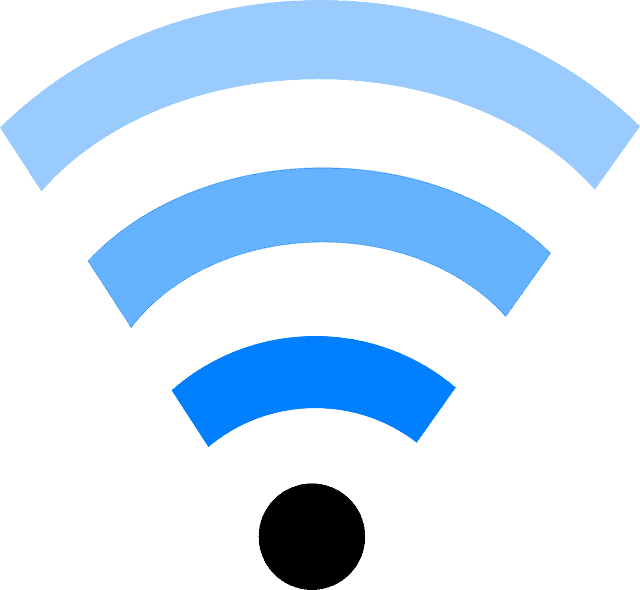The PS4 NW-31367-0 error message comes up with a message saying “The wireless device cannot be opened”, or that the PS4 could not connect to the wireless network, or something similar. Basically, the PS4 can’t get online with a Wi-Fi connection.
Users often report this error suddenly pops up out of nowhere, when they had never had problems before with their Wi-Fi connections. There was one account of a user who simply rearranged his bedroom and suddenly found this error code popping up, even though his brother could connect fine on Wi-Fi with his PS4 in the same house.
This is unfortunately how fickle Wi-Fi can be, with signal strength dependent on so many factors like distance from the router, number of walls and obstacles in the way, and device hardware. Added to this is that the PS4 especially is well known for having Wi-Fi connection problems with it’s hardware, so connecting wirelessly is not the most reliable way for PS4 users to game online.
To solve the NW-31367-0 error, first try some quick console and router resets, and power cycling and updating your PS4. If this doesn’t work, the best long term solution is to get off Wi-Fi altogether and onto a wired connection instead, either with ethernet or through powerline adapters. As a last resort, you could use a Wi-Fi range extender if you need to stay on Wi-Fi, though performance is not guaranteed with this.
Lets run through some quick settings solutions first to try and restore a better Wi-Fi signal, followed by some broader connectivity options to either get on a wired LAN connection, or at least boost our wireless connection so it is a bit stronger.
Quick Solutions For PS4 Error NW-31367-0
Here are some initial things to try to restore a decent Wi-Fi signal if you get this NW-31367-7 error code:
- Quick reset your PS4 and router.
- Power cycle your PS4 and router, fully unplugging them for 5-10 minutes before rebooting them in a specific order, router first and then PS4.
- Try to move your PS4 and router closer together.
- If you have recently moved to a new part of the home, or rearranged something, try to either move it back or remove any obstacles that have recently been put in between your PS4 and router.
- Make sure your PS4 is updated to the latest System Version. Go to Settings….System Software Update to check. Also see this article for a guide on updating your PS4 in Safe Mode.
- Also try changing your PS4’s DNS Servers as per Solution #1 of this article. This can sometimes help with PS4 error codes related to weak Wi-Fi and a poor connection.
- Move onto a wired connection if at all possible. We will cover more options to do this in the next section just below.
Get Onto a Wired Connection If Possible
The best way to get rid of these connection error codes more permanently is to get off Wi-Fi altogether and get onto a wired ethernet connection instead. Wired connections are always more consistent and reliable than wireless ones for gaming, since Wi-Fi is susceptible to weakening and dropping out over distance.
Obviously the very best solution here is to run a long ethernet cable down to your router. This will give you the very best connection possible and get rid of 90% or more of these NW error codes, since so many of them relate to having an unreliable connection on Wi-Fi.
See our article on creating a wired home network for links to resources on how to do this. Long ethernet cables up to 30 meters or more are available if this is an option for you.
It is also true though that this is not practical for PS4 users who are a long way from the router, several rooms or floors away. Many of us don’t want to be messing around with DIY, drilling holes and feeding long cables all through the house. We just want to get gaming straight away.
This is where a powerline adapter comes in as an excellent next best solution, offering an ethernet connection between your PS4 and router, but by using the existing electrical wiring of the house instead. They can essentially be used turn your wall socket into a wired ethernet connection.
Powerline kits consist of a pair of adapters with an ethernet port built in. You plug one adapter in and connect it to your router, you plug the other adapter in and connect it to your device, and the two plugs then communicate through the house circuitry to transfer data and deliver a wired ethernet connection to your PS4.
They are a clever way of bypassing Wi-Fi and getting onto a LAN connection, even when you are at some distance from the router and it isn’t so easy to run a cable directly. Whilst not quite as reliable as a long ethernet cable, they are pretty close and usually a lot better than Wi-Fi, as long as the wiring of the house is still in pretty good condition to allow the adapters to communicate properly.
See the quick video below for a demo of how powerline adapters work.
You can find links to the TP Link Nano Powerline adapter pictured above, plus more advanced models, from different retailers, on our Powerline Adapters page.
Wi-Fi Range Extenders as a Last Resort
In cases where the quick-fix options don’t get rid of this error, and powerline adapters are also not possible because the wiring of the house doesn’t allow them to communicate properly, then you may have to resort to home networking solutions which simply boost the existing Wi-Fi signal from your main router.
The cheapest and most popular of these are simple Range Extender or Wi-Fi Booster products, which are single plug adapters that are simply plugged into a wall socket, and capture and amplify the existing Wi-Fi signal to your PS4, hopefully delivering a somewhat better wireless connection than if you were just using your main router alone.
See the video just below for a demo of how these extenders work. The idea is to plug them into a wall socket, in between your router and your PS4, preferably in direct line of sight of your router. They then amplify the signal to make it stronger across a larger area.
However, range extenders come with a number of disadvantages versus powerline adapters and wired connections in general. Here are some of the main negatives:
- You are still on a wireless connection, even if boosted, which has a lot of disadvantages versus wired connections in terms of stability and signal strength.
- Wireless connections are also susceptible to network congestion if a lot of devices are trying to connect. Wired connections don’t have this problem.
- Performance of range extenders is hit and miss and will vary with each house they are used in. Effectiveness depends on a lot of factors like the number of walls and other obstacles in the way.
- Range extenders work best in open plan spaces and over short to medium distance. If you are really a long way from the router, performance is not guaranteed.
- If you are playing any fast paced online multiplayer game (eg. FPS, racing), you may still suffer from lag even on an extender, because of the things we mentioned above. You will be less affected playing slower paced turn based games online.
Therefore range extenders could be seen as an absolute last resort if you cannot get onto any kind of wired connection and have to stay on Wi-Fi, and just need a stronger signal to at least be able to connect your PS4 and get online more easily.
However, these models are not guaranteed to work perfectly, and you may still have problems with lag and poor connections if there are still a lot of walls and floors in between the router/extender and the PS4.
On the plus side, they do tend to be very cheap products so you are not massively out of pocket even if they don’t work as you would like them to. Performance will vary as it does with all wireless products, and they work best in open plan environments and over short to medium distances.