N.B. Some links in this article are affiliate links, and I may receive a commission for purchases made at no extra cost to you.
Mexico is a really popular tourist destination, with it’s relaxed entry rules even with recent global restrictions, great weather and cheap cost of living. But what about browsing online securely there? Are there any free VPN services that have servers in Mexico you can use?
As with most countries, your options for totally free VPN’s with Mexican servers is quite limited. My normal go-to free options would be the VPN built into the Opera browser, or ProtonVPN, but neither of these have Mexican servers for free. The current search results on this are quite poor when I checked, with lots of services titled as “free” that are actually not once you click on the links and check the plans.
So in this post, we’ll answer the exact question asked, going through a couple of options which truly are 100% free (but not always unlimited), before moving onto Premium VPN services, which you’ll realistically need for secure long term use in Mexico.
Here’s a quick summary:
- PrivadoVPN – 10 GB free data (Best option)
- Tunnelbear – 500 MB free data
- UrbanVPN – unlimited but not private
Now let’s go through each one in more detail.
Free Option #1 – PrivadoVPN Free Version (10 GB data – Recommended)
This is a free Mexico VPN option I recently found that is your best bet by far. PrivadoVPN offer a free version of their service, specifically with servers in Mexico.

Here are some features of PrivadoVPN free version:
- 10 GB data use per month on the free plan
- Free servers in 11 countries and 14 locations on the free plan – including Mexico (Mexico City)
- Other free server locations – USA (New York, Washington DC, Miami, Los Angeles), UK, Germany, Netherlands, Canada, France, Switzerland, Brazil, Argentina, New Zealand
- Strict zero logs policy, even on the free version
- Based in Switzerland with strong privacy laws
- 1 connection allowed on free version
- Apps for all major devices.
- Email address only required to get free version.
- Paid plans start at $2.50/month for a 12 month subscription with our links, with servers in 48 countries.
Click here to get started with the free version of PrivadoVPN – go to their Pricing page and select their Free Plan.
This is the best option for users that specifically want a proper VPN app with a good data allowance, and servers specifically in Mexico. I could not find anything close to PrivadoVPN in terms of quality and features, that also provides a free Mexican IP address.
If would be better if data use was unlimited on the free version, but 10 GB/month is still a really good allowance, and equates to about 300 MB/day.
Free Option #2 – Tunnelbear Free Version
This is an option actually isn’t well known or covered by most VPN review sites, but it falls quite a long way behind PrivadoVPN specifically for Mexican users.
Tunnelbear are a Premium VPN provider primarily, but they do also offer a limited free version of their service, though it isn’t heavily promoted.
Click here to visit Tunnelbear’s site. Click the Tunnelbear logo on the top left to go back to the homepage, and click on “Plans”. If you sign up for the Free account, you get 500 MB of data to use each month.
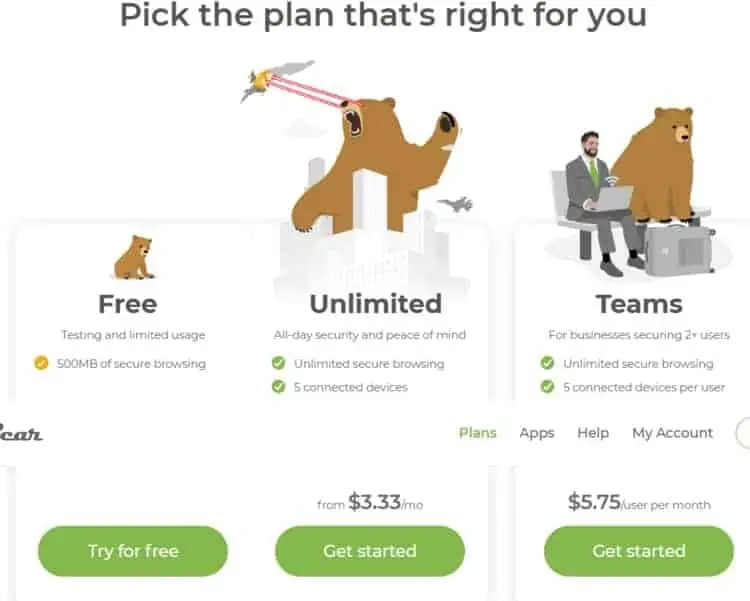
Tunnelbear’s got servers in 49 countries, including in Mexico City, so it can be a great option for short term/basic usage.
It also feels and works like a proper, secure VPN service, with your own IP and no data logging, unlike some other shared VPN services that I’d never use to enter personal data on.
However, with the free version, you only get 500 MB of data to use per month, much lower than PrivadoVPN’s free version. You can tweet at them for an extra 1 GB, but this is your main limitation with this service – you don’t get much data/bandwidth to use. Once you open the interface, there is a data counter so you can see how you’ve got left this month. But that data cap won’t go very far at all.
Free Option #3 – UrbanVPN
Now let’s move to the third major free option I could find, that almost like an inverse of the Tunnelbear service in terms of pro’s/cons – it’s got unlimited use, but the server speeds/reliability and privacy are not as good.
UrbanVPN pride themselves on being a totally free, peer to peer VPN service, using the connections of users to re-route traffic. It’s like the users are each acting as VPN’s for the other users, almost like a crowd-funded VPN service.
For this reason, they argue that their service will always be free, with around 80 current server locations worldwide, including Mexico, all with unlimited use.
Click here to get started with UrbanVPN
Here are the main benefits of UrbanVPN:
- Totally free to use
- No need to set up any account or provide any details – just download the program/app and get started.
- Totally free and unlimited server use.
- Available for all major browsers, devices and operating systems.
- Has a server in Mexico
But unfortunately, there are some negatives to the service:
- There are some reviews that report slow and unreliable servers (unfortunately, this is to be expected on free services)
- An ambiguous privacy policy that doesn’t make it exactly clear how your data is collected, used or stored.
- Zero customer support if the service goes down or you have difficulties (again to be expected with a free service)
- It’s just difficult to know exactly how secure your data is, or where it’s going. Ultimately, security and privacy and too much up-in-the-air with a peer to peer service like this.
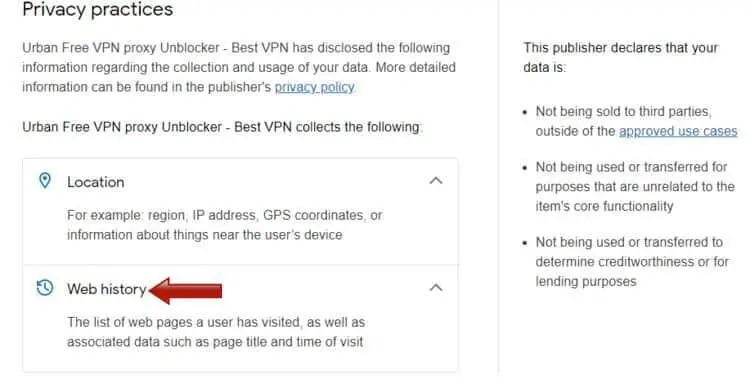
Some VPNs That DON’T Really Offer Free Mexico Servers
Let’s correct some poor information that’s currently appearing near the top of the search results when you search for free VPN’s with servers in Mexico.
I can confirm that these VPN services, despite what may appear in the search results, currently do NOT offer free servers in Mexico:
- ProtonVPN – Offer a great free unlimited VPN, but free servers are in USA, Netherlands and Japan. They DON’T have a free Mexico server; you need one of their paid plans for that.
- NordVPN – Offer a great Premium VPN service – one of the very best with lots of countries and double encryption, but they don’t offer ANY free servers, in Mexico or elsewhere. You have to pay to use their service.
- Hide.me – Again offer a great free version of their service which we’ve covered elsewhere, with free servers in Germany, USA, Canada, Netherlands, but NOT in Mexico. Mexican servers are on their paid plans only.
A lot of VPN marketing and search results equates them having a 30 day money back guarantee to being effectively “free”, because you can pay for a month, and then claim a refund if you don’t like it.
Whilst it’s a nice feature many VPN’s offer now, that’s not my definition of “free”. In this post, I’ve tried to keep it relevant and accurate by including ONLY VPN options which a) Are 100% free to sign up to and use, ZERO upfront payment, and b) Have 100% free Mexico servers that can be used on their free versions.
Some Premium VPN Services With Servers In Mexico
For any kind of serious or long term browsing in Mexico, you’re realistically going to need a Premium VPN service. The free version of Tunnelbear is great for very limited basic use, but for anything more than, you need a paid plan.
But the good news is you can get really good ones now for even a few dollars a month. Getting a Premium VPN service doesn’t need to be a massive outlay anymore.
Firstly, PrivadoVPN and Tunnelbear both offer Premium plans you can upgrade to for competitive prices, if you like their free versions.
We’ve also put together a table below of some more Premium VPN providers that have servers in Mexico, for you to compare.
Comparison of VPN’s With Mexican Servers (links are affiliate links)
| Provider | Price (12 months paid in advance) | Number of servers in Mexico | Number of Devices Allowed | Main Benefits |
|---|---|---|---|---|
| Private Internet Access (PIA) | $3.33/month | 1 | 10 | Value for money |
| ExpressVPN | $8.32/month | 1 | 5 | Best for streaming |
| NordVPN | $5/month | 12 | 6 | Double Encryption & Server Choice |
| Le VPN | $4.95/month | 1 | 5 | Lots of countries |
| ZoogVPN | $2.99/month | 1 | Unlimited | Cheap no nonsense VPN |
Bottom line – Private Internet Access (PIA) has it covered for cost, NordVPN has it covered for server choice within Mexico. ProtonVPN is the best for the number of devices/simultaneous connections allowed (10). The others don’t stand out specifically in terms of Mexico servers, but are all great, reliable, unlimited VPN services, where you know your connection is going to be secure, and there’s someone to help you if something goes wrong. If I were staying in Mexico long term, I’d bite the bullet and get a Premium plan.
Signing up for a VPN is usually very easy. You simply visit their site (click on one of our links above for each provider), sign up, pay your subscription, download their product and boot up the program.
Once running you simply select a preferred server location and open the VPN connection. You now have a secure, encrypted connection that will keep all your browsing and personal data safe over public Wi-Fi networks.
Best Practices For Using The Internet In Mexico
Some quick tips for using the internet in Mexico:
- The internet in Mexico is notorious for being patchy and going down quite a lot in some areas, so sometimes your VPN connection may cut out because the wider internet has gone down. There’s nothing much you can do about this, but this is another reason why having a Premium VPN is advisable in Mexico – all the paid VPN’s have built in “Kill Switches” now, so if your connection drops, no data is leaked and you privacy is maintained. Free VPN’s almost never have this feature.
- Mexico is one of the few countries in Latin America to have little or no internet censorship, so the internet is relatively free here, but VPN’s are still useful for online security and privacy, as well as accessing geo-restricted content.
- Using a VPN in Mexico is legal, as long as your online activity is also still legal.
- Some websites in Mexico do restrict access only to users with a Mexican IP address, so a VPN with Mexican servers can be very useful to access these services that would otherwise be blocked.
- Do not use Wi-Fi in any public place (cafe, restaurant, internet cafe, co-working space, Hotspot) without having a VPN connection enabled. It will keep your connection and personal data secure.
