N.B. Some links in this article are affiliate links, and I may receive a commission for purchases made at no extra cost to you.
VPN use is quite popular in the Netherlands, and it’s also a widely used tourist destination, so there is plenty of need for free VPN services with servers there. Are there any free VPN options available with Netherlands servers? Can you easily get an IP address in the Netherlands for free?
Thankfully, Netherlands is very well covered on this particular topic, because for whatever reason, many free VPN services choose to locate one of their (few) no-cost server locations in the Netherlands. So if you live here and want a free VPN server, you are spoiled for choice compared to some other countries!
Here is a quick summary of the free option VPNs I found with Netherlands servers:
- ProtonVPN – Unlimited (recommended)
- PrivadoVPN – 10 GB monthly data cap
- ZoogVPN – 10 GB data
- AtlasVPN – 5 GB data
- Hide.me – random server selection.
- Windscribe – 10 GB monthly data cap
To be more specific and relevant – all these options have free versions that can be used at no cost, and all specifically have servers in Netherlands available on their free versions.
A lot of the current search results on this weren’t great, returning non-relevant content promoting VPN services that either aren’t free or don’t specifically have Netherlands servers that can be used for free. In this post we answer the exact question precisely, so we hope you find it more useful.
Let’s look at each option in more detail.
Free VPN Option #1 – ProtonVPN (Free & Unlimited)
This is undoubtedly the best free VPN option available that also gives you a server in the Netherlands, but also totally unlimited use, even on the free version. You get the best of everything!

ProtonVPN are primarily a Premium VPN service offering servers in around 60 countries, but they also have a free version of their product that covers the Netherlands!
Here are the main benefits of ProtonVPN’s free version:
- Totally unlimited use
- Has multiple servers in the Netherlands (Amsterdam), currently 27 free servers. Also has free servers in USA and Japan
- Strict no logs policy.
- Fast, reliable servers. Even the free version has always worked well when I’ve used it.
- Based in Switzerland with a strong commitment to privacy (like their ProtonMail service).
- Even the free version looks, feels and operates like a proper VPN service (it’s not a browser add-on – it’s a full on proper VPN software)
- You can upgrade to the Premium version with more countries/servers for a very competitive price
Click here to view a full server list and get started with ProtonVPN
It’s a legitimate VPN service, where you download their software and load it up, select your server and go. It covers all browsers you use and is not just built into one browser, so you get comprehensive protection once you enable it.
Many users may need to look no further than this to get everything they need from a free Netherlands VPN. Nevertheless, we’ll also cover some other options, though they can’t quite match up to ProtonVPN.
Free VPN Option #2 – PrivadoVPN Free (10 GB monthly data)
These guys have jumped up the list because they’re one of the very best free VPNs on the market. It’s another VPN that’s primarily Premium, but does offer some free server locations, including one in the Netherlands.

Here are some features of PrivadoVPN free version:
- 10 GB data use per month on the free plan
- Free servers in 11 countries and 14 locations on the free plan – including the Netherlands (Amsterdam)
- Other free server locations – USA (New York, Washington DC, Miami, Los Angeles), UK, Germany, Canada, Mexico, France, Switzerland, Brazil, Argentina, New Zealand.
- Strict zero logs policy, even on the free version
- Based in Switzerland with strong privacy laws
- 1 connection allowed on free version
- Apps for all major devices.
- Email address only required to get free version.
- Paid plans start at $2.50/month for a 12 month subscription.
Click here to get started with the free version of PrivadoVPN – go to their Pricing page and select their Free Plan.
Free VPN Option #3 – ZoogVPN (10 GB monthly data)
Greece based ZoogVPN are a new addition to this list, with a similar offering to PrivadoVPN and good speeds and reliability when I’ve tried it.
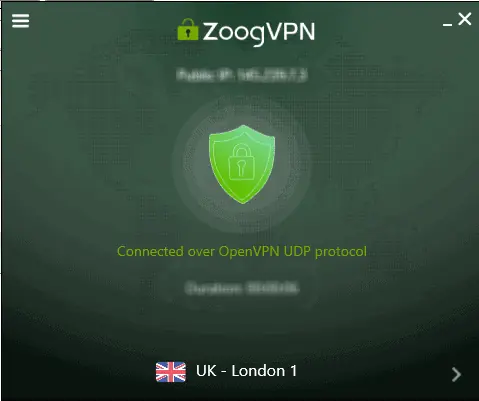
ZoogVPN also offer a very generous free version of their service, with servers in 5 locations:
- Washington, USA
- London, UK
- Singapore
- Amsterdam, Netherlands
- Dusseldorf, Germany

Here are some features of the free version:
- No credit card or other payment details needed, just an email address.
- 10 GB monthly data
- One device allowed
- Zero logs
- Limited P2P support
- Little or no streaming support
- 128-bit encryption
- There are ads on the free version.
Click here to find out more about ZoogVPN’s free version, and sign up.
Free VPN Option #4 – AtlasVPN (5 GB monthly data)
These guys are another new addition to the list, as they offer a very viable free version that has probably the cleanest and nicest looking interface in my view, and a good, reliable service.

AtlasVPN’s free version is somewhat buried away in their menus and tricky to find (see here for help guide), but it’s a decent offering with 3 free server locations:
- Netherlands (Amsterdam)
- USA East (New York)
- USA West (Los Angeles)

There’s no streaming support as you’d expect with free VPNs, and 5 GB isn’t as much monthly data as some other options.
However, on the positive side, it’s always been reliable and quick when I’ve used it on mobile.
See here for more on downloading the free version of AtlasVPN.
Free VPN Option #5 – Hide.me
These guys have gone down this list, as they’ve changed the way their free service works recently, in a way that’s made it less attractive. But it’s still a viable option.

Here are the key benefits of Hide.me:
- Totally free to sign up, and no email or other details needed. Just download the app and start using the free servers.
- Free version offers a server in Netherlands, as well as Germany, Canada, USA West and USA East and a few other locations.
- Used to offer 10 GB data, but now switched to unlimited use.
- But the huge catch is that server selection is now random – it just picks the “best” current free server location. You can’t choose the server you want manually and might have to keep disconnecting and reconnecting until you get the server you want.
- Strict zero logs policy, including on the free version. No user data collected or stored.
- Fast servers
- Paid version also offers competitive plans.
Click here to get started with Hide.me free version.
The random server selection is a downside, but Hide.me can work if you’ve got a bit of patience.
Free VPN Option #6 – Windscribe (10 GB monthly data)
This is third free VPN option that works on basically the same model, identical to Hide.me and PrivadoVPN. Windscribe also offer a free version with Dutch servers and a 10 GB monthly data cap.
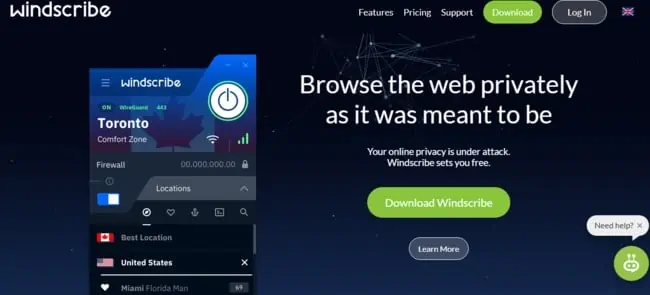
Here are some features of Windscribe free version:
- 10 GB data use per month on the free plan
- Free servers in 10 countries including The Netherlands
- Other free server locations – USA, UK, Canada, Hong Kong, Germany, France, Switzerland, Norway, Romania.
- Strict zero logs policy, even on the free version
- Canadian based company.
- Unlimited connections allowed even on free version
- Apps for all major devices.
- Only an Email address required to get free version.
- Paid plans start at $4/month for a 12 month subscription.
Click here to get started with Windscribe– go to their Features page and select their Free Plan.
Some Less Optimal Free Netherlands VPNs
The above 6 options should cover most users fine between them. But there are some other less ideal solutions on the market.
- Tunnelbear Free – Is a legit, professional looking VPN, but only offer 500 MB/month on their free version, which won’t go very far at all. Very limited option.
- UrbanVPN – More of a shared, peer to peer VPN where users pool connections and IP addresses. Do offer unlimited use and loads of server locations (including Netherlands), but not a zero log VPN and they do collect user data. Not really recommended, especially with all the much better legit options above.
Some Premium VPN Options With Netherlands Servers
If at some point you decide you’d like to use a VPN in more locations and have unlimited use and better support, you might want to consider upgrading to a paid VPN plan. Netherlands users are spoiled for choice here, because there are literally hundreds to choose from, all with servers there.
Firstly, ProtonVPN, ZoogVPN, PrivadoVPN, Hide.me and Tunnelbear all have Premium plans (with more countries/servers and unlimited use) you can upgrade to for very reasonable prices.
However, we’ve also listed some other Premium VPN services for you to browse through, that also offer Netherlands servers (all Premium VPN’s offer IP addresses in Netherlands), plus unlimited use and 24/7 support.
Some Premium VPN Services With Netherlands Servers (links are affiliate links)
| Provider | Price (12 months paid in advance) | Number of locations in Netherlands | Number of Devices Allowed | Main Benefits |
|---|---|---|---|---|
| Private Internet Access (PIA) | $3.33/month | 1 (Amsterdam) | 10 | Great value |
| VyprVPN | $5/month | 1 (Amsterdam) | 5 | Speed |
| ExpressVPN | $8.32/month | 3 (Amsterdam, Rotterdam, The Hague) | 5 | Best for streaming |
| NordVPN | $5/month | 1 (Amsterdam - 200+ servers) | 6 | Double Encryption & Server Choice |
| ZoogVPN | $2.99/month | 1 (Amsterdam) | Unlimited | Cheap no nonsense VPN |
| AtlasVPN | $3.29/month | 1 (Amsterdam) | Unlimited | Cheap no nonsense VPN |
These are all great Premium VPN options, but in truth, it doesn’t have to be one of these, because ALL paid VPN services will offer at least one location/server in the Netherlands, and they all do a pretty similar job of encrypting your connection and masking your real IP, providing you with a new one. Simply pick a brand you like and get started!
