It can sometimes happen that our Wi-Fi router is broken, or we simply don’t have one, and all we do have is a modem. Is this any use in and of itself? Can we use just a modem without needing a router to get online?
The quick answer is yes, but only in a very limited way:
A modem typically has one ethernet port which you could technically connect a single device up to with an ethernet cable to get internet access. However to connect multiple devices by cable and via Wi-Fi, you need a Wi-Fi router connected to the modem, and you always also need an activated internet service from an ISP.
Therefore a modem itself can only offer vey limited connectivity to the internet. In fact the whole point of Wi-Fi router is to provide more than one ethernet port plus Wi-Fi capability to connect more devices in the home. It allows for a broadening of the network and more connectivity options, which is essential in any home where you have more than one device and/or devices connecting via Wi-Fi.
Let’s look at the contrasting functions and purpose of modems and routers in more detail to understand why routers tend to be necessary on almost all home networks.
Connect A Computer To A Modem Without A Router
A standalone modem will have 3 components to it:
- Some kind of AC power outlet
- An RJ-11 port that has an RJ-11 phone line cable going out to the phone line/master socket. This connects you to the wider internet as long as you have an active internet service.
- One RJ-45 ethernet port on the back.
This ethernet port is meant to connect up to a separate router. However, if you want to, you can just connect up a single device this to port, and it should still work.
Here’s how you would do this:
- Get an RJ-45 ethernet cable
- Plus one end into the ethernet port on the computer.
- Plug the other end into the modem ethernet port.
- The computer and modem are now connected.
- Modems can provide one wired LAN connection.
You should be able to get online as long as you have an installed and activated internet service.
However, there’s two huge caveats to this:
- That’s ALL you can connect up; just that one device through that one ethernet port.
- There’s often no security when connecting straight up via the modem. No fire-walling or other security measures that a router provides. We’ll cover this in a later section.
In very rare cases, a modem might have two ethernet ports, which provides a little more access, but mostly it’s just one port on the back.
The Purpose of a Wi-Fi Router
Answering the main question of this article gives us the perfect chance to actually explain what the purpose of a router is, since by examining the limitations of a modem, we start to see more clearly why we need both a modem AND a router to effectively get devices online in a home.
As we already alluded to, we could in theory use just a modem to access the internet, but only for one device via the LAN/ethernet port. That’s it! That really isn’t enough for almost all homes, where you’ve got multiple devices you want to plug in via cable, plus more devices like phones that need to connect via Wi-Fi.
Imagine having to take turns to plug devices into the one and only port on the back of a modem to access the internet, while the next people queue up and wait for you to be finished so they can check their emails! And users on Wi-Fi couldn’t connect to the modem at all, since it doesn’t have wireless functionality.
This wouldn’t really be any good, so we start to see why routers exist. You are ideally meant to hook this up to the modem via cable, and then connect devices to this router instead, to provide more options. Wi-Fi routers have multiple ethernet ports (usually 4), plus they emit one or more Wi-Fi networks to connect to. They essentially allow for the efficient management of a home network.
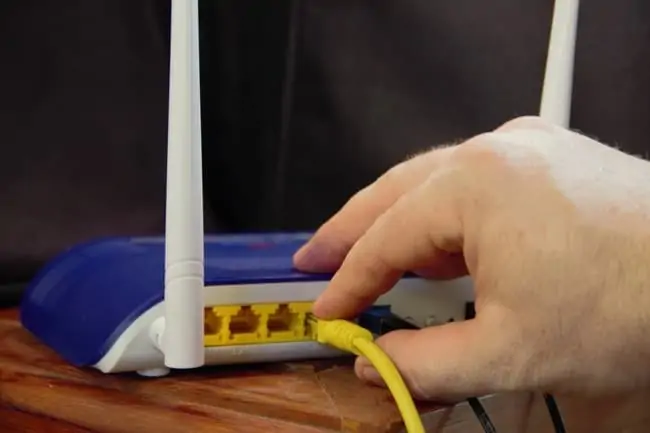
Here are some key functions of a router that you don’t get from a modem:
- Routers are essentially devices for creating and managing home networks.
- They are also acting as intermediary devices between devices and the broader internet.
- They provide typically 4 LAN access points to plug devices into, and also broadcast one or more wireless networks for devices to connect to via Wi-Fi. Hence, routers will often have antenna, while standalone modems won’t.
- They assign IP addresses (unique identifiers) to devices to allow more effective management of home networks.
- They provide firewall and other extra security measures for the home network, so data is not coming straight off the internet unfiltered and unchecked.
- Routers are an essential part of any home network where multiple devices are connecting. If you had just a modem, you could only connect one device maximum, and by cable only. Routers allow access for more devices. However, they cannot get online without modems.
See here and here for more articles on the differences between routers and modems.
So you need both a modem AND a router to get online in any kind of effective way in a household with more than one device.
To make this all easier, most newly supplied ISP routers now are combo models, which contain both the modem and the router within one device, sometimes commonly still called a “router” or “Wi-Fi box/hub/station” etc. This saves having to mess about with different devices. You just have an engineer hook this one thing up to the phone line and activate the service, and you can get online. And both the modem and Wi-Fi router are contained within it.
Some Wi-Fi Router Models
If you find yourself with just a modem, just having one ethernet port is not going to be anywhere near enough for the needs of an entire house. You’ll need a Wi-Fi router to hook up more devices by LAN cable, and also connect up phones, tablets and laptops via Wi-Fi.
Here are some good models to take a look at:
Budget range (under $30), Single band:
1.TP Link N450 Wi-Fi Router – For users that don’t even need a Gigabit or dual band router and can do everything they need on a single band router, then you cannot look much past this model from TP Link. Superb value for money, excellent speeds anyway (Single band Wi-Fi only, 450 Mbps, plus 4 Fast Ethernet (up to 100 Mbps) ports on the back. Perfectly fine for a lot of users who don’t even need Gigabit speeds or two bands)
And now onto some popular dual band routers which do have 2.4 GHz and 5 GHz bands:
Budget range (under $40), Dual band:
2. TP Link Archer A6/C6 Gigabit Router – Cheaper end of the range. Equipped with dual band Wi-Fi (300 Mbps for 2.4 GHz band and 900 Mbps for 5 GHz band) and 4 Gigabit LAN ports.
Medium range ($70-100), Dual band:
3. TP Link AC 1900 Smart Wi-Fi Gigabit Router (Archer A8) – Dual band Wi-Fi (up to 600 Mbps on the 2.4 GHz band and 1300 Mbps on the 5 GHz band), plus 4 Gigabit enabled LAN ports.
4. Netgear R6700 Smart Wi-Fi Router (AC1750) – Dual band Wi-Fi (up to 1750 Mbps speed), 4 Gigabit LAN ports. Can give up to 1600 sq. ft. of coverage, and handle 20+ devices, plus ethernet ports all fully Gigabit capable.

The idea here is to connect up the Wi-Fi router to the ethernet port on the modem. Plug the ethernet cable into the differently colored WAN/Internet port on the router:

….and then into the ethernet port on the modem.
You then connect to the router for internet access, either by plugging devices into the (usually four) LAN ports on the back, or by connecting to the Wi-Fi on it and entering the password.
In other words, a having a router gives you many more connectivity options for the now many devices that need to get online in most houses. Just having a modem no longer cuts it unless you only ever use one device in the home and with a LAN cable, which is almost never the case now.
Security Risks of Using Just a Modem
Another important reason why it is better to be connecting to a router that is connected to a modem rather than to a modem directly, is that modems don’t tend to have any firewalls. In other words, all data is coming straight off the internet, unfiltered and unchecked by any firewall or other security measure. This is normally the job of routers, which always have firewalls.
If you are going straight into the modem, you lose this, which can put your devices at risk from viruses etc. online. If you are going to use a modem directly, it is better to do so only short term and only visit well known, trustworthy sites. Also have up to date antivirus installed and don’t download any files from unknown sites.
