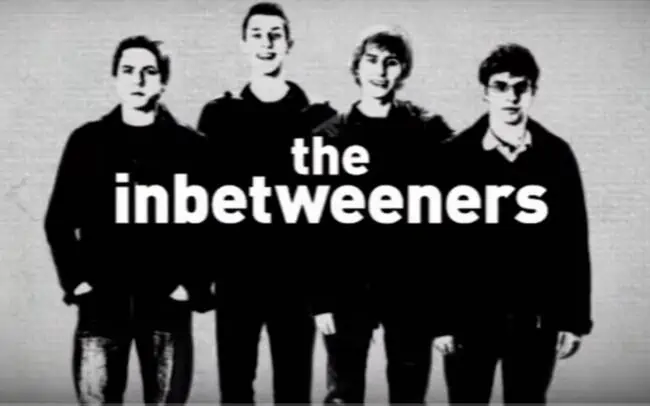The UK version of the Inbetweeners was a massively successful UK teen sitcom that ran from 2008-2010, with two follow up movies in 2011 and 2014. There was an American remake, but it was generally critically panned – MTV have a history of taking series that were successful in the UK and doing mediocre remakes that don’t really recapture what was funny about the original.
As with quite a few fellow Brits, I’d watched all the shows to death, and so didn’t get the humor I used to get out of them – they repeat on TV all the time over here. But just recently, watching reaction videos on YouTube like this one, where Americans watch the UK Inbetweeners for the first time, brought back the humor for me. There’s something really funny about watching other people see and react to funny shows like this for the first time.
I guess King Boomer’s and other reaction channels are only going to make the UK Inbetweeners shows even more popular in the USA and elsewhere, so in this article I’m going to put together a guide on the different ways viewers based in the USA can watch the UK Inbetweeners shows (see here for our separate guide on how to watch from within the UK).
The good news is that most of them are (currently at least) available online for free. Let’s get started!
Option #1 – Watch On YouTube or Other Platforms
There’s a YouTube channel called All Brit that’s got most of the Inbetweeners UK episodes on there.
Click here to see the full All Brit Playlist of UK Inbetweeners episodes. The videos are blocked in the UK and some other countries, but are currently available to users in the USA.
In fact, most the episodes are on there as of the time of writing, but it does keep chopping and changing, and some episodes seems to get taken down every now and then. Some are listed as “hidden” – YouTube is weird with this kind of stuff.
They’re not in order on the playlist either; here’s a list of all 3 series episodes in order:
Series 1 (2008):
- Episode 1 – First Day. Alternate Dailymotion link here. Backup also available on YouTube in 2 parts (here and here)
- Episode 2 – Bunk Off
- Episode 3 – Thorpe Park
- Episode 4 – Will Gets a Girlfriend
- Episode 5 – Caravan Club
- Episode 6 – Xmas Party
Series 2 (2009):
- Episode 1 – Field Trip
- Episode 2 – Work Experience
- Episode 3 – Will’s Birthday
- Episode 4 – Night Out In London
- Episode 5 – Duke of Edinburgh Awards
- Episode 6 – End of Term
Series 3 (2010):
- Episode 1 – The Fashion Show
- Episode 2 – The Gig And The Girlfriend
- Episode 3 – Will’s Dilemma
- Episode 4 – Trip To Warwick
- Episode 5 – Home Alone
- Episode 6 – Camping Trip
You may find some of these episodes have been taken down when you look; if so, check elsewhere on YouTube, or other video sharing platforms like Dailymotion. There will usually be a copy of it somewhere online.
Also, because of rights issues, some of the music in the background in some scenes has been changed from the original. But it’s only a minor thing and the main feature – the humor of the episodes – is still there.
And then for watching the Inbetweeners UK movies online, it’s a bit harder to find them, but there are still some links:
- Inbetweeners UK Movie 1 (2011) – Harder to find decent versions online, but see here for a link (sign in to confirm age required), and also here (sign in also required)
- Inbetweeners UK Movie 2 (2014) – See here for a link (backup link here)
Option #2 – Stream On Amazon Video USA
This was surprising when I checked – the Inbetweeners UK episodes are actually currently available to stream from amazon.com for free!
This might not last forever, but all the episodes of all 3 series can currently be streamed for free with ads using the Freevee service on Amazon USA. You don’t even need to sign up to Amazon Prime Video at the moment – you can watch for free. Great stuff!

Here are the steps to watch:
- Make sure you are accessing from the USA (or have VPN location set to USA)
- Sign in to your amazon.com account
- Go to Amazon Video
- Search for Inbetweeners UK
- Start watching for free on Freevee.
This is a great bonus for USA viewers that I wasn’t expecting to find – you can watch all 3 UK Inbetweeners series totally free at the moment. The second movie is also available to purchase right now, but the first movie isn’t.
Option #3 – Use a VPN With The All 4 Streaming Service
Another way of watching the Inbetweeners is to stream it off the original UK broadcaster Channel 4’s on demand streaming service All 4.

All the episodes are on there, and it’s a reliable way of watching them – you know they’re always going to be there and wont get taken down like YouTube videos often are. The two movies have been available on there in the past, but aren’t currently. Perhaps they’ll be available at some point in the future.
All you need to do to is make it appear like you’re in the UK, and you can do that with a Virtual Private Network or VPN, which can change your apparent location and IP address to unlock access to All 4, even if you’re based in America. All VPNs have UK servers, but there are only a couple of FREE VPNs with UK servers – PrivadoVPN and Windscribe.
There are loads of VPN services available, but two ones that I’ve specifically tested with All 4 recently and found to work are Private Internet Access (PIA) and PrivadoVPN. But let’s start with the latter, because they’ve got a free version you can test first to get it up and running, and then upgrade if to Premium if you want to keep on using All 4 to watch the Inbetweeners.
Step #1 – Download the free version of PrivadoVPN. You get a 10 GB data allowance per month – good enough to test it out, get signed up to All 4, and watch a few episodes. You can then upgrade to Premium if you want to keep watching. If you’re fine with paying to get started right away, sign up for Private Internet Access.
Step #2 – Open up the VPN and select a UK server location. PrivadoVPN free version has a London UK server; PIA also has London and Manchester servers.
Step #3 – Sign up to All 4/My 4 here. You may need UK details – just use a friend’s or relative’s UK address if you need it. And make sure you’ve always got a VPN connection enabled on a UK server – if All 4 detect you’re streaming from a USA IP address, access will likely be blocked, so always use a masked UK IP address with your VPN.
Step #4 – As long as All 4 accept the UK VPN IP address you’re using and doesn’t block it (PrivadoVPN worked fine when I tried recently), then you’re good to go. Confirm your signup to All 4 with your connected email, and you should be able to start watching the Inbetweeners on the platform via your VPN connection. All the 3 series episodes are on there, so this is a great way to watch the movies if you can’t find them anywhere else.
On the downside, there are an irritating amount of adverts on the All 4 streaming service, but you still get the full episodes.
Step #5 – Upgrade – If you’re using PrivadoVPN’s free version, then they have a 10 GB/month data cap – this will get you a few episodes, but if you want to watch them all, you’ll need to upgrade to their paid plan with unlimited server use, or pick another good VPN.
Here are 2 good Premium VPN options:
- PrivadoVPN Premium – Get for just $2.50/month for a 12 month plan with our special deal link (switch language to English in top right corner). Unlimited use, and fast UK servers in Manchester and London, plus around 50 other server countries offered.
- Private Internet Access (PIA) – Get for just $3.33/month for a 12 month plan with our link. Fast, reliable UK servers in London/Manchester that worked when I tested them
- There are lots of other Premium VPNs you can try that will likely work with All 4 (ExpressVPN, NordVPN, ProtonVPN etc), but the above two are cheap and have worked when I tested them. All VPNs also have 30 day refund guarantees, so if for whatever reason they don’t work or stop working with All 4, you can get your money back in the first month.
Option #4 – Watch on Amazon Video UK/BritBox With a VPN
This is a possible other workaround option if the shows on Amazon USA get blocked for whatever reason – if you’ve got an Amazon UK account (not .com), you might be able to watch the shows and movies on Amazon Video UK.
If you’ve got UK address details you can use, plus a VPN to change your location to the UK as covered above, then try creating an amazon.co.uk account and streaming from there.
The episodes are currently available for free, and both the movies for a small additional fee.
Again if you want to test this out risk-free, then use PrivadoVPN:
- Download PrivadoVPN’s free version and activate the free UK server (London)
- Try creating the Amazon UK account (UK details required)
- Search for Inbetweeners UK episodes/movies (link here)
- Sign up to Amazon Prime Video UK if needed (free 30 day trials are commonly offered)
- You can currently watch UK episodes for free with a 7 day BritBox trial (5.99/month after that).
- If everything’s going well testing out PrivadoVPN’s free version, upgrade to their Premium for unlimited use to watch all their episodes. Or use another reputable Premium VPN with good streaming access.
Option #5 – Get DVDs (Region 2 Only)
This can be another option, but only for American users who have Universal/Multi-Region DVD players. You can get the Inbetweeners DVDs on Amazon – click here for a link – but to my knowledge, they’ve only ever issued Region 2 DVDs (UK/Europe), whereas most DVD players in the USA only play Region 1.
But if you’ve got a DVD player that can play all regions, this can work. If you can get hold of and successfully play the Region 2 DVD, the good news is that you’re guaranteed to get the full, uncut, original versions, with no music edits as you often get with online versions.