This is a common concerns for privacy conscious Wi-Fi users, or maybe those who may be embarrassed about having certain browsing habits revealed!
Is it actually true though that your internet browsing history can show up on Wi-Fi or internet bills? Internet companies do collect certain data on users, but what is displayed on bills is actually quite limited.
Here is a bottom line answer:
A Wi-Fi or internet bill will not show your browsing history. Your internet bill may show your data usage if it is excessive, but they will not display any browsing history on your bills.
Internet providers or ISPs may communicate with customers on rare occasions about excessive data use or downloading of pirated or copyrighted content, but this is not very common and this is usually communicated separately and not included in bills.
Let’s look at the issue in more detail, going over what is and is not displayed on a typical internet bill.
Wi-Fi Bills Will Not Show Browsing History
Browsing history is not displayed on Wi-Fi bills. Some Internet providers may track and store browsing history if they wish, but this information is not disclosed on any bills or statements.
But it is the general policy of all internet companies that they do not show browsing history on any bills that are sent out. For a start, there is simply too much data to display efficiently for many internet accounts – think about the entire list of sites even a house of 4-6 people would visit over the course of just 1 month. The list would likely be many pages long, so it isn’t even practical to display browse history on bills.
There is probably also the realization that even if they could do this, it wouldn’t be wise to, as it could cause embarrassment and conflict in certain contexts if certain browsing habits are revealed (we’ll leave the readers to fill in the blanks here!).
To add some nuance to this topic though, that does not mean that ISPs do not track user’s browsing history. In some cases they do, and the laws on this vary from country to country regarding what customer browsing data internet companies are required to collect and how long they need to keep it for.
It’s just that they won’t display this data on any of your bills or statements. It is usually stored for safekeeping somewhere and then deleted after a certain amount of time as per applicable country/state laws.
To put this in perspective though, your ISP may on some level collect this data, but in almost all cases they will never even need to look at it or hand it over to any authority unless you have broken some very serious laws regarding things you have been doing online.
If on the other hand, you actually want to view local browsing history, perhaps for the monitoring of younger people in the house, then you need to view the history on the browser of the actual device itself.
Press “Ctrl + H” view local browsing history on the Firefox, Chrome and Opera browsers. This is not a 100% reliable method as browsing history can easily be deleted on a device by someone who knows how to do it.
If you want to impose some parental restrictions on browsing in the home, then you can use certain DNS servers to block (and unblock) websites, where we show how to change certain settings on a router or device to restrict access to certain sites. And there are also some good device level parental control programs such as ClevGuard.
An Example of an Internet Bill
Let’s display an actual example of an internet bill for any readers who might be nervous. Here’s a standard Wi-Fi bill for Comcast. All the others will look pretty much the same.
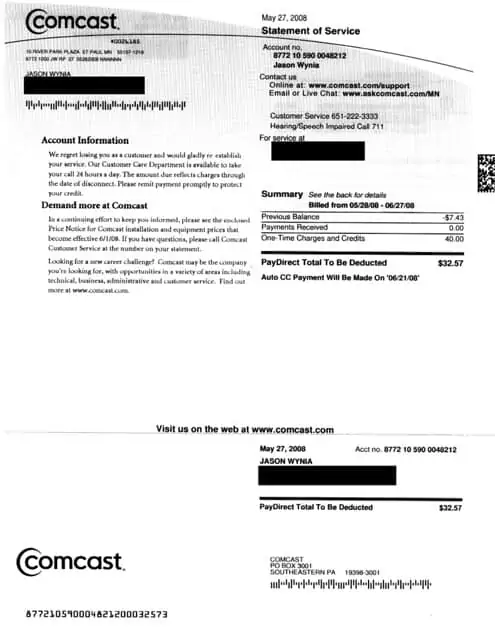
It’s just a breakdown of the usual monthly charges, plus any one time charges and fees for any extra services or products you’ve used over and above what’s included in your monthly package, plus any taxes and other charges. There may be another page which has payment options and FAQs.
Your actual browsing history is NOT included on any bills.
Wiping Browsing History off Your Router & Browser
Whilst it is true that your ISP will not display any browsing history on bills or statements, it is however also true that most Wi-Fi routers and browsers will store browsing data on them.
With routers, a technical expert would have to come and go into the router to actually retrieve this information, but there are ways to wipe this data off it altogether. Let’s cover how to clear this data if you want to.
1. Routers – The best way to wipe all data off a Wi-Fi router is to do a full factory reset on it. There is usually a button or hole somewhere that allows you to do this. Some routers have a small hole that you need to push a drawing pin or other sharp object into the perform the full reset.
Look on your router somewhere for a factory/default reset button. It may be different from the normal/quick reset button. Pressing and holding this button for up to 10 seconds should perform a full reset of the router, restoring it to it’s original state when leaving the factory.
This clears all current settings, including any stored browsing history. Obviously, you will also lose any custom settings you have configured on the router, and also the login and Wi-Fi passwords will reset to the default ones written on the back of the router. Make sure this will not cause any disruption to other users before doing this.
This is a good way of clearing your browsing data locally (within your own house). However, this alone will not stop your ISP or other agencies potentially storing your browsing data. To avoid this kind of external surveillance of your browsing data, you will need to use a VPN to secure your connection (see the section further below for more on this).
2. Browser – You also need to clear all data from your browser as well. Ctrl + H is a common shortcut to bring up browse history directly on most browsers, and you can find history somewhere in the Settings menu and wipe it from there for a selected time range. See here for a guide on clearing history for all major browsers.
Use a VPN to Conceal Your Browsing History From Your ISP
Even though you don’t have to worry about your browsing history showing up on your Wi-Fi bills, some people may not be entirely comfortable with the fact that your ISP, and other parties, can see your browsing history at all.
For security conscious surfers who want to keep their browsing completely secure and private from anyone and everyone, then it is a good idea to use a Virtual Private Network or VPN.
This is a special piece of software that creates a secure, encrypted tunnel for your data, so that no one (not even your ISP) can see what your browsing history is. At best, they could see a stream of data, but not what that data is. The VPN protects your connection from snoopers and internet companies.

There are now loads of VPN services available, and they all do a pretty similar job of creating a secure connection which masks your IP address and location so internet companies and websites cannot see where you are really browsing from, and what sites you are looking at.
It is an essential tool for privacy conscious users, people who use public Wi-Fi a lot, and anyone looking to make their home Wi-Fi network more secure and private and block their router from storing their history.
Signing up for a VPN is usually very easy, and there’s even loads of free VPNs now, some of them even unlimited, so anyone who wants to use a VPN nowadays can do pretty easily. You simply visit their site (click on one of our links below for each provider), sign up, pay your subscription (or sign up for free version), download their product and boot up the program.
Once running you simply select a preferred server location and open the VPN connection. You now have a secure connection that no one else on that Wi-Fi network can see or access. There’s loads of different brands, but all VPNs basically work the same way.
Some Free VPN Services – Click to Compare (referral links)
| Provider | Free Server Locations | Data Limit | More Info |
|---|---|---|---|
| ProtonVPN | 3 (USA, Amsterdam, Japan) | Unlimited | See here |
| AtlasVPN | 3 (USA East, USA West, Amsterdam) | 5 GB/month | See here |
| TurboVPN | 4 (USA, Germany, Singapore, India). | Unlimited | See here |
| ZoogVPN | 5 (USA, UK, Netherlands) | 10 GB/month | See here |
| Hide.me | 5 (Netherlands, USA, Germany, UK, Canada) | 10 GB/month (random server selection) | See here |
| PrivadoVPN | 10 (USA, UK, Canada, Germany, France, Netherlands, Switzerland, Mexico, Brazil, Argentina, New Zealand) | 10 GB/month | See here |
| Windscribe | 10 (USA, UK, Canada, Hong Kong, France, Germany, Netherlands, Switzerland, Romania, Denmark). | 10 GB/month | Visit site |
| Tunnelbear | 49 | 500 MB/month | Visit site |
If you’re wanting a Premium VPN which offers more server locations, 100% unlimited fast servers, plus access to streaming services, then there’s also loads of good options, ranging from $3-8/month in price.
NordVPN, ExpressVPN, ProtonVPN and Private Internet Access (PIA) are four larger, better known ones, but there’s plenty of others as well, like VyprVPN, PrivadoVPN, and so on.
Internet Providers May Monitor Data Usage
One thing which internet companies may monitor is the data usage on each account, especially if it’s excessive. Most internet packages now come with an “unlimited” data promise – that you can in theory download as much as you like.
However, if you look closely at the fine print of some of these packages, then it turns out unlimited doesn’t always mean unlimited. Many Wi-Fi/internet tariffs do come with a Fair Usage Policy or FUP that may state that the ISP may have the right to either throttle bandwidth or restrict access if the user is using data in excess what it considers to be reasonable levels.
In this case your ISP may put some kind of warning about data use on your Wi-Fi bill, or more likely send you a separate email or letter. Extra charges may apply, especially for phone data, if you’ve gone over a limit that’s specified in your contract.
This will not reveal your actual browsing history though, unless piracy is involved – see the next section. It will just concern the amount of data being used.
In fairness though, you’d have to be really hammering a huge amount of downloads on a daily basis for an extended period of time to get one of these warnings on an unlimited Wi-Fi package. Almost all users have nothing to worry about here.
This topic also crosses over with what we are about to cover in the next section – the use of piracy and torrent sites. It is highly likely that the sort of user who is going to be using the amount of data to trigger one of these FUPs is going to be systematically downloading large amounts of files every single day for piracy and distribution purposes, and internet companies will address this problem separately.
Everyday users who stream and download a lot (but not insane levels) don’t have to worry about data caps on an “unlimited” Wi-Fi packages.
Internet Providers May Warn Torrent Site Users
This is a very rare exception case in which your internet company may send you a letter or email which may reveal something of your browsing history if you are using certain blacklisted torrent sites or other piracy sites which infringe copyright laws.
This won’t appear on your standard Wi-Fi bill; but the owner of the internet account will be sent a separate letter or email informing them that someone from that house (public IP address) has been using certain blacklisted torrent sites to download copyrighted material, and usually a warning to stop.
See here for an article that covers one of these warning letters, plus what to do about it. In reality, they are quite rare and again this won’t happen in all countries because laws regarding this are different. Also, nothing serious usually comes of this; the initial letters/email are often worded to sound scary and official, but really there is little that internet companies can do other then tell users to stop using torrent sites.
In a small number of cases, copyright holders have actually sought to take legal action against serial pirated content downloaders. This is comparatively rare, but still read and heed the warnings given in any letters you get about this, since repeat offenders may also get their internet service cut off.
