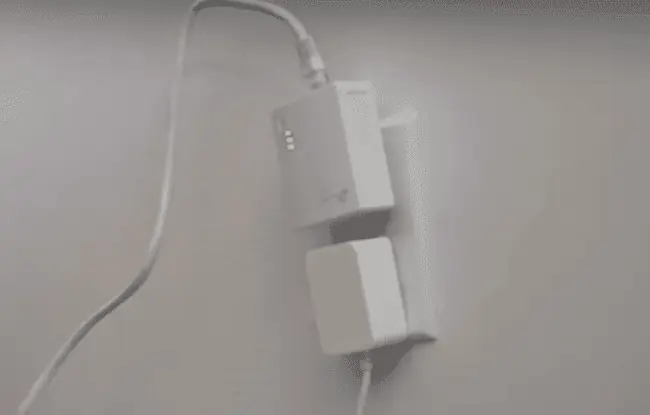A common question on Google is not only whether you can add more powerline adapters to a network, but also whether you can create two or more separate powerline networks within the same building, on the same electrical wiring. Is this possible?
It is possible to create a separate powerline network within the same circuitry, by pairing the additional adapters separately from the other ones already in use. They will form their own separate network, but overall throughput is shared across all the networks.
Modern powerline adapters also have utility programs that allow you to assign different network names and passwords to any separate powerline networks you configure within the same residence and electrical wiring.
Which option you choose, between expanding a single powerline network or creating separate ones, depends on factors such as privacy and possible congestion on a single powerline network.
Let’s look at both ways of expanding powerline connectivity below.
Option 1 : Adding More Adapters to Expand an Existing Powerline Network
This is the most simple method and simply involves adding new powerline adapters to different outlets in a house so they can join the existing powerline network. This is great as bandwidth needs grow in the house for streaming, gaming, and downloading and people want solid wired internet connections over Wi-Fi for best performance over distance.
There is meant to be a set process that one should follow when adding new powerline adapters to an existing network – see here for TP Link’s page on how to expand single powerline networks and click here for Netgear’s page on how to do the same.
However we have found that modern powerline adapters are so good at detecting each other that there is often not even any need to do any formal “pairing” too add them to a network. If you simply plug them in they will automatically talk the other adapters and they are then connected the network. The TP Link products especially well known for being “plug and play” devices for easy network expansion.
Nevertheless there is a formal pairing process that can help you securely add a new powerline adapter to an existing network. So you have two powerline adapters on a network and you want to add a third to join the network. You do this by using the pair button as follows
- Plug in the third adapter and hold the “pair” button on it for around a few seconds.
- Within 2 minutes find and press the pair button on one of the other two adapters on the network for a few seconds.
- The lights will start flashing on each adapter to indicate they are searching for each other. Wait around 60 seconds for the process to complete. Once paired all lights will stop blinking and go solid to indicate a connection.
- You have now securely added the third adapter to the other two. All three adapters are now on the same powerline network
Using this method you can securely add theoretically as many powerline adapters as you want to a home network to give you wired access points in different parts of the house. This is great as it allows you to expand home networks as bandwidth needs increase.
Note though that with all powerline networks, throughput or data transfer is shared by the whole network, whether it is a single network or multiple networks, which we will go into now.
Method 2 : Creating Separate Powerline Networks Within the Same Electrical Circuitry
This is the more unique method of creating separately paired networks of powerline adapters within the same house. This again is entirely possible and may be desirable for a number of reasons.
Firstly, there may be a slight drop in performance over the network as a whole if too many adapters are added to a single powerline network. This is by no means proven fact but it is something to watch out for if a lot of adapters are on a single network. If you find signal strength and performance decreasing then it might be an idea to create separate powerline networks to see if this improves overall performance.
Secondly, some people may be privacy and security conscious and want their connection to be fully private to avoid eavesdropping. In this case they may want to create their own powerline network separate from the other one over which only their traffic is sent.
This is easy to do and just requires a little tweak in how you configure the adapters. You just need to pair only the adapters you want to be on the network and not the other ones. It is best to plug them in close together and pair them up first before moving them to where you need them in the house.
- If you already have adapters A B and C on their own network, leave them alone and don’t press any pair buttons on them
- Plug adapters D and E, the new ones you want to be on a separate network, into a pair of wall sockets close together.
- If these adapters have already been used or connected elsewhere, then reset them by either pressing the reset button if it has one, or pressing and holding the pair button for about 10 seconds on each adapter, until ONLY the power button lights up. This resets them.
- You can then start the process of re-pairing just these two adapters from scratch.
- Press the pair button on one adapter (some models you may need to press and hold for a few seconds), then within 2 minutes press the pair button on the other, and wait a few seconds.
- When the adapters are connected the first two lights (power and pair) will stop flashing and turn solid.
- Your D and E adapters are now on their own secure separate powerline network, separate from A, B and C. You can move them to wherever you need them in the house.
- To add more adapters to this specific network follow the normal pairing process again described in Method 1.
- See the video below for a demonstration of this. Just the power light is lit on each one, and then I press the pair button on each adapter. After a few seconds of searching they find each other, and then both the power and pair lights turn solid. Now you’re ready to go!
Pairing Up Powerline Adapters
There is often also a second method of creating secure powerline networks, using the Utility program that comes with a lot of brands of powerline adapters. See for example TP Link’s guide here on pairing their adapters both the above way and also using their utility.
The advantage of using a utility is that you can actually set names and passwords for different powerline networks on the same electrical wiring, so it allows a more organized and granular approach to managing home powerline networks. This may be more useful for businesses that may try to implement multiple and larger powerline networks but the option is open to anyone.
Throughput is Shared Across All Powerline Networks
This is an important point to emphasize – that the total available bandwidth or throughput is always constrained by the available bandwidth on your home internet package, regardless of the number of separate powerline networks you create on the same house wiring.
In other words, setting up different powerline networks does not increase the overall availability of bandwidth; this is determined by the speed of your internet package (eg. 100 Mbps fiber). Whether you have one, two or more powerline networks across the same home, the overall bandwidth/throughput is still the same; it’s just shared across the networks.
Creating multiple separate networks may on occasion allow for a slightly more efficient distribution of the available bandwidth. For example, it may be that one powerline network is getting too clogged with adapters, affecting performance, and splitting them up into separate networks may allow a marginal improvement in performance and signal reliability.
But the total available bandwidth remains limited by what your internet plan dictates, and creating multiple powerline networks doesn’t change this.
Most home powerline networks in reality aren’t large enough for this to be a common consideration. The creation of separate powerline networks is more often a privacy and security issue than a network efficiency one. Users may want their own powerline network separate from the others, and for this purpose splitting off into separate networks can be useful.
Using Powerline Adapters Across House Circuitry
Another important factor to consider is the performance of powerline adapters does vary between different houses and circuits, and there are some qualifiers and caveats to add:
- Powerline adapters will not work between separate residences and apartments within the same building that are on separate feeds.
- Powerline adapters may or may not work across different circuit phases within the same house. Most of the time they will, but there are exceptions.
- When they do work across phases, there can sometimes be a drop in speeds each time they cross over to a new phase.
- They will not work when trying to connect two places supplied by separate meters/feeds.
- See our full article on using powerline across different circuits for a very detailed breakdown of this issue.