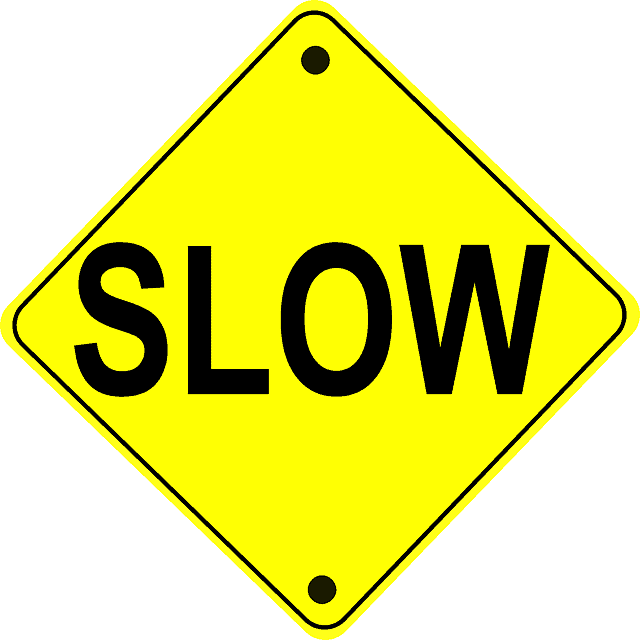This is a problem I’ve been running into for the last few weeks, so I’ve decided to do a quick troubleshooting guide on it. The free VPN feature that has been built into the Opera browser has been a great little tool, but lately it has been running very slow.
I’m based in Europe, so normally the Europe VPN server runs pretty fast – good enough for streaming, whilst the Americas server is also sometimes runs acceptably, even enough for YouTube sometimes, whilst Asia has always been slow because of the distance.
But recently, all three VPN locations are running slow, making video streaming impossible and even general web browsing very slow. Basically, the Opera VPN became unusable for me on any server.
There’s ways around this problem though. Here’s a quick summary:
Try changing the VPN server to a different location or turning off the VPN altogether. As an alternative, other free VPN’s like ProtonVPN and PrivadoVPN can provide a more reliable connection.
Let’s look at the quick fixes we can try, plus the alternative options to get a VPN connection.
Quick Fixes For Opera VPN Running Slow
Here’s the first things to try within the Opera Browser itself and your home network if you find the VPN connection running slow:
- Disable the VPN altogether (blue toggle button just to the left of the browser bar).
- Switch to a location closer to where you are (You’ve got Americas, Europe and Asia to choose from).
- Try again later when the VPN usage may not be so busy.
- Check it’s not a weak Wi-Fi connection that’s causing slow speeds instead of the VPN. Move closer to your router, or switch to wired instead.
- Also make sure your home network isn’t too busy, with lots of users connecting at once, especially with a limited bandwidth package.
- Turn the quality down on videos from YouTube by clicking on the settings cog in the bottom right and adjusting the resolution down. Places less demands on the server.
If you’re not getting any luck with any of these options, then you’ll have to do what I did and switch to another free VPN provider. There are some reliable options, let’s look at a few now.
Free Alternative #1 – ProtonVPN
This is my number one alternative free VPN service that I’ve switched over to, since I got tired of Opera continuously running slow over a week, and not being fixed. The makers of the very secure Protonmail service in Switzerland have also produced a free VPN service called ProtonVPN. I tried it out and so far I’m very impressed!
It is totally free to sign up and use the free version, and it does work reliably and in pretty much the same way as the Opera VPN did before it started having problems.
If you already have a Protonmail account, you can sign into that and register for the free VPN service. If not, sign up for a Protonmail account, and move across to the ProtonVPN site.
You just register for the program, download for your device, install and boot up and you are ready to go.

Here are the main benefits of the FREE version of ProtonVPN:
- Fast, reliable, plenty good enough for streaming videos so far.
- No data caps – unlimited use.
- Nice clean, simple easy interface. Very easy to get connected
- Free version offers 3 locations – Netherlands, USA, and Japan.
- All the Proton services in general are very privacy and security focused.
Drawbacks to Proton VPN Free:
- Only 3 locations can be limiting to users who want more precise location settings.
- Google and YouTube searches are often blocked initially, and you have to complete some Captchas to use the service, exactly as often happens with the Opera VPN. This is because it’s a shared IP that loads of people use.
Premium versions are available, with lots more locations and IPs available. But the Free version is a plenty good enough substitute for the free Opera VPN, although it’s a separate stand alone program you have to open and run alongside your web browser, rather than being built into it.
Bottom line – This is a great option to go for for YouTube streamers who can’t use Opera anymore when the VPN is running slow. Also great for other uses, but unlimited use really helps streamers.
Click here to sign up for ProtonVPN.
Other Free VPN Options
As my research into free VPNs has grown, I’ve also come across some other good, viable, secure free VPN options, although most of them are “standalone” separate VPN apps, not browser integrated ones like Opera VPN.
Nevertheless, here’s a table to show you some more free VPNs you can try (PrivadoVPN and ZoogVPN are particularly good options, and ones I often use myself):
| Provider | Free Server Locations | Data Limit | More Info |
|---|---|---|---|
| ProtonVPN | 3 (USA, Amsterdam, Japan) | Unlimited | See here |
| AtlasVPN | 3 (USA East, USA West, Amsterdam) | 5 GB/month | See here |
| TurboVPN | 4 (USA, Germany, Singapore, India). | Unlimited | See here |
| ZoogVPN | 5 (USA, UK, Netherlands) | 10 GB/month | See here |
| Hide.me | 5 (Netherlands, USA, Germany, UK, Canada) | 10 GB/month (random server selection) | See here |
| PrivadoVPN | 10 (USA, UK, Canada, Germany, France, Netherlands, Switzerland, Mexico, Brazil, Argentina, New Zealand) | 10 GB/month | See here |
| Windscribe | 10 (USA, UK, Canada, Hong Kong, France, Germany, Netherlands, Switzerland, Romania, Denmark). | 10 GB/month | Visit site |
| Tunnelbear | 49 | 500 MB/month | Visit site |
Some Premium VPN Options
If you’re more generally getting tired of the limited features of free VPNs, but still want to hide your IP and protect your browsing, then a paid VPN service is your best option.
There are loads and loads of Premium VPN services available now, all of which do a pretty similar job of creating a secure, encrypted connection and hiding your real location/IP.
Here are some of the advantages of paid VPNs versus free ones:
- Fast, reliable servers all the time, with very rare or non-existent server problems.
- Paid VPNs always have unlimited data usage.
- Paid VPN servers will always be good enough for video streaming, since providers realize this is a key customer demand.
- Paid plans usually allow you to install on multiple devices for more widespread protection.
- Always more choice of countries and locations within countries on Premium VPNs. You can choose more precisely your IP and location. The top ones have thousands of servers in all major countries.
- More IP addresses available on paid services, so less chance of it being blocked for Netflix and other location-sensitive streaming services. Generic, free shared IPs such as those used by Opera/ProtonVPN will quickly get clocked and blocked by larger companies.
- Similarly none of the irritating captcha nonsense you’ll often get with Opera and ProtonVPN on Google searches because they use shared IPs.
- More choice of encryption protocols and stronger encryption as well.
- Usually better and faster customer service and troubleshooting (you get what you pay for – Opera customer service can be very slow to respond).
See the table embedded below for some Premium VPN services you may want to take a look at if you are wanting more than a free service can provide.
We’ve tried to mix in some well known brands with some lesser known ones that offer nice benefits like cheap price or simplicity (NB. Links are affiliate links).
| Provider | Price (12 months paid in advance) | Number of countries offered | Number of Servers Offered | Main Benefits |
|---|---|---|---|---|
| AtlasVPN | $3.29/month | 34 | 750 | Cheap price |
| ZoogVPN | $2.99/month | 41 | 70+ | Cheap price |
| TurboVPN | $5/month | 48 | 21,000 | Server choice |
| Hide.me | $5/month | 46 | 160+ | Free version available |
| ExpressVPN | $8/month | 94 | 160+ | Best country choice |
| ProtonVPN | $6 | 63 | 1700+ | Reputable brand |
| Private Internet Access | $3.33/month | 84 | 10,000 | Great value |
| VyprVPN | $5/month | 64 | 700+ | Speed & Privacy |
| NordVPN | $5/month | 60 | 5400+ | Reputable brand. |