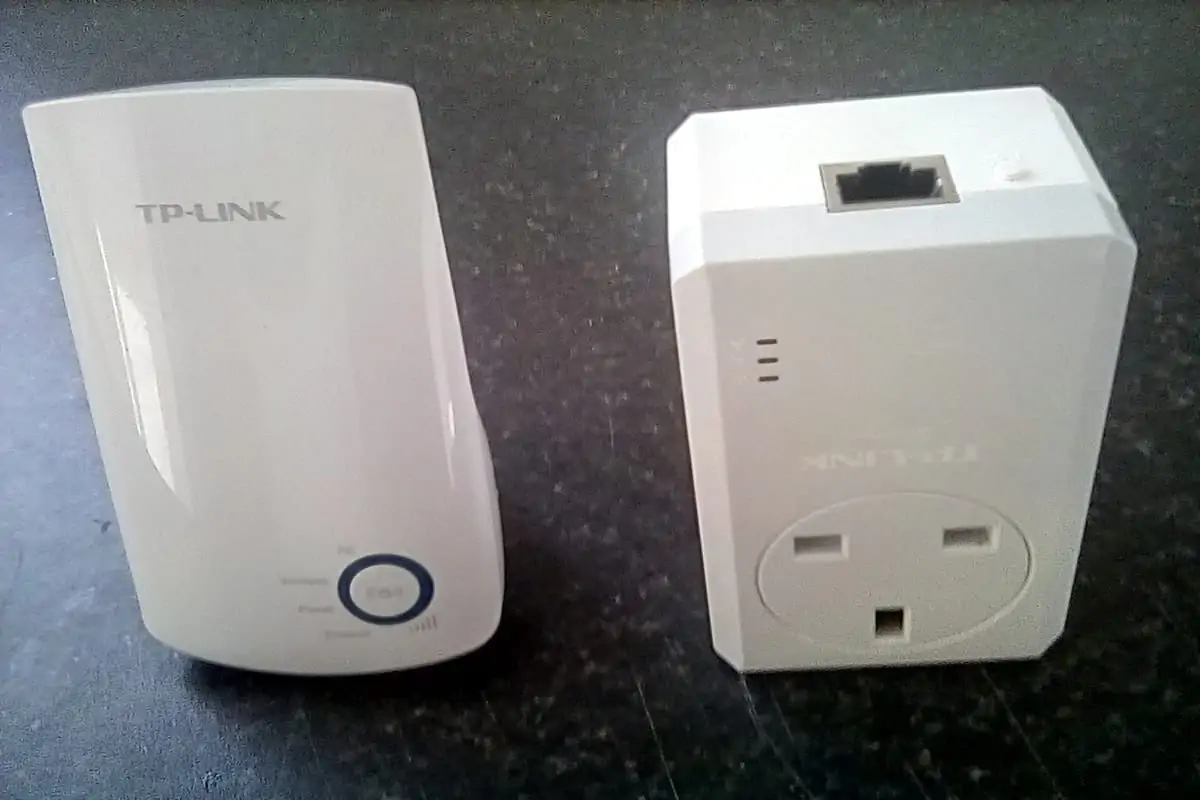Some links in this article are affiliate links and I may receive a small commission from purchases made off them at no extra cost to the reader.
There are actually a lot of home networking products available now to boost internet coverage around the home. Between powerline adapters, wireless powerline adapters and Wi-Fi boosters/extenders/repeaters, there are a whole load of options to choose from now.
There is sometimes a lot of confusion about what all these different products actually are, how they actually work and what is the exact difference between them. In this article we want to clear up that confusion by fully differentiating the products.
Let’s provide a quick summary:
Wi-Fi boosters/extenders are simple single plug models which capture and amplify the existing Wi-Fi signal from your router. Powerline adapters are two-plug kits which provide a wired internet connection using the electrical circuitry of the house, and the Wi-Fi powerline models also have a cloned wireless access point at the receiving end.
This in a nutshell is the difference between all these devices. Wi-Fi extenders tend to be better for boosting Wi-Fi over short to medium distances for portable devices. Powerline adapters can be useful for providing reliable, high bandwidth and low latency connections for gamers and streamers who are further away from the router.
Let’s break down in more detail though exactly how each device works, what are the differences between them, and when might each product be better in different circumstances.
Wi-Fi Extenders/Boosters Explained
We will start off with Wi-Fi Booster/Repeater and Range Extender models, which are the simplest of the home networking products designed to improve wireless coverage around the home.
They are usually single plug models, which are simply plugged into a wall socket somewhere in between where your main router is and where you plan to use your other devices.
The boosters/extenders then “catch” and amplify the existing wireless signal from your main router, boosting it so it can reach more remote areas of the house which may be struggling with a weaker signal just connecting to the main router.
How Wi-Fi Extenders/Repeaters work – quick intro video

Here is an example of a simple Wi-Fi Extender product – the Super Boost Wi-Fi
These models tend to be the cheapest in the range of home networking products, and the setup is typically simple. You simply plug them into a wall socket in between your main router and the places where you are struggling with weak Wi-Fi.
With some simple configuration they basically become a new wireless access point you can connect certain devices to. Most extender models also provide an ethernet port on the underside to connect a wired device if you like as well.
On the downside, they cannot be relied on to work in absolutely all cases, since Wi-Fi in all it’s forms is prone to dropping out and weakening over distance from the access point, even when boosted with simple extender models like this.
They are best for boosting Wi-Fi coverage over short to medium distances, when your main router seems to have trouble spreading reliable Wi-Fi everywhere it is needed. They work best with minimal obstruction and when placed in direct line of sight of the main router; see the excellent video just above for a simple guide on how extenders work and how to set them up to get the best results.
Here are some popular Range Extenders models (click paid affiliate links below to view products on Amazon):
Netgear Wi-Fi Range Extender EX3700 – Cheaper lower end extender model, but still has decent average review scores from plenty of ratings. Easy setup, small discrete white plug design, and generally reported to have decent range. Also has an ethernet port to connect up a wired device if needed.
Rock Space Dual Band Wi-Fi Extender/Booster – A mid price range product with a very good average review score from plenty of reviews at the time of writing. Small, discrete black plug design, compatible with all Wi-Fi types, very easy setup.
TP Link AC1750 RE 450 Range Extender – Generally well reviewed, easy setup, and delivers very good throughput in a large number of cases. More towards the pricey end though for single plug Range Extenders.
Wi-Fi Boosters/Extenders Pros – Usually very cheap models, simple setup. Can be very effective in some homes at extending the range of your existing wireless router, for work, streaming etc, as long as they are installed properly within clear sight of your router. Can be great for open plan homes and apartments. Not that much out of pocket even if they don’t work.
Wi-Fi Boosters/Extenders Cons – Because they are the cheapest models, they are also the most temperamental and less reliable. Do not work reliably in all circumstances and have mixed reviews. Will not always help to extend Wi-Fi when there are a lot of obstructions, like thick walls. Better off with powerline adapters over longer distance.
Powerline Adapters Explained
Let’s move on to the slightly more advanced powerline adapter models. These consist of a kit or pair of adapter plugs, one of which is plugged in and connected to your router, the other of which is plugged in and connected to your device.
The two adapters then communicate using the electrical wiring of the house to deliver a wired internet connection to the receiving end. They are clever home networking devices which take advantage of the fact that copper wiring can also transmit data as well as electricity. They essentially turn your wall socket into an internet connection.
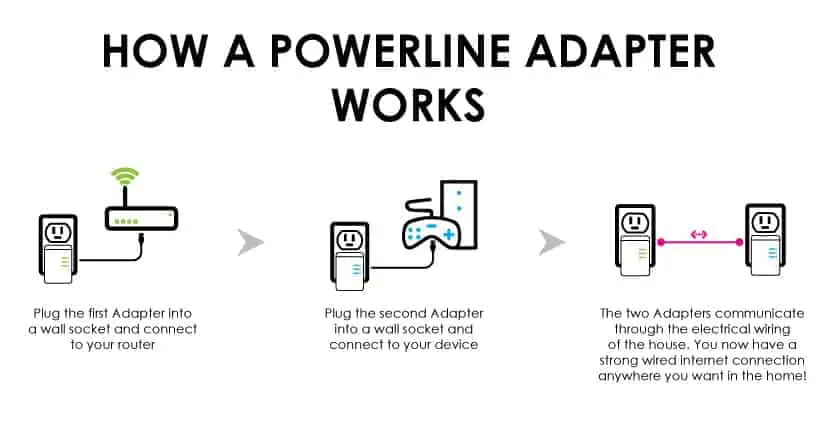
Because of this they are excellent devices to use when you are struggling with a weak Wi-Fi signal from your main router, but you aren’t confident that a simple range extender model will give you the coverage you need, perhaps because of the distance from the router or the number of thick walls or other obstructions in the way.
Standard powerline adapters don’t boost the existing Wi-Fi signal, but instead provide an entirely new wired access point, which is often stronger and more reliable than a wireless connection, as long as the wiring of your house is also reliable and in good condition.
In this sense, they can be ideal for gamers, streamers and heavy downloaders who need the strongest possible connection, with maximum bandwidth and minimal latency. Wired connections are always preferable to wireless for consistency whenever you can use them, as we have covered elsewhere, and powerline adapters allow for this even when you are a long way from the router and don’t want to run long ethernet cables through the house.
Powerline technology can basically achieve the same result, but using the (mostly hidden) electrical wiring of the house instead. You only need two short ethernet cables at each end to connect each adapter to the router/device, usually supplied with each kit.
There is no hassle of DIY or complex setup; powerline adapters are invariably simple plug and play devices and are a massively under-used home networking solution that allow you to bypass Wi-Fi altogether and get on wired connections even at distance from the main router.
On the downside, the circuitry in your house needs to be in good enough condition and wired in such a way that the adapters can communicate and deliver a good enough signal. This can rule out some older houses, where the wiring is not in great condition, and also houses which run off different meters or feeds, perhaps with extensions or annexes.
Similarly, powerline adapters can sometimes communicate across phases, but there may a drop in speeds each time they cross to a new phase. They are also prone to interference sometimes from heavier power consumption devices, though moving them away from these devices can solve this problem.
The bottom line on this is that powerline adapters can work fine in most modern and semi modern houses. You may run into some problems in some larger or older houses, where the wiring is such that the adapters can’t communicate.
In most houses you will be fine. See our article on occasional problems with powerlines and also our thorough troubleshooting guide for resolving any problems.
For many people seeking a stronger connection to their router, powerline adapters remain an excellent solution that can be more reliable than using standard Wi-Fi or simple extender models.
Powerline Adapter Pros – Can deliver a strong, wired ethernet connection at distance from the router without having to run long wires through the house. No nonsense plug and play devices, can deliver very reliable connections and strong bandwidth. Avoids the hassle of Wi-Fi dropping out. Perfect for gamers and heavy downloaders who need a strong connection.
Powerline Adapter Cons – Do not work in all houses. Wiring needs to be in good enough condition and running off the same meter for the adapters to communicate. Will be fine or excellent in most houses but in older and larger houses may present a problem. Also prone to interference from other devices, though this problem can be resolved by positioning the adapters correctly.

You can find links to the TP Link Nano Powerline adapter, pictured above, plus more advanced models and different retailer options to compare, on our Powerline page.
Wireless Powerline Adapters Explained
Let’s move on to a more advanced product still – the wireless powerline adapters. We get there can be terminology overload here, but the differences between these different products are quite easily explained. Wireless powerline adapters are a step up from both range extenders/Wi-Fi boosters, and standard powerline adapters.
The picture can be somewhat confused by the fact that some people use the term “Wi-Fi booster” to refer to a wireless powerline adapter kit. In reality we only class boosters or extenders as the simpler single plug models which are often not as effective as two plug powerline adapter kits.
Wireless powerline adapter models are more sophisticated products, in that they are actually using the electrical wiring of the house to provide a wired access point, as with standard powerline kits, but also a cloned Wi-Fi access point to connect smaller devices to.
They are not just “catching” and passing on the existing Wi-Fi signal from your main router as with the simple single plug booster/extender models; they are actually creating a whole new wireless access point at the receiving end. It is like connecting your portable devices to a new “mini router” wherever you have the second plug installed, like an upstairs bedroom or hallway for example.
You iPhones, tablets etc. can then connect to this closer and stronger access point for a better signal than if they were connecting to the main router downstairs. The wireless models also have at least one ethernet port to also allow you to connect up wired devices like games consoles as well. The more advanced models have up to three ethernet ports.
See the video just below for a great 2 minute demo of how powerline technology works, both for wired and wireless models.

Click here to view the TP Link WPA-4220 Kit Wi-Fi Powerline model, with 2 ports plus Wi-Fi at the receiving end, on our page on Wireless Powerline Adapter models.
Different models are available with faster speeds, multiple ethernet ports and passthrough plug socket depending on what you need.
These products are ideal if you like the idea of the benefits that powerline adapters bring, like providing wired connections to rooms further away from the router, but you also want a new wireless access point to connect smaller devices like tablets, notebooks etc.
These wireless models provide both these functions, and so can cater not just to gamers and streamers but also to portable device users. They are more complete home networking products and are more expensive than the standard, wired-only powerline adapter models as a result.
Which Product is Best in Which Circumstances?
Lets cap off our comparison with a summary of when each device might be of more use to different users depending on their needs.
When is a Wi-Fi Booster/Range Extender better? – The simpler single plug extenders or boosters are best if you are wanting better Wi-Fi perhaps one or two rooms away from the router for browsing and some streaming, or in large open plan spaces. They can definitely also work well at longer distances as well but performance is more hit and miss as you start putting more walls/floors in the way.
When are Powerline Adapters Better? – Standard wired powerline adapter models are best when you are looking for the maximum bandwidth/and or minimal latency possible when at distance from the main router. Good for providing strong connections to static devices only – streaming devices, PCs, games consoles etc.
This is perfect for Netflix and YouTube streamers and heavy downloaders (maximum bandwidth) and gamers (minimal latency), in that they deliver a wired connection between your device and router for the best possible consistency over distance. Almost always much more preferable to Wi-Fi over distance.
When are Wireless Powerline Adapters Better? – Great if you have some high bandwidth user devices you need to connect, but also some portable devices like iPhones, tablets, notebooks etc. The wireless powerline models also generate a cloned Wi-Fi access point to connect up these devices, as well as ethernet ports to connect up games consoles etc.
A more advanced solution that covers both portable and static devices.
See our page on wired/Wi-Fi powerline adapter models.
Additional Option – Wi-Fi Mesh Systems – If you are perhaps in a scenario where none of these options perfectly fits, then a Wi-Fi Mesh System is an alternative to consider. They can be seen as more advanced and much more expensive version of the range extender models, consisting of a set of 2 or 3 nodes or pods which are placed around the house at certain points to boost the existing Wi-Fi signal for better all round coverage.
They are very expensive products but have far more advanced technology in them than the simpler Wi-Fi boosters, and can be great for spreading better Wi-Fi signals over a large area. They can be ideal for very large houses where the wiring means that powerline technology either doesn’t work or doesn’t make sense to install because there are too many access points needed.
In these cases Mesh systems can be a more efficient way of delivering better internet coverage across a large area.