Some links in this post are affiliate links, and I may receive a small commission from purchases made off them at no extra cost to the reader.
We have already explained elsewhere how wired connections are always better than wireless in terms of reliability and consistency, but what if you have followed this well known piece of networking advice and are starting to run out of ethernet ports because there are too many devices you want to connect up by ethernet? What happens when we run out of ethernet ports on our main router?
There are actually more ways than you may think to add more ethernet ports and access points to a home network.
The best way to add more ethernet ports if you have none left on your main router is to buy an ethernet switch and plug it into your router with a short network cable.
Depending on the model of switch you get, this can then add anything from 4 to 96 additional wired access points for you to plug extra devices into and expand your home network.
Multi-port ethernet switches are easily available online – you just need to buy a model with the number of extra ports you anticipate needing on your home network. You plug the switch into the main router and then connect additional devices to your switch.
With home networking and bandwidth demands increasing each year, having access to more wired access points can be useful for some activities.
On the one hand, the growth of tablets, smartphones and other portable wireless-only devices has lessened the need for wired connections, but on the other hand the growth of other things like Netflix and YouTube streaming and online gaming has increased the demand for strong, wired connections delivering high bandwidth and low latency.
This is where wired ethernet connections can really come in handy, but most standard ISP supplied routers only come with 4 ethernet ports to use for wired connections.
When you add up all the different devices like PC, laptops, games consoles, streaming devices and so on that are used in some houses, you can quickly find yourself running out of ethernet ports if you have a lot of people wanting to connect up wired.
There is also the problem of different people needing a wired connection being in different rooms to the main router. How do they connect their devices up by ethernet when they are several rooms or floors away from the router?
There are several solutions to this, besides using ethernet switches. Let’s look in more detail at how to add more wired access points to your home network.

Most standard ISP routers come with only 4 ethernet (LAN) ports – not really enough in houses where you do a lot of gaming, streaming and downloading.
Add More Ports With An Ethernet Switch
The main solution for users looking to get more wired ethernet ports to connect up devices is to get a multi-port ethernet switch.
Click here for the TP Link 5 port Gigabit Desktop Switch on Amazon (paid link). You can also find more models with 8, 16 and 32 ports if needed.
They are available cheaply and can have anything from from 4 to 8, 16, 32 or more ethernet ports. Most models will do a good job so the brand doesn’t really matter; it is just how many extra ethernet ports you anticipate needing that is the main thing.
Ethernet cables are cheaply available on Amazon – Cat 5e or Cat 6 are best to use.
For most home users, adding between 4 and 8 additional ports is usually enough. The larger switches are most often used by businesses and colleges/universities to expand larger networks. The same principles apply regardless.
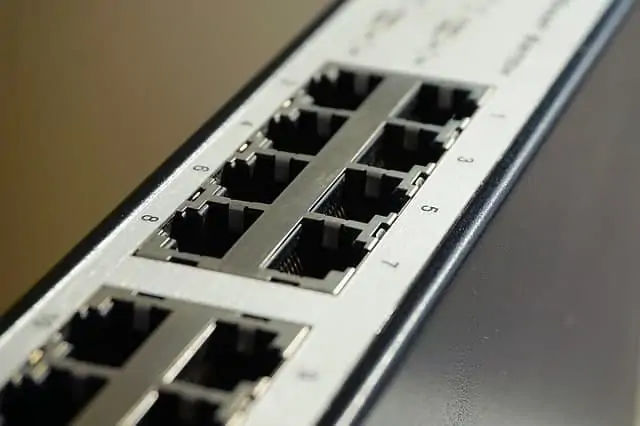
Ethernet switches simply provide more ethernet ports to connect up more devices that need a stronger wired connection
Once you’ve got the switch you need, you then simply connect it to one of the ports on your main router with a short ethernet cable, and you then connect up your additional devices to this switch’s ethernet ports, giving you the option to connect up more devices by ethernet if you prefer for a stronger connection.
If you like you can even get multiple switches and install them in different rooms, if you have several bunches of devices in different areas of the house you want to get onto a wired connection. You need to feed through long ethernet cables to each of these rooms though to connect up each switch to the main router.
This is the hard part that some of us don’t want to be messing around doing. See also further below for some simpler, though slightly less effective options for boosting connectivity around the home that don’t require any switches or DIY or feeding long cables through the house.
Buy Switches (Not Routers) to Expand Home Networks
A crucial point to make here though is that it is important to buy a switch to add more ethernet ports to your network and not another router. This is because routers are technically different from switches and operate in different ways. Routers can in general be considered more complex devices than switches, which are forwarding devices only.
In layman’s terms, switches merely send and receive traffic between devices, such as routers and games consoles or PCs. They act as a forwarding “middleman” device only. Routers are more complex and do other things like assign IP addresses, so if you have 2 or more routers active at the same time on a home network it can cause problems.
The video just above covers the nub of the issue very well. If you end up buying another router instead of a switch and connecting routers to routers instead of routers to switches, you then have multiple devices assigning IP addresses and other networking complications which can basically mess up connectivity for gaming and other things.
This is why it is important to only connect routers to switches and not other routers to expand a home network. Unless you are a well qualified networking specialist, you should only ever need to use one router on a home network, and additional switches only to extend wired connectivity.
Connecting multiple routers together can lead to problems and should be avoided unless you really know what you are doing.
Other Solutions to Expand Home Networks
Some people don’t want to be messing around with any DIY, drilling holes in walls and ceilings to feed ethernet cables all through the house to create these wired networks to add more switches to. We are of course not all naturally inclined to DIY, or we may simply not want to be drilling holes or have wires trailing all around the house.
For these people there are some other alternatives to feeding ethernet cables through the house and adding more switches. Here are some simpler home networking solutions to add more access points of expand connectivity, which don’t require any DIY but do sometimes involve more cost.
1. Use Powerline Adapters – Powerline Adapters are an excellent home networking solution which can effectively turn a wall socket into an internet connection and deliver more wired access points around the home.
You plug one adapter in and connect to your router and the other adapter connects to your device, and the two plug communicate through the electrical wiring of ther house to deliver an internet connection – see the video just below.
They don’t deliver as many extra ports as a switch but they are simple plug and play products with no DIY or other messing around and depending on the model, they have between one and three additional ethernet ports to deliver wired connections in any room you want in the house.
It is very possible to create a powerline network around the home with multiple wired access points in several different rooms, though the cost will likely be higher than using switches and the reliability will be good but not quite as solid as running an ethernet/switch network.
They do cost money but are great for people who don’t want any DIY hassle.
How Powerline Adapters Work in 2 Minutes
2. Stay on Wi-Fi – Another option is simply to just use Wi-Fi for all your devices once you have run out of ethernet ports on your main router. This can work fine for a lot of people; Wi-Fi does get somewhat better and more reliable as newer routers with better hardware come out.
Some people still suffer from weak Wi-Fi though – it depends on a lot of factors such as the size and structure of the house, device and router hardware and the type of online activity. Wi-Fi is almost always fine for lighter stuff like general browsing/email but can be less reliable for more bandwidth or latency intensive activities like gaming, streaming and downloading.
3. Use Wi-Fi Mesh Systems – Another more more expensive solution to extend home networking is to use use Wi-Fi Mesh Systems, which consist of a set of two or three pods or nodes which are places at strategic points around the home to extend wireless coverage and ensure a better signal in all parts of the home, with more bandwidth and a more reliable Wi-Fi connection.
These products can be great for larger homes where bandwidth demands are quite high, but powerline technology may be impractical, and can also allow you to stay on Wi-Fi only if this is what you prefer.
However, mesh systems are very expensive products and in many cases a wired or wireless powerline adapter can do the same job for less money.
