his has been a really annoying problem when playing the F1 games online for a while now, and it’s possibly even worse than normal on the latest F1 22 game. When you are racing in open online lobbies, the safety car comes out too often, and it spoils the race.
If it comes out once in a while in longer 50% races, then it’d be fine and add a bit of interest to the race. But in 25% race distance open online lobbies, it generally comes out 2-3 times a race, which means you spend almost as much time behind the safety car as you do at full racing speed. It’s not even worth doing these races!
Therefore in this quick guide we’re going to go through how you can tweak the online settings on F1 22 to get a better experience playing the game online. Bottom line – it’s best to reduce or disable the safety car to stop it ruining 25% races. But we’ll go through how you can change the lobby options in more detail.
Reducing Or Disabling The Safety Car On F1 22
The safety car was re-introduced into the Codemasters F1 games in their F1 2016 edition, and ever since it’s been a feature, it hasn’t really worked ideally in open lobbies. The main reason being there’s too many idiots in these lobbies who don’t know how to race properly, so there’s constant crashes and retirements that keep triggering the safety car multiple times a race.
Therefore, the best approach is to simply turn it off altogether in the lobby/game options, or at least turn it down to reduced so it comes out less often.
You can do this from the options menu that you can access from the lobby screen.
Go to Settings from the main online lobby screen, …. and then Rules & Flags, and then turn the Safety Car to Off.
You can also put it to Reduced if you like, but Off is generally better when racing against a bunch of people you don’t know in random open lobbies.
Recommended Online Race Settings For Open Lobbies (25% Race Distance)
Let’s be more precise a give a specific Settings Template for online races in random open lobbies with players you don’t know. In 5 lap races, the Safety Car is disabled by default anyway, so it doesn’t matter.
But in 25% online races, here are some ideal settings to use:
- Turn Safety Car Off (Rules & Flags)
- Turn Rules & Flags down to Corner Cutting Only
- Corner Cutting Stringency to Strict
- Damage Off or Reduced (Simulation Settings)
- Ghosting On (Simulation Settings)
If you take care of these settings, you at least have a chance to race online properly in F1 22. However, entering random race lobbies at 25% with the settings provided by the game (especially with the safety car activated) is a disaster.
As we already mentioned, the Safety Car comes out far too often with all the crashes and collisions you’ll get with all the idiots that open lobbies attract, meaning there’s hardly any actual racing in a 25% race.
However, there’s also other bugs with the Safety Car, like weird time deltas that aren’t the same for all players, penalties for illegal overtaking wrongly assigned, disqualification of multiple players, and getting brake checked by cars in front of the train once it is formed, causing you to lose your front wing.
It does not work properly when taking into account the usual carnage that occurs in random lobbies with inexperienced drivers, so it’s best to disable it.
Best Safety Car & Lobby Settings For League Races (experienced players)
The open lobbies on the F1 games seem to attract a unique kind of idiot that means we have to make these settings adjustments. However, there’s also a thriving community of skilled, fair racers on the F1 games that do try to race properly and show proper respect for their competitors.
For these types of more skilled and experienced players, who often compete in formal leagues and do more 50% distance races, we can use a slightly more open Settings Template for online lobbies:
- Safety Car – Can be set to Reduced or Normal if racing is more clean. Even with cleaner racing it can appear too often though, and it still has bugs and appears to be if anything even more sensitive than F1 2021. Personally I’d put it on Reduced.
- Rules & Flags – Can be set to Full, but be aware that the penalty system is still quite sensitive and can give unfair penalties. I’d personally still leave it on Corner Cutting Only.
- Damage – Can be set to Normal or Simulation/Full if the racing is clean and fair.
Here’s what I’d use for a lobby/league with more skilled racers:
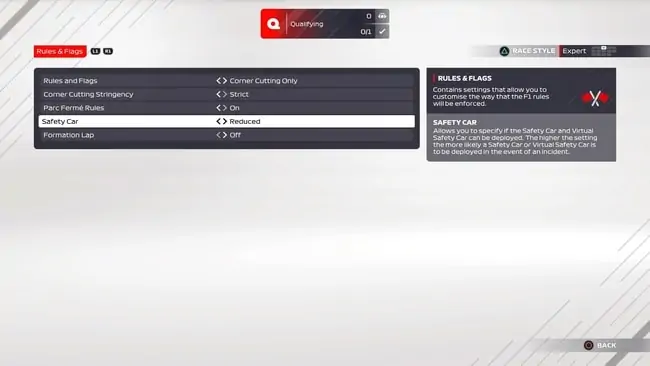
These settings can add a bit more realism and spice up races with more skilled players. I personally don’t mind the Safety Car coming out every now and then when doing a 50% distance race, to mix up the strategy and reset the field. That’s why I like using the Reduced option.
But to have it come out multiple times a race, every single race, is a nightmare and spoils the racing. To avoid this, it’s advised to never use the Standard or Increased Safety Car settings. Just use Reduced or Off to stop it appearing too often in online races.
Best F1 22 Safety Car Settings For All Game Modes (Summary)
Despite all the problems we’ve mentioned with the safety car on F1 22, it’s also true that it functions much better in offline game modes than online.
Let’s bring everything we’ve covered so far down into a simple summary of the recommended best Safety Car settings for each different game mode, skill level and race type in F1 22:
- Online, 5 lappers – Safety car is off by default anyway.
- Online, open lobbies, 25% races – Safety car is best turned off as is deployed too much with all the accidents and retirements you get in random open lobbies. You end up spending half the race behind the safety car.
- Online 25%/50% league races, serious/skilled players – Might work on reduced or standard if the skill level is higher and there are less crashes/retirements, but Reduced or Off would be my recommendation.
- High level e-Sports – Safety car is almost always turned off because it simply doesn’t function reliably for high level competition.
- Offline Grand Prix/Career Mode – Can be on or off as per personal preference, as works pretty well offline in my experience. Frequency can also be Reduced, Standard or Increased as preferred.
