Servers and routers are both extremely common, core devices in networking, but what exactly is the difference between the two? What are the different functions and purposes of the two devices, and how do they complement each other?
Servers and routers are two different types of networking equipment. Servers usually have some type of data storage function, whereas routers exist primarily to forward traffic within networks, and also for security and local network management. Servers primary store data and routers primarily forward data.
This is a very broad and simplified distinction, but does generally hold true. Servers tend to be used in almost all business settings (large and small) for file storage, administration, and are vital for proper website function and internet browsing. Routers are used more within local networks to set up, manage and secure the network and forward traffic.
The internet as we know it could not exist without either type of device, so they are both very important, but each serves very distinct roles. Let’s look at each one in more detail, before contrasting the two.
What is a Server?
A server is a dedicated computer that provides services on behalf of clients. It is a centralized device that holds files, such as website data, that are retrieved by devices that connect to that server for a particular use, such as to access a website.
In other words, servers are an essential part of internet infrastructure, acting as a central hub on which specific data is stored to be “pulled off” by certain devices as and when they need it.
Servers can be used for a whole host of purposes, but the 3 most common types are:
- Web servers (hold website data)
- Data servers (act as more of a database, holding specific information to be looked up)
- Email servers (hold all email messages for a particular provider)
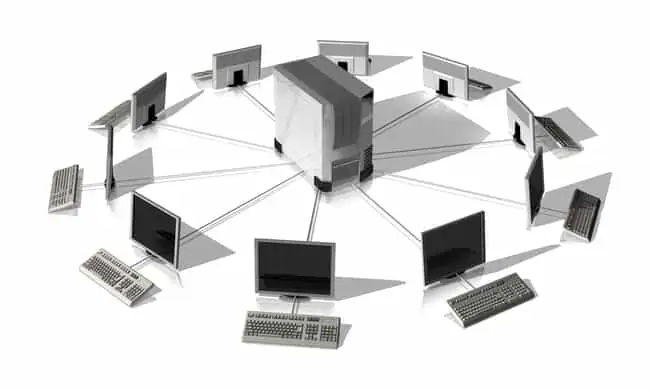
A server is a centralized storage device that other devices pull data from when needed
The most common and easily understandable example of a server in action is of a web server that we use whenever we connect to a website. The company running the website will have all the website data on a specific server. When you click to access the site, your device then connects to this server and retrieves the information it needs to display the page on your browser.
How a Server Delivers Website Content To The Viewer
Website data (HTML code, text, graphics etc) is effectively “pulled off” the server by your device and displayed by your browser. When you click to another page, then the process repeats on the same server, where different information is retrieved to display the new page. If you click to go to another website, then your device connects to a different server, the one used by the new website, and information is pulled off that instead to display the new page to you.
Therefore servers do what the name suggests – serve specific data to devices that request it. They can be seen as powerful centralized computers that clients connect to over a network to retrieve specific data.
Here are some more key facts about servers:
- For smaller scale use, desktop computers can be set up as a server to distribute files to other devices on a home network. In fact, whenever you are engaging in the file sharing that modern Windows devices allow, your devices is technically being used as a small server – storing data that’s being retrieved by other devices on a network.
- For larger companies and websites, they often hold separate servers for their different functions (eg. one server for website data, one for databases and one for emails). However, for smaller scale use, servers can also be combined into one, with all functions handled by one server device/machine. How it’s set up depends on the amount of data being stored and transferred and the needs of the organization.
What is a Router?
Now let’s turn to a router, which most of us will be more familiar with, since they are in most homes these days. Routers can be seen as intermediary bridging devices between network devices and the broader internet, which manage home networks and forward and distribute data to devices as and when needed.
They are effectively a middle-man device between devices such as PCs, laptops, games consoles etc and the internet, in that they convert data from the wider internet that comes in through your phone line and send it on to the device that requested it on the network. In this sense they are essential to allow devices to access the internet, as they by themselves cannot do anything with raw data coming in through the phone line.
Here are some key functions of routers:
- Routers are essentially devices for creating and managing home networks.
- They are also acting as intermediary devices between devices and the broader internet. In other words, they are bridging devices between WANs and LANs
- They provide typically 4 LAN access points to plug devices into, and also broadcast one or more wireless networks for devices to connect to via Wi-Fi. Hence, routers will often have antenna, while standalone modems won’t.
- They assign IP addresses (unique identifiers) to devices to allow more effective management of home networks. They also manage the translation of public IP addresses into private ones through the Network Address Translation (NAT) protocol.
- They provide firewall and other extra security measures for the home network, so data is not coming straight off the internet unfiltered and unchecked.
- Routers are an essential part of any home network where multiple devices are connecting, but also require modems to work. If you had just a modem, you could only connect one device maximum, and by cable only. Routers open up connectivity options and allow access for more devices. However, they cannot get online without modems, and modems are not very effective without routers, so they are interdependent. Nowadays most modems and routers are combined together in “combi” models.

Routers pull data off the internet and distribute it to devices on a network
See here and here for more on the functions of a router.
The Key Differences Between a Server and a Router
Now we’ve given brief explanations of what servers and routers do, let’s pull out some differences in terms of their operation and function. There is some crossover between the two types of device, but also some clear differences.
Data Storage vs Forwarding
Servers do tend to store a lot of data as that is their purpose; to keep specific data all in one place for it to be retrieved when needed. Routers are more forwarding devices that accept data off the internet and send it to relevant devices on a network.
Routers can store limited amounts of data, such as firmware data and settings, and they do often store browsing history, but at much lower levels than servers, and storage is not their main function. Their main function is to manage home networks and distribute data from the internet where it is needed.
They are more middle-man or intermediary devices than pure storage ones, whilst servers are centralized storage devices that also transfer data.
Complexity & Resource Use
Servers are often more advanced in this regard because of the amount of data they often need to store and retrieve.
Though it is possible to have small scale servers and busy routers, the reality is usually that a server will do a lot more work and use a lot more memory and power than a router on a home network would, especially the servers used by large websites that handle large amounts of traffic daily.
Servers for larger companies often have to be housed in specific cooling stations to keep them from overheating because they use so much power and generate so much heat. Electricity bills to run large servers can also be very high.
Routers do not consume nearly as much energy, as they are usually just forwarding much smaller (compared to servers) amounts of data to far less devices on a home or business network. Routers are often serving only a handful of people, while some servers can be serving tens of millions of people daily.
Redundancy
Because of the above mentioned point, large servers will also have redundancy and backups built into them in a way that routers usually don’t.
Because they are often serving data that is so important, multiple backups are often built into the server system to ensure that if one goes offline, others can take up the slack, and any permanently broken servers can easily be replaced.
Backup power supplies are also common with servers. Obviously this depends on server and network size; a small scale home server may not have backups, but most business ones will. Routers don’t usually operate with backups or redundancy in the same way at least in home networks; if your router is broken, the only way to sort it is usually to repair or replace it.
Sometimes larger organizational networks can have backup routers in place, but not in standard home networks.
Use of Operating Systems
Because of their complexity, servers have to use advanced, robust operating systems to function, such as Linux, Windows Microsoft Server or macOS Server. Routers aren’t as complex and so can use a very basic form of an operating system, such as Cisco’s IOS, but not nearly as complex as that of servers.
In fact there is some debate about whether it’s even a operating system on some home routers, and could be classed more as proprietary “firmware” that different brands of routers use.
LAN vs WAN Usage
Servers can be used both within a local area network (LAN), such as within a small business, and across a wider area network (WAN) to connect different devices, organizations or departments of an organization together.
In other words, they can be used to send data within local networks or across the broader internet. Routers by contrast do receive data from the wider internet, but tend only to be used within local networks (LANs) to distribute the data received to the relevant devices on that network (eg. devices in your home).
They are used more to bridge the gap between WANs and LANs, whereas servers occupy both worlds.
When Do You Need a Server?
Here are the main circumstances when a server is needed:
- Any kind of brick and mortar retail business which uses the internet to function (eg. tills to serve customers and order stock) will almost always need a server, even if only a small one. The server will store data such as stock, transactions, cash levels etc to send to the relevant departments or suppliers, or simply to store for accounting purposes.
- Every online business (such as this blog) also needs a server. The hosting that website owners pay for is basically a server that holds all the website files to send to users who visit your website.
- Larger companies that need to store or transfer large amounts of data will need larger, more advanced servers and possibly multiple ones for web data, databases and email, and to connect different departments.
- Any kind of large online retailer (eg. Amazon) will have massive servers all over the world to ensure products can be viewed and orders made quickly and securely.
- You can also set up a home PC as a server if you often need to distribute files to other devices on the home network. If one PC holds all the required files, it can be set up to be a basic server, but not nearly as advanced and powerful as one a large business would use. Even a basic server would also use a surprising amount of memory and power if used long term.
In other words, pretty much anything that’s done online requires the use of servers. The internet we use today could not function without them.
When Do You Need a Router?
Here are the scenarios when a router is needed:
- If you’ve got devices that need to access the internet in a residence or business, then if you’re not using phone networks, you’ll need a router to complement the modem. The router will assign IP addresses to devices on the network to make sure the correct data gets sent to the correct device.
- Whilst you can technically connect one device only directly to a modem and get online without using a router, that’s the only connection you could have. Therefore if you have any other devices that need to get online by cable or Wi-Fi, a router is needed to complement the modem and provide more connectivity options.
- A router is what pulls data off the wider internet, taking it in through your internet access point/phone line and distributing it to devices. Just having an internet service installed through the phone line won’t do anything; you also need a modem/router to plug into the phone line to allow devices to get online.
- In others words, many businesses will have both servers and routers. The servers will often handle the till side of things, pulling price/stock/news data off the internet to help better serve customers, while the router will be used to send and receive data for any customer and staff devices that connect to that business’ Wi-Fi network.
In other words, routers are also effectively also an essential device that’s needed for local networks to function effectively.
If you used just a modem without a router, then only one device at a time could get online, taking turns to plug into the (only) ethernet port on the modem. It wouldn’t be very effective! Routers open up local networks, allowing more devices to connect, and are vital in the modern world with so many devices needing to get online.
Concluding Thoughts
Therefore, both routers and servers play a vital part in all online activity, whether it’s accessing your favorite social media or video site, purchasing something online, checking your email, reading this article right now, or visiting any other website.
The servers get the data at least to your house, where the router takes over and forwards that data to the correct device and makes sure any data that’s coming in or out is safe.
