What options are there for solving weak Wi-Fi in a basement? This can be important when basements are converted into bedrooms, as is often the case in rented and shared houses, or when they are used as a man cave or other work/study room. Basements can run into this problem quite a lot, since they often have thicker walls which block out the Wi-Fi signal even more.
Powerline adapters can again be an effective solution for solving weak Wi-Fi in basements. By using the house’s existing electrical wiring, a strong internet connection can be sent down to the basement or any other room, allowing for higher bandwidth activities like gaming or streaming even at some distance from the router.
Wi-Fi extenders and Mesh Systems can also be an option for those who want to also use portable devices like iPhones and tablets down there, but wireless technology is very fickle especially in rooms with thick walls/floors like many basements do.
The Problem of Weak Wi-Fi
Unfortunately, signal degradation and dead-zones are something that is somewhat built into the way Wi-Fi operates. Wi-Fi signals are part of radio frequency or RF signals, which always degrade the further they travel from the source, in this case the wireless router.
This added to the fact that Wi-Fi will also degrade the more “stuff” it has to pass through, like walls, floors, and furniture, means that weak Wi-Fi is still a problem in some houses, particularly older or larger ones.
A basement may have additional complications, since the signal may need top travel through floors which are even thicker than walls, further weakening the signal. Furthermore, if the wireless router is installed upstairs at on the top floor, the the signal may have two or more floors to pass through, making signal dropouts even more likely. Weak Wi-Fi in basements is not uncommon, so what is the solution?
Solution #1 – Wi-Fi Extenders
If the signal can reach the basement, one option is to use a Wi-Fi extender/booster/repeater to provide a halfway access point if the signal from the main router is struggling to reach.

Extenders are just simple single plug models you install in a wall socket which capture and boost or amplify the signal from the existing router, providing a new access point closer to where it’s needed if the router is a little far away or it’s signal is obstructed. They basically act as a home networking “middle-man”, in this case giving devices and closer (and hopefully stronger) signal to connect to.
Here’s how you use Wi-Fi extenders
- Plug the extender in preferably halfway between the router and basement, making sure that both the devices and router can connect to the extender
- Connect a device to the extender and configure it to connect to the router
- Perform some simple setups steps to create a new extender network.
- Once configured, devices in the basement can connect to the extender’s network if it is stronger/more consistent, and access the internet this way.
See the video below for a good demo of how extenders work
However, one huge caveat to using these devices is basements is they can have very think walls or floors to the extent that even using an extender may not give you the reliability of signal that you need. They may work or they may not work; there’s no real way of knowing until you try them since every home is different.
However, if you’ve got a wall socket at a nice mid-way point between the router a basement, it’s worth trying. See our Extenders page for some models in different price ranges to try out.
Solution #2 – Powerline Adapters
The best solution for this problem, if the wiring of your house allows for it, is to use a powerline adapter to send a wired internet connection down to your basement, allowing for a strong connection no matter how far you are from your router.
Powerline adapter kits consist of a pair of adapter plugs, one of which you plug in and connect to your router, the other of which you plug in and connect to your device. The two plugs then communicate through the electrical wiring of the house, delivering a strong, wired connection to your device even at distance from the router.
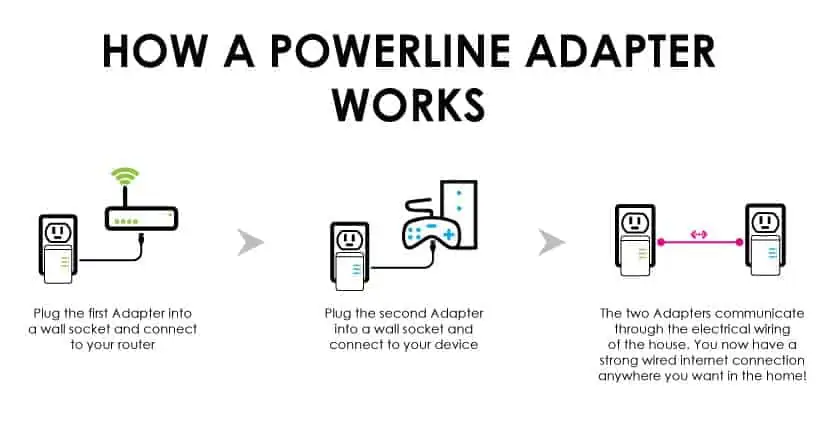

The TP Link Nano TL-PA4010 Kit model is an entry level, best selling no nonsense powerline adapter model with just one ethernet port and no passthrough. Click to view on on our Powerline Adapters page, plus more models with more features.
They are excellent home networking solutions allowing for reliable internet connectivity anywhere in the home. This can be especially useful if you have devices in the basement used for gaming, streaming or downloading, or perhaps the basement is used as a work study.
Standard powerline adapters come with ethernet ports for wired connections only. If you want to also connect wireless portable devices like tablets, iPhones and small notebooks and laptops, then you will need a wireless powerline adapter. These work in exactly the same way as normal adapters, except they also produce a strong, cloned, wireless access point at the receiving end, allowing for Wi-Fi connectivity as well as one or more wired ethernet ports.
An important point to note though is that powerline adapters will only work in the basement if the wiring of your house allows it. In other words, as long as the basement runs off the same general circuit as the rest of the house, then you should be fine. The adapters need top be able to communicate with each other to deliver the connection from the router to the device.
As a good general rule of thumb, if the basement fed from the same meter and is on the same circuit as the rest of the house, then they are likely to work fine. If the basement runs off a different meter or there is some idiosyncracy in the way that part of the house is wired, then there may be problems getting the adapters to work.
In most houses you should be fine.
Other Options
What about in cases where a Powerline adapter/Wi-Fi extender is not an option? The basement might be wired on a different meter to the rest of the house, or else the wiring and circuitry may be either worn or old or wired in such a way that the plugs cannot communicate. This is in reality quite rare in modern and semi modern houses, but what alternatives are available in these cases to have a stronger internet connection in the basement?
Option #1 – Direct Ethernet – The first alternative options is to wire an ethernet connection directly down the basement. This can be difficult, time consuming and costly, and require quite a bit of DIY work depending on the house, but is possible and will deliver the best possible internet connection down the basement. From there you can use a multi switch port from Amazon to allow wired connections to multiple devices, or else get a cheap secondary wireless router to spread Wi-Fi around the basement.
Whether this is possible depends on how far the basement is from the router and therefore how much drilling through walls and holes is required to feed the network cable down there. There are plenty of guides online on how to do this – see here and here tor two good examples.
Option #2 – Mesh Wi-Fi – Many people don’t want to go through the hassle of all this DIY which is where other options such as Wi-Fi mesh systems come in. See the bottom of the linked page for the Tenda Mesh products. These kits consist of two or three cubes or pods which pick up the existing wireless signal from the router and amplify them throughout the home.
The pods are placed strategically at certain points throughout the home to allow for the Wi-Fi coverage to reach to all the parts it needs to. In this case you would hope to place one in or near your basement and it should capture and boost the existing signal from your router to make it stronger and more reliable in the basement.
Again depending on how far the basement is from the router, you may need a two or three pod kit to send a reliable signal there. The models are clearly differentiated based on the size of the home to be used in so you should find a model that will give you the best coverage.
