This has been a huge problem for players on F1 22 since the latest very significant 1.06 update in late July, which changed a lot of things (see patch notes here). The already difficult AI seem to have been made even faster in a straight line, but some people are also noticing they’re getting horrible understeer and are way off the pace during races, using their usual car setups.
What’s going on here? What has changed with the latest update to make the cars behave like this? This needs to be broken down a bit more, since the 1.06 patch has made the cars slower anyway, to try and match real life a bit more. The cars were a bit too fast on the original build, and the developers have made them a little more sluggish and understeery anyway in the latest build. So expect ALL lap times and pace to be off a bit.
However, something else is going on, where some players are finding their pace is poor even accounting for this change in handling, and this is to do with the change in the effect of tyre pressures in the latest patch, making them far more sensitive in how they affect tyre temperatures and car handling.
Here’s a bottom line answer:
As a general rule, you will need to lower your tyre pressures in the car setup to the minimum setting, or close to it, to maintain good race pace and prevent understeer after the latest 1.06 patch on F1 22. Tyre pressures now have a much greater influence on tyre temperatures after the recent patch, meaning that running too high pressure leads to overheating tyres and chronic understeer and loss of pace.
Therefore just pinching setups off Time Trial and using them in races likely won’t work on many tracks now post update, since tyre pressures have a much bigger impact now on race pace if set on the wrong level. Some more tweaking is needed, but it’s not that hard and the rest of the setup components should largely work the same as well.
Let’s look some more at what’s become apparent with car setups and handling post the latest patch on F1 22.
The Effect Of Tyre Pressures On Temperatures Tested Post 1.06 Patch
For a clear demonstration of the increased effect of tyre pressures on temperatures after the latest game update on F1 22, here’s a great video testing just this out – maximum vs minimum tyre pressures and temps/race pace:
Here’s a bottom line answer on what he finds testing out tyre pressures post 1.06 patch, using exactly the same car setup and driving style, but just restarting the race with altered pressures:
Running Maximum Tyre Pressures At Hungary – Starts overheating the tyres after just 1 lap, and pace starts dramatically dropping off from that point, with lots of understeer.
Running Minimum Tyre Pressures At Hungary – Does not suffer any overheating, no understeer and much better and more consistent lap times, 1-2 seconds a lap faster than using max pressures at the end of the 5 lap race. Total race time is 7 seconds faster, even on a short 5 lap race, because his setup allowed him to keep tyre temps under control and prevent understeer.
You can cycle through your Multi-Function Display (MFD) whilst in a race to check tyre temperatures (it’s the top one on each quadrant (Surface Temperature) that’s especially important):
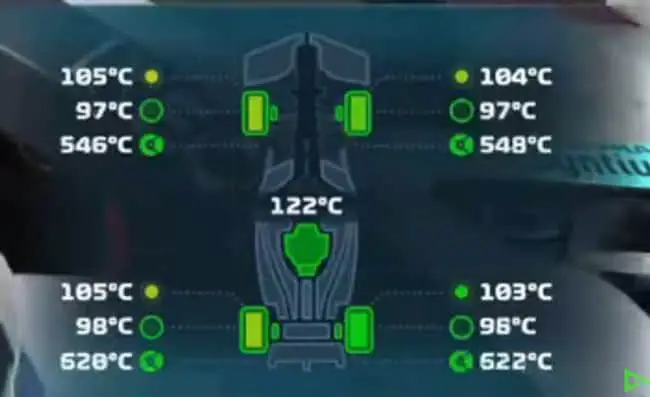
If they start to creep over 100 ℃, you’ve got a problem. At 104-105 ℃, you’ll have really chronic understeer and your pace will be 1-2 seconds a lap off what you can do with fresh tyres in the correct operating window.
If you run tyre pressures too high in your car setup, you’ll start to see temperatures creeping up, especially on circuits like Hungary, Spain, Singapore with lots of corners that put pressure on the front tyres.
You need to run your pressures low enough that all your tyres stay below 100 ℃ throughout a race, and preferably around 97-98 ℃
Reducing Your Tyre Pressures on F1 22
Reducing tyre pressures is easy within the car setup menu. It’s the last tab on the right in the setup panel:

To begin with, lower all your tyre pressures to the minimum (all the way left) for all tracks, post 1.06 patch, and test from there.
Then keep an eye on your tyre temperatures on the MFD during practice sessions and races. You need to keep your tyres from getting above 100 ℃.
Here are some real red-flag tracks that are really common for overheating tyres if pressures are too high:
- Spain
- Monaco
- Hungary
- Singapore
- Abu Dhabi
On some tracks, you might be able to get away with running them a few clicks higher, or perhaps in the middle. But it’s pretty clear that tyre pressures now have a much bigger influence on tyre temperatures and race pace on F1 22, so you’ll be unlikely to run old-style Time Trial setups with all 4 tyre pressures all the way to the right, as you could before on some tracks.
Here are some good starter front and rear tyre pressures, track by track, post the 1.06/1.07 updates:
- Bahrain – Front 23.3; Rear 21.8
- Saudi Arabia – Front 23.0; Rear 21.3
- Melbourne – Front 23.0; Rear 21.3
- Imola – Front 23.0; Rear 21.3
- Miami – Front 23.0; Rear 21.3
- Spain – Front 22.8; Rear 21.3
- Monaco – Front 23.8; Rear 21.3
- Baku – Front 24.3; Rear 21.8
- Canada – Front 24.0; Rear 21.8
- Great Britain – Front 22.0; Rear 21.3
- Austria – Front 24.8; Rear 22.5
- France – Front minimum; Rear 21.5 (red soft tyre seems to overheat regardless of tyre pressures though)
- Hungary – Front minimum; Rear 22.0 (red tyre always seems to overheat though regardless)
- Belgium – Front 23.2; Rear 21.3
- Netherlands – Front 22.8; Rear 20.8
- Monza – Front 24.3; Rear 22.0
- Singapore – Minimum pressures all 4 tyres (soft tyre still overheats easily though)
- Japan – Front 23.0; Rear 21.3
- Austin – Front 23.0; Rear 21.5
- Mexico – Front 23.5; Rear 21.8
- Brazil – Front 22.8; Rear 21.5
- Abu Dhabi – Front 23.0; Rear 21.3
- Portugal – Front 22.8; Rear 21.3
Set your pressures at these levels, or as close to it as the game on your platform allows (settings parameters differ across platforms), and see how you get on. Depending on driving style, you may need to push the front tyres pressures especially down a further one or two clicks.
The Difference Between Driving On Time Trial and Races (Car Setup)
A lot of online and offline racers on the F1 games use the Car Setups of others off Time Trial, and they might be very fast over one lap. And even before the latest patch, they could work well in online and offline races. But after the update, less so, especially if the tyre pressures are set to maximum in that classical way that TT setups tend to be for maximum single lap pace.
Now, that means just using these TT setups won’t work in races on many tracks; you’ll overheat the tyres too much and start getting understeer as shown above.
Here’s a bottom line comparison of how TT and races differ in terms of settings:
Time Trial – Tyre Temperatures are locked at the optimum temperature and never overheat, so you can always run maximum tyre pressures and never suffer from overheating and understeer. Tyre wear is also turned off in Time Trial, and there’s no engine wear and you’re also in the same Hotlap engine mode, so you can just pound around doing laps over and over at the same pace with no wear or overheating, no matter the tyre pressures you run.
Online/Offline Races – Tyre wear and temperatures are now enabled, unless you specifically disable them from the game options. And the 1.06 patch specifically increased the impact of tyre pressures on tyre temperatures. Therefore running maximum pressures WILL cause the tyres to overheat, which is what causes the understeer and loss of pace that might not have been there before the update.
Modifying Your Current Car Setups On F1 22 Post Update
Therefore there is some modifying of car setups needed post 1.06 update on F1 22, but not that much for many users:
If you’re already using the setups of other people online and you like driving them and they suit you well, then you can still use them as they are, just with lowered tyre pressures. You can leave everything else as it is post the 1.06 patch, and they should still work fine.
However, there are some other nuances and tweaks to the car setups that can be made after the latest update that can help, especially with offline career mode players that have to deal with the insanely fast AI that seem to have also been boosted in speed following the 1.06 patch.
Therefore see the video below for some excellent advanced analysis of how you can change car setups on F1 22 after the latest 1.06 patch:
Here’s some summary bullet points:
- Reduce tyre pressures as covered above.
- Bring wings closer together (raise front wing or lower rear wing) to compensate for the more understeery, sluggish handling in corners.
- You can increase on throttle differential 5 clicks from what you’re using now on each setup to account for the slightly easier traction in the new game build.
- If you’re racing AI offline, you can also bring the level of all wings down 3-5 clicks to give you more straight line speed to account for the insane increase in straight line speed for the AI that the latest update also seems to have applied to the game.
- For Camber/Toe settings, the Right-right-left-left settings (2.5/1.0/0.05/0.2) seems to work well post update on many tracks, but you can also keep using what you’ve got now if it works well.
- For Suspension settings, keep using what you’re got right now if it works well, but 1-5-1-5 or 1-4-1-4 seems to work well for suspension/anti-roll bar settings post update.
The SimRacingSetups channel is also an excellent resource, and he’ll be releasing all new updated setups for all tracks post the 1.06 patch.
