N.B. Some links in this article are affiliate links, and I may receive a commission for purchases made at no extra cost to you.
India is a vibrant country with a really large population, and internet use is widespread nowadays, so there is a need for VPNs to provide secure, encrypted internet connections to keep our personal data safe.
But are there any totally 100% free VPN options that also have servers in India to use? Is it possible to get an IP address in India for free? Sports streaming is a huge market in India, and VPNs can play an important part in giving users an Indian IP addresses to access streaming content.
Looking at the usual options, there are 3 main ones that stand out as being free and having Indian servers:
- PrivadoVPN (10 GB data)
- TurboVPN free version (unlimited data)
- Tunnelbear Free (500 MB/month data)
As per usual with VPN content, the current search results for this aren’t great, with lots of results of non-relevant content promoting “free” VPN services that are not actually free when you check the details, or single companies promoting only their own product.
A VPN service that has a 30 or 60 day money back guarantee and is therefore technically “free” to try isn’t really free in my opinion – what most users mean by this is a VPN that doesn’t require any upfront cost in order to use it.
Here, we’ll stay directly on point and answer the specific question – 100% free VPNs (zero upfront cost) that also have servers in India that can be used for free.
Let’s look at the three main options in more detail, before moving onto some Premium options with unlimited use you might want to consider.
Free Option #1 – PrivadoVPN Free Version (10 GB Monthly Data)
Swiss based PrivadoVPN are perhaps the best free VPN provider on the market overall, with an outstanding free server selection that no other free VPN matches at present.
Yes, there’s a data cap, but their free server locations is extensive and they continue to expand it, which I applaud. And they’ve recently added India the the list.

Here are some features of PrivadoVPN free version:
- 10 GB data use per month on the free plan
- Free servers in 11 countries and 14 locations on the free plan – including the India (Mumbai).
- Other free server locations – London, UK, USA, Germany, Netherlands, Canada, Mexico, Argentina, Brazil, France, Switzerland, New Zealand
- Strict zero logs policy, even on the free version
- Based in Switzerland with strong privacy laws
- 1 connection allowed on free version
- Apps for all major devices.
- Email address only required to get free version.
- Paid plans start at $2.50/month for a 12 month subscription, with servers in 48 countries.
Click here to get started with PrivadoVPN – go to their Pricing page and select their Free Plan.
Free Option #2 – TurboVPN Free Version (Unlimited Data)
Another good free VPN option I could find with servers in India is the free version of TurboVPN, who are a Singapore based VPN service who offer a very generous free version of their VPN.
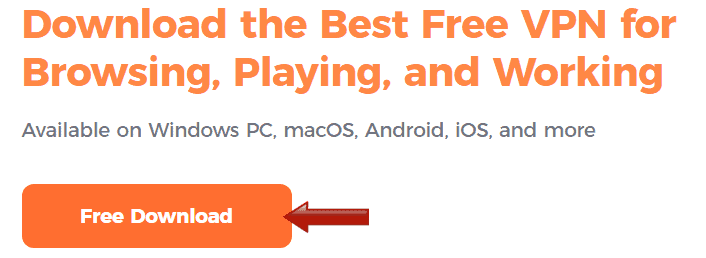
See here for our guide on downloading the free version of TurboVPN. It’s a little tricky to find in the menu system on their website.
Here are some great features to TurboVPN’s free version:
- Free version can be downloaded directly from their website with no registration or user details required.
- Free version has a server in India (in fairness, it doesn’t always work though and goes down from time to time).
- They’ve also got 3 other free locations (USA, Germany, Singapore).
- Speeds are limited to 2 Mbps, but perfectly usable.
- Premium version offers much more complete server choice of thousands of servers in 37 countries, including 2 server locations in India.
But here are some caveats:
- TurboVPN free most likely WON’T work for accessing geo-restricted streaming services.
- Once 1 device/connection allowed (5 on Premium accounts)
- Lots of intrusive ads on the free version.
- Free servers aren’t the most reliable.
However, the unlimited data cap and the fact it’s a proper looking, proper feeling VPN service, basically makes it the best option by far that I could find for a free VPN with Indian servers.
Free Option #3 – Tunnelbear Free Version (500 MB/Month Data)
We’ll continue with the excellent Tunnelbear VPN service, who do have a free version of their product and also a server in Bengaluru, India – perfect!
Click here to visit Tunnelbear’s site. Click the Tunnelbear logo on the top left to go back to the homepage, and click on “Plans”. If you sign up for the Free account, you get 500 MB of data to use each month.
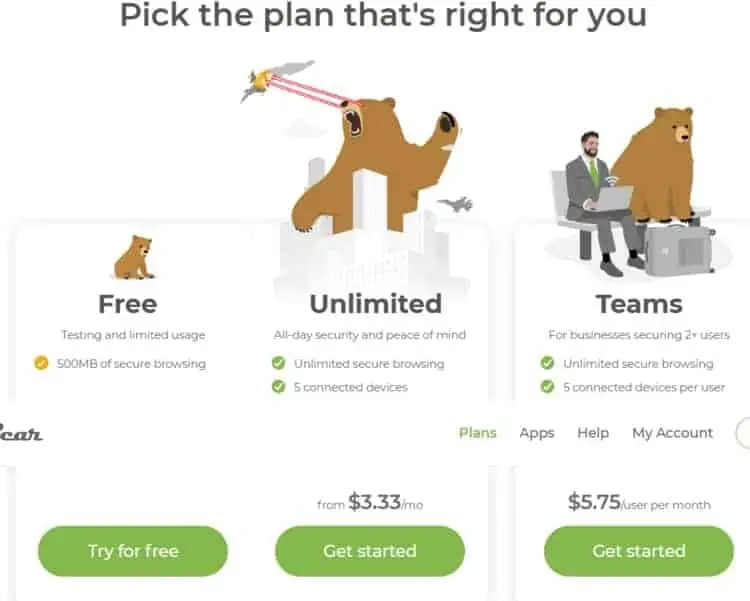
Tunnelbear’s got servers in 49 countries, including in India, so it can be a great option for short term/basic usage.
It also feels and works like a proper, secure VPN service, but 500 MB of data won’t go very far at all, even for basic browsing.
Some Premium VPN Options With Indian Servers
If at some point you decide you’d like to use a VPN in more locations and have unlimited use and better support, you might want to consider upgrading to a paid VPN plan. Users in India have perhaps less choice than some other countries, but there are still plenty of paid VPN services that offer servers in India.
Firstly, TurboVPN and Tunnelbear both have Premium plans (with more countries/servers and unlimited use) you can upgrade to for very reasonable prices.
However, we’ve also listed some other Premium VPN services for you to browse through, that also offer Indian servers (so you can have an IP address there), plus unlimited use, zero logs, and 24/7 support.
Some Premium VPN Services With Indian Servers (links are affiliate links)
| Provider | Price (12 months paid in advance) | Number of locations in India | Number of Devices Allowed | Main Benefits |
|---|---|---|---|---|
| Private Internet Access (PIA) | $3.33/month | 1 (New Delhi) | 10 | Great value |
| VyprVPN | $5/month | 1 (Mumbai) | 5 | Speed & Privacy |
| ProtonVPN | $6.00/month | 2 (Pune, Mumbai) | 2 | Reputable brand |
| NordVPN | $5/month | 1 (Mumbai - 30+ servers) | 6 | Double Encryption & Server Choice |
| ZoogVPN | $2.99/month | 2 (Delhi, Mumbai) | Unlimited | Cheap no nonsense VPN |
