Some links on this page are affiliate links and I may receive a small commission from purchases made off them at no extra cost to the reader.
What do you use your wall sockets for? Powering devices and air fresheners are probably the two most common answers. What about using them as an internet connection? That might sound a little far fetched but there is an under-utilized but fast growing home networking product which can do just that.
Powerline adapters can use the wall sockets and the existing electrical wiring of the house to deliver a wired ethernet connection to any room you like in the house.
This means you can have a wired connection to your router even if you are several rooms or floors away from it, without needing to run long ethernet cables all through the house.
This allows for smoother browsing, streaming and gaming when compared to using Wi-Fi, which can become unreliable and drop out once you start moving away from the router. Powerline adapters can often give you a connection almost as good as if you were plugged directly into the router, even though you may be several rooms away.
Let’s look in a little more detail at this clever form of home networking technology and how it works (demo video below).
How Powerline Technology Works
Unfortunately signal degradation is somewhat built into the way Wi-Fi operates, since all radio frequency or RF waves (of which Wi-Fi is a type) will degrade and disperse over distance from the source – in this case, the wireless router. Technology does improve year and year but this will likely always be a problem to some extent with Wi-Fi.
The more “stuff” a wireless signal has to travel through to get from the router to the device being used, like walls, doors and furniture, the more likely the signal is to be disrupted. This can cause pages to load slower, videos to buffer and games to lag when using Wi-Fi, and can make the whole experience annoying and frustrating.
Powerline adapter technology is an ingenious solution to this problem, which takes advantage of the fact that copper electrical wiring can transmit data as well as electricity. Why not send the data through the house wiring to the device instead of over the airwaves?
Powerline adapters kits do just that. They consist of a pair of adapter plugs, one of which is plugged in and connected to your router, and the other of which is plugged in and connected to your device.
The two plugs then communicate through the electrical wiring of the house to deliver a strong, wired internet connection from the router to the device, without the need to use Wi-Fi or run long, unsightly ethernet cables all through the house.
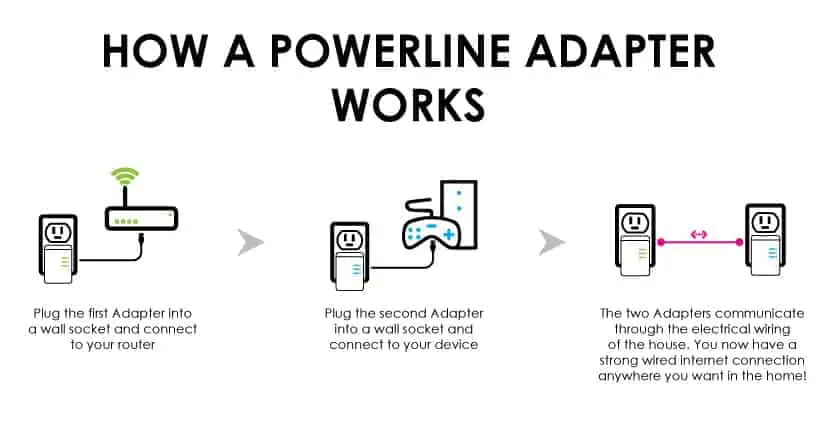

The TP Link Nano TL-PA4010 Kit model is an entry level, best selling no nonsense powerline adapter model with just one ethernet port and no passthrough. Click here to view on our Powerline Adapters page, plus more models, with passthrough plug sockets and more ethernet ports.
They can be a very useful home networking solution which are not massively well known about, but are gradually becoming more popular. They come with a number of benefits, the main ones of which we will list below:
- They deliver a wired connection between your device and your router, which is often stronger and more reliable than Wi-Fi.
- As a result, they can deliver more of the available bandwidth of your internet package to your device, which is perfect for HD video and film streaming and downloading especially.
- They are also excellent for gaming, in that they tend to deliver a very solid connection for the lowest ping possible. Wi-Fi by contrast can be all over the place and cause lag in gaming.
- They are no nonsense plug and play devices with no setup required. They almost always pair up as soon as they are plugged in and you are ready to go!
- High transfer speeds possible – the more advanced gigabit models can reach data transfer speeds of several hundred megabits per second, faster than most current internet packages.
- Entry level models are very cheap at well under £/$50. More advanced models are also available with multiple ethernet ports, integrated passthrough plug socket and Wi-Fi functionality.
- Ability to easily add more adapters in different rooms and sockets to create a powerline network around the home.
- Ability to secure a powerline connection using the pair button that is on all modern adapters. This creates a 128 bit or better encrypted connection for added security. In addition wired connections are more secure than Wi-Fi anyway, which is prone to hacking and interception.
- All the TP Link products are universally cross compatible so you can mix and match them. High cross compatibility between other makes and models as well.
Any Downsides to Powerline Adapters?
We have gone through all the positives to powerline technology so far, but what about the negatives. All home networking products have their drawbacks as well as their advantages, so let’s look at some of the downsides to powerline adapters as well.
- Powerline adapters may not work in houses where the circuitry is old, worn, or wired in such a way that the adapters cannot communicate. This tends to be very rare these days. In most houses they will work.
- The advertised data transfer rates (eg. 600 mbps or 1000 mbps) are only absolute theoretical maximums and will never realistically be reached in reality, though most people don’t need these speeds anyway. The gigabit models usually top out at a few hundred mbps transfer speeds – still more than enough for most users.
- Powerline adapters can be susceptible to interference if used close to certain appliances, like washers, dryers, phone chargers etc. Moving them away from these devices usually solves the problem. See our guide on fixes and solutions if you do run into this or any other difficulties with them.
- You may get lower transfer speeds using them in certain parts of the house, where the power outlets they are plugged into are on different circuit breakers. The connection will still be reliable and solid, just with lower speeds.
The cases when they most often don’t work at all is in very large houses or annexes or extensions which run off separate meters or feeds. In these cases the adapters cannot “talk” across the different circuits. They can communicate across phases, but there may be a drop in data transfer every time they cross to a new phase. Most times they work fine.
The interference issue tends to be the most problematic, but can usually be worked around by simply moving the adapters away from the appliances which are causing the problem. They don’t like being used next to heavy consumption devices or devices with an alternating electric current or motor, like phone chargers and certain tools.
Different Models
We should first explain that there are standard wired powerline adapters and wireless powerline adapters, and within these product types, different models with more or less features, depending on what the user needs.
We linked above to the Nano powerline adapter model, which is the entry level, most basic standard wired powerline adapter model with one ethernet port and no passthrough plug socket. More advanced models are available with more functionality.
You can buy models with two or three ethernet ports for example, for connecting up more devices at the receiving end like games consoles, streaming devices and PCs. If you are running short on plug sockets there are also models with an integrated passthrough plug socket so you can plug something into the front of the adapter itself so you don’t lose the plug socket.
There are also wireless powerline models, which work in exactly the same way as normal models, except they also produce a cloned, wireless access point at the receiving end for connecting smaller devices like tablets, iPhones etc. These models also have ethernet ports for connecting wired devices as well.
These models are especially useful if you have a lot of portable devices which can only use Wi-Fi, or if you just prefer wireless to wired and don’t want any cables trailing round. It is like having a new mini router installed wherever you plug the second adapter in, and you can now connect devices to this closer and stronger wireless access point for a better signal than if you used the main router further away.
The Bottom Line
Powerline adapters can be an excellent home networking product if you are getting a little tired of Wi-Fi being unreliable but don’t want to getting involved in messy DIY, running ethernet cables through walls or down stairs to reach the router.
Powerline adapters solve this problem by basically doing the same thing, but by using the house wiring for most of the journey, so there is no need to trail network cables all through the house. As long as the circuitry in your house is wired normally and in good condition, they will deliver a connection that is almost as reliable as a direct ethernet connection as well.
They offer a no-messing, plug and play solution for gamers and streamers especially who need a strong and reliable connection to their router. They allow users to access more of the available bandwidth more consistently even if they are on other side of the house from the router and may have struggled with the Wi-Fi dropping out before.
As such they are definitely worth considering for internet users who are wanting more reliability than their Wi-Fi can currently provide them with. Take a look at all the different TP Link models here.
Alternative Home Networking Solutions
If using the wiring of your home to spread connectivity isn’t really an option in your case, here’s some other ways of providing internet coverage across a home when your router Wi-Fi alone can’t really reach:
- Wi-Fi Extenders – Cheaper single plug models that you install closer to any wireless dead-zones, connect to your router, and devices then connect to this extender network which has a stronger signal.
- Wi-Fi Mesh – More expensive versions of extenders, which consist of kits of several nodes or pods you place around the house to spread wireless coverage across a much larger area. Can be effective but costly.
- Wired network – Although it can be unsightly, you can also run long ethernet cables through the house and use multi-port ethernet switches if needed to provide more wired access points.

