A gigabit router is a little bit of a buzzword right now in technology, but what does it even mean? And how does a Gigabit router differ from a normal router?
The answer is really quite simple:
A gigabit router is a router which is capable of maximum transfer speeds of up to 1000 Mbps (1 Gigabit per second) through it’s ethernet connections, plus high speed Wi-Fi connections as well. Therefore if your internet service supports high speeds of 100 Mbps to 1 Gbps, a gigabit router will allow you to exploit these speeds.
This is in contrast to standard Fast Ethernet 10/100 routers/ports which are capable of maximum speeds of 100 Mbps.
And that’s really it! A gigabit router will really look just like any other router. It’s just that the potential transfer speeds on the ports on the back of the router are higher than an older 10/100 router.
However, this being said, just because you have a gigabit router, it doesn’t always mean you are guaranteed to get gigabit speeds. There’s a lot of other factors that come into play, which we’ll cover in this article.
Gigabit Routers Have 10/100/1000 Ethernet Ports
All that is being referred to when we say Gigabit router, is that the ethernet ports on the back of it, where you plug devices in, are capable of transfer speeds of up to 1000 Mbps (1 Gigabit per second). Whether you can always get this speed is down to factors we’ll cover in the next section, but the theoretical maximum from these routers is 1 Gbps.
The notation used for routers/ports with this transfer speed capability is often 10/100/1000. It just refers to the maximum transfer speeds possible on that port:
- 10 Mbps – Extremely old computers are limited to this.
- 100 Mbps – Moderately old computers and routers are limited to this
- 1000 Mbps – Most modern routers and devices are gigabit ready.
Gigabit routers can handle all three of these transfer speeds. But it’s not like when you test the connection, you’ll only even get one of these three speeds exactly (10, 100 or 1000 Mbps). Actual speeds can vary and be anything between these values (eg. you might have a 200 Mbps service, and a connection test gives you 156.1 Mbps).
The 10/100/1000 notation is just telling you the potential maximum is 1000 Mbps, but could be anything between 10 or 100 and 1000, depending on many factors.
Let’s now turn to these factors that influence what speeds you’ll actually get in reality.
Will You Always Get Gigabit Speeds?
Here are some caveats and limiting factors which may prevent gigabit speeds from being achieved:
- Internet Service – Also needs to be Gigabit capable, usually a Fiber to the Home (FTTH) ultra high speed package. If your plan is only 100 Mbps, then that’s all you can get regardless of the router being used.
- Connection Type – To get the maximum speeds, you need to be plugged into the router with a cable, not using Wi-Fi. Speeds rapidly fall off on wireless connections as the signal fades out, so the “up to” maximum speeds advertized for the Wi-Fi bands on a gigabit router should be taken with a pinch of salt.
- Cables – The ethernet/LAN cables also need to also be gigabit enabled to allow 1000 Mbps transfer speeds. Go for Cat 5e or 6 to allow this. Cat 5 is not recommended.
- Devices – Also need to be capable of gigabit speeds, but most modern devices are now anyway. Some older computers might be limited to 100 Mbps (10/100 speeds).
- Network congestion – You won’t get gigabit speeds if a lot of people are using the internet at the same time in the home, because bandwidth is shared across the users on a network.
- External factors – Network infrastructure, general usage in the wider area, and time of day you test will also affect the speeds you get. Testing at quiet, off peak times is likely to yield higher speeds.
Bottom line – Even on a good day, with a gigabit internet service, gigabit router, wired connection, good equipment, and a quiet network, you can perhaps expect to get around 900 Mbps when you test the connection. Getting full gigabit speeds is actually quite hard even when you get everything lined up correctly. However, gigabit routers are an essential piece of kit to even theoretically allow this to happen. If you use a standard router with a gigabit service, you’ll never get close to 1000 Mbps speeds. A network can only be as fast as it’s slowest link.
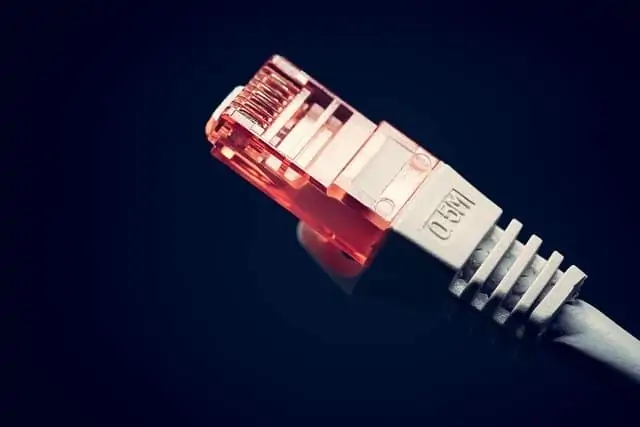
A high speed, high quality Cat 6 cable is recommended to exploit speeds from a gigabit router
Gigabit vs Standard Routers (10/100)
Gigabit routers stand in contrast to the older routers with Fast Ethernet (10/100) ports, which are only limited to a maximum transfer speed of 100 Mbps. In reality this is all that many internet users need anyway, but nevertheless most modern routers come gigabit enabled as standard now.
If you have an older router that hasn’t been upgraded in a while, it might still be on the 10/100 standard. Look for this notation on the router or near the ethernet ports.
See our full article on Gigabit vs Standard routers for more on the differences between the two.

Older routers might still use the 10/100 non gigabit standard
When You Might Want a Gigabit Router
Despite some of the hype around gigabit routers, realistically not everyone needs one with their current internet connection and equipment. As we said above, every single piece of equipment on a network (devices, cables, internet service, router) has to be gigabit enabled to be able to exploit gigabit speeds. If one link is missing, then the entire network is limited to the fastest speed of this weak link.
Therefore it doesn’t always make sense to get a gigabit router, but here are some scenarios when it would be viable:
- If you have a very high speed Gigabit fiber optic internet service that can provide speeds of up to 1 Gigabit/sec. In most cases, this will be some kind of Fiber to the Home (FTTH) service.
- If your current internet service is somewhere between 100 and 1000 Mbps (eg. 300 Mbps), and you current router is only a standard 10/100 one and cannot go beyond 100 Mbps, then you could also consider a gigabit router to at least get this extra speed. Check first though whether your ISP will send out an upgraded gigabit-ready router to you anyway.
- Bottom line – If your current internet plan is 100 Mbps or less, you don’t need a gigabit router with 10/100/1000 ports, because you cannot exploit the extra speed anyway.
- You are a super high volume downloader of files, movies etc and need a high transfer speed to get these downloads completed more quickly.
- Gamers – but ONLY if you download lots of games etc as in the above point. Having a gigabit router won’t do anything to reduce ping, since this is more down to latency than bandwidth. Lag/ping in more down to the quality of the connection to the router than the speeds available.
- You are transferring large files or large amounts of data between networks or devices within your home network, and need a high speed router to facilitate faster transfer of large volumes of data.
- You connect to your router by cable rather than Wi-Fi primarily, and meet the above criteria.
Some Popular Gigabit Router Models
We’ll provide links here to Amazon of some popular Gigabit router models which: a) Come from reputable brands; b) Have shipped a lot of units, and c) Have high average reviews:
Budget range (under $40):
1. TP Link Archer A6/C6 Gigabit Router – Cheaper end of the range. Equipped with dual band Wi-Fi (300 Mbps for 2.4 GHz band and 900 Mbps for 5 GHz band) and 4 Gigabit LAN ports.
Medium range ($70-100):
2. TP Link AC 1900 Smart Wi-Fi Gigabit Router (Archer A8) – Dual band Wi-Fi (up to 600 Mbps on the 2.4 GHz band and 1300 Mbps on the 5 GHz band), plus 4 Gigabit enabled LAN ports.
3. Netgear R6700 Smart Wi-Fi Router (AC1750) – Dual band Wi-Fi (up to 1750 Mbps speed), 4 Gigabit LAN ports. Can give up to 1600 sq. ft. of coverage, and handle 20+ devices, plus ethernet ports all fully Gigabit capable.

High range ($120+):
4. Asus AX3000 Wi-Fi Router – Dual band Wi-Fi (Up to 575 Mbps on the 2.4 GHz band and 2400 Mbps on the 5 GHz band), plus 4 fully Gigabit enabled LAN ports. For very large homes.
5. TP Link AC4000 Router – A really advanced router with Triple Band Wi-Fi (up to 750 Mbps on the 2.4 GHz band, plus TWO 5 GHz bands, both with potential top speeds of 1625 Mbps each). Plus 4 Gigabit LAN ports, plus a Link Aggregation option where you combine two ports to boost potential speeds to 2000 Mbps (2 Gbps). Good if you want to exploit a super high speed FTTH connection, like Google Fiber or similar.
Remember though that the criteria we listed above should be ticked off to make it worth it, otherwise you might be wasting money on something you don’t even need. Also remember that the maximum top speeds quoted are theoretical maximums. You can usually get much closer on ethernet (plugged into a port), but on Wi-Fi it’s much harder because the signal drops out over distance, so take the maximum dual/tri band speeds with a grain of salt.
