This is a problem with certain internet providers in some countries in the world, where access to VPN provider sites seems to be blocked by the ISP. Why does this happen and is there a way around it?
This problem varies between countries. In some countries it isn’t so much of a problem, but in others it happens a lot with certain internet providers. The user is sent to a “blocked” or “access restricted” page, and they can’t access the VPN site to purchase subscriptions and download the software.
This shouldn’t really be happening, as using a VPN is legal in most countries worldwide except China and a few others. Any internet user has the right to use VPN software to encrypt their connection to make it more private and secure, and no ISP should be blocking this if the laws of the country allow it. Using a VPN is not illegal in most jurisdictions, as long as you are still following all applicable online laws in that country.
Blocking of VPN sites can be a unilateral decision by certain internet providers to restrict access to VPN vendors, as it can sometimes be seen to be a way of masking illegal activity. Sometimes VPN sites are also flagged as “adult content” making them more prone to being blocked. Changing your DNS servers to Google DNS (8.8.8.8, 8.8.4.4) or using a free VPN like ProtonVPN are two ways to circumvent these restrictions.
Mostly though, use of a VPN is just a sensible measure taken by legal users to make their online activity more secure and private.
Here are several ways around this blocking of VPN sites:
- Change your DNS servers to Google (8.8.8.8; 8.8.4.4)
- Try using the Opera browser VPN to access.
- Try using ProtonVPN
- Try using Tunnelbear Free
- Try using a Proxy server
- Get a friend to purchase the subscription
If the blocking is done solely at the ISP level, then the DNS solution is often the quickest and should work in most cases, but we’ll cover all the options in detail. In most countries barring China and a few others, there’s usually a way around VPN site censorship, as long as using one is still technically legal.
NB – If you can access VPN sites and download the VPN program, but seem to be blocked from running it, we have some recommendations towards the bottom of advanced Premium VPNs which have proprietary features to circumvent this kind of blocking of VPNs. Most of this article though focuses on solutions for accessing VPN provider sites to purchase the program, if your ISP is currently blocking it.
Solution #1 – Try Changing Your DNS Servers
This is the first thing to try, as it’s quick and relatively easy for most devices. If the VPN provider website is blocked solely by the ISP as a policy measure, then it’s usually done through the use of their DNS servers, which route you through to websites by translating domain names to IP addresses.
By using their own custom DNS databases, they can ensure that redirects to certain domains (such as VPN providers) can instead send you to a “blocked/access denied” page, restricting access.
You can often simply get around this by manually changing the DNS servers away from your ISP default ones, to a custom pair of servers that does not impose this blocking of VPN sites. The most common free provider you can use if Google DNS, but there are plenty of others as well.
Here are the general steps to do this for commonly used devices:
Windows Devices:
- Windows 7 – Go to Control Panel —- Network and Internet —– Network and Sharing Center
- Click Change Adapter Settings on the left
- For Windows 10 – Click the Windows sign (bottom left corner, then the Settings cog. Click Network & Internet, and under Advanced Network Settings, click Change Adapter Settings
- A list of wired and wireless internet connections configured on your computer should appear. Right click on the one you are currently using (wired or Wi-Fi) and then click Properties
- Select Internet Protocol Version 4 (TCP/IP) and then click Properties again
- The screen posted below should appear. Select Use the following DNS Servers and type in the Google DNS servers (8.8.8.8 and 8.8.4.4).
- Click OK and exit to save settings. You internet connection is now running through Google’s DNS servers instead of the default ones provided by your ISP.
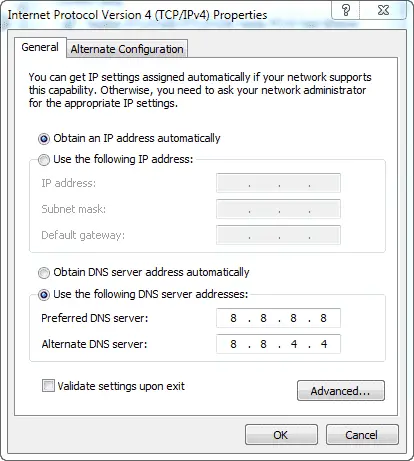
This is the settings screen you should get to on Windows systems to change DNS servers manually
Windows 10 Video:
Other Operating systems:
See here for a full list of how to change DNS settings for each operating system:
Here are the steps for iPhones/tablets:
- To change the DNS Settings on your iPhone. Go to Settings….Wi-Fi.….Click the i button…..Configure DNS….Manual….Enter Google DNS servers (8.8.8.8 and 8.8.4.4).
This method should work in most cases, when it’s just your ISP who’s blocking access to VPN sites for whatever reason. Using a custom pair of DNS servers usually opens up access, and you can purchase and download the VPN software from there.
However, if it doesn’t work, there’s some other things you can try.
Solution #2 – Try Using Opera VPN
This is the second best solution, and often works as well. The free Opera Browser is an excellent alternative browser in it’s own right, but it has the added benefit of also featuring a built in VPN, which can allow you to circumvent attempts to block access to VPN sites.
Basically, you can sometimes use the Opera VPN as a bridge, where it allows you to connect to the VPN provider you want to, to then purchase the subscription and download it. You can then switch to the Premium VPN you’ve bought to allow access.
Here are the steps to do this:
- Download the Opera browser totally free (available for all major operating systems and devices).
- Open the browser Menu using the Opera “O” symbol (top left corner) and go to Settings…..Advanced.
- Scroll down to VPN and make sure it is enabled. Close settings.
- A VPN symbol should appear in the top left of your browser. Make sure it is set to “on” and set the location to whatever is nearest to you (Europe, Americas or Asia).
- Now try to access the VPN site.
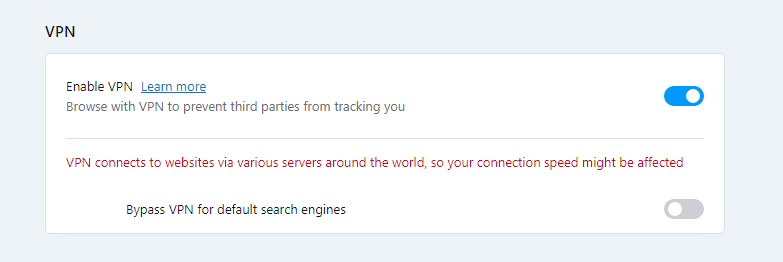
Enabling the VPN from within the advanced settings of Opera changes your location and IP address
This method works because by turning the VPN on, it changes your IP address and also routers your traffic through a secure, encrypted tunnel that your ISP should not be able to see. Therefore, they won’t be able to block access, and you can download the VPN you want from there.
Solution #3 – Try Using ProtonVPN
Another free VPN option you can try. If access to their site isn’t blocked, you can also use their free version, or even their paid version, although it is quite pricey compared to others.
Click here to sign up for ProtonVPN. If you already have a Protonmail account, you can sign into that and register for the free VPN service. If not, sign up for a Protonmail account, and move across to the ProtonVPN site.

You just register for the program, select the free version, download for your device, install and boot up and you are ready to go. There are 3 general locations to choose from on the free version – Netherlands, USA and Japan.
If ProtonVPN is also blocked, then we have to try some more creative and indirect methods, which we’ll cover now.
Solution #4 – Try Using Another Free VPN
ProtonVPN is a very strong, credible free VPN option. But if this doesn’t work or doesn’t have the server location you’d prefer to use, there are some other decent quality, legit free VPN’s that might allow you access to VPN provider websites.
See the table below for a selection of free VPNs with different server locations.
| Provider | Free Server Locations | Data Limit | More Info |
|---|---|---|---|
| ProtonVPN | 3 (USA, Amsterdam, Japan) | Unlimited | See here |
| AtlasVPN | 3 (USA East, USA West, Amsterdam) | 5 GB/month | See here |
| TurboVPN | 4 (USA, Germany, Singapore, India). | Unlimited | See here |
| ZoogVPN | 5 (USA, UK, Netherlands) | 10 GB/month | See here |
| Hide.me | 5 (Netherlands, USA, Germany, UK, Canada) | 10 GB/month (random server selection) | See here |
| PrivadoVPN | 10 (USA, UK, Canada, Germany, France, Netherlands, Switzerland, Mexico, Brazil, Argentina, New Zealand) | 10 GB/month | See here |
| Windscribe | 10 (USA, UK, Canada, Hong Kong, France, Germany, Netherlands, Switzerland, Romania, Denmark). | 10 GB/month | Visit site |
| Tunnelbear | 49 | 500 MB/month | Visit site |
Solution #5 – Use Proxy Servers
Another way of accessing blocked VPN sites is to use a proxy server, which acts almost like a VPN, but it less personalized and secure. There are literally hundreds of proxies online; here are a few popular ones right now:
To use them, you don’t need to do any complex setup; you just go to one of the sites and browse through their server as you normally would. You can usually select a general (but not very precise) location to bypass any local censorship.
The problem with proxies is that your data is not nearly as secure as it would be with a Premium VPN, as data is being router through one or more servers, and you don’t really know who is in charge of these servers. I would not put any payment details through a free proxy service; instead use it as a bridge to download one of the free VPN services we covered above, and from there access and purchase a Premium VPN membership from a reputable provider.
Also, proxies are not always good for downloading things. Sometimes downloads don’t complete or take a long time because data is being routed through other servers. But it’s worth trying if all other options have failed.
Solution #6 – Get a Friend To Purchase a Subscription
This is a clever roundabout solution you can try. If it’s just one specific ISP that seems to be blocked access to a VPN provider, you can try a couple of things:
- Literally just go round to a friend’s house if they use a different internet provider, and see if you can access and purchase the VPN service from there instead.
- Have your friend purchase the VPN service themselves if they can access it, and pay them for it. They can then download and send you the setup/installer file that you then run to install the VPN software on your own computer. They can put it on a USB or even send over email if the installer file is small enough.
- If you need to get someone in a different country to purchase it for you, again see if the program can be sent over email, or use a cloud file sharing service to have them send the installation file to you once they’ve got it.
Some Popular VPN Providers
Here are some reputable VPN providers you can try, firstly to see if they are blocked, and then also to bypass any more advanced attempts to restrict access to websites. Based on personal use, VyprVPN is especially recommended if you are having problems with advanced censorship, especially where your ISP seems to block you even running the VPN program once you’ve installed it.
Some Premium VPN Providers (links are affiliate links)
| Provider | Price (12 months paid in advance) | Number of servers/countries | Number of Devices Allowed | Main Benefits |
|---|---|---|---|---|
| Private Internet Access (PIA) | $3.33/month | 10,000/84 | 10 | Value for money |
| VyprVPN | $5/month | 700+/70+ | 5 | Speeds |
| ExpressVPN | $8.32/month | 1700+/94 | 5 | Best for streaming |
| PrivadoVPN | $2.50/month | 61/47 | 5 | Great value plans & free version |
| NordVPN | $5/month | 5300+/61 | 6 | Choice of Servers & Double Encryption |
| AtlasVPN | $3.29/month | 750/34 | Unlimited | Cheap no nonsense option |
*Offers and Flash Deals are very common with VPNs, so if you click the links to check the price, you may often find a better deal than the one listed.
Some Legal Disclaimers
We do not encourage or condone illegal activity online, so here are some disclaimers:
1. Check the online laws of your current country of residence/stay to make sure everything you do online is legal within the laws of that country, regardless of whether you use a VPN or not.
2. As to our current knowledge, use of VPN software is illegal in China, Belarus, Iraq, North Korea, Oman, Russia, and the UAE. So if you are currently in one of the those countries, you need to take this into account. Circumventing attempts to block VPN sites is probably against the law and is not recommended.
3. VPNs should NOT be used to mask illegal activity online. They should be used solely as a privacy and security measure to make your online activity more secure and private. Follow all applicable online laws when using a VPN. Put differently, in many countries VPNs are not illegal, but cyber-crime and infringement still are.
