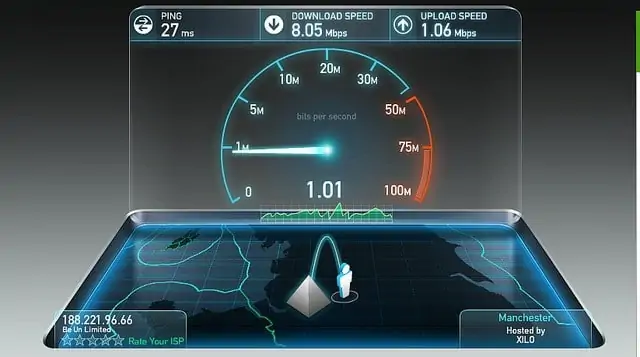This is quite a common problem when using powerline adapters. They can be amazing problem solving devices to deliver a wired connection at distance from the router, but oftentimes they actually don’t deliver the full speeds your internet package is capable of. Why does this happen? Is there anything we can do about this?
Whilst this problem is to some extent built into how powerline adapters work, there are some things you can try to get better performance.
Powerline adapters will rarely deliver the full speed of a direct wired connection even in optimal conditions. However, if performance is a long way below the potential speed, then using the adapters on the same circuit phase/ring and avoiding interference from high energy consumption devices are the two main recommended solutions.
However, depending on the house and the circuitry, average performance might be the best you can get from powerline adapters, even doing everything right on your end.
But let’s run through in detail all of the things that affect the speeds powerline adapters deliver, plus all the things you can try to improve performance, so you can at least exhaust all possibilities for improving things on your network.
Powerline Adapters Rarely Deliver The Same Speed As Ethernet
The first thing to point out is that powerline adapters almost never deliver the full potential speed that you could get plugged directly into the router with ethernet, even in optimal conditions.
Firstly, we almost never get the full speeds advertised on our internet package anyway, even when plugged into the router directly. For example, of your package is 50 Mbps, the most you probably get on speed tests is usually 47-48 Mbps. You might occasionally get higher, but not very often in my experience.
Also, there will almost always be some speed shaved off the connection versus using a direct ethernet connection – see our post comparing ethernet to powerline where we tested this thoroughly.
The bottom line answer is that in ideal conditions, you can expect to get 70-99% of the speeds you would get if you were plugged directly into the router with ethernet.
Just how much speed gets shaved off the connection when using powerline depends on the many variables at play when you’re relying on electrical wiring to transmit data, such as:
- The quality and condition of the powerline adapters being used (stick to newer models from reputable brands. Older ones from the mid 2000s don’t work nearly as well as newer ones).
- The distance between the adapters (close together or far apart).
- The quality of the electrical wiring they are sending data on.
- Whether the two adapters are installed on the same circuit phase or ring. They can often work across different phases/rings as long as they are fed by the same meter, but there is often a drop in performance each time they cross over into a new phase.
- How busy or congested the home network is when you test it.
- How close the adapters are to high energy usage electrical equipment, like washers, dryers or electro-motor tools.
- Whether the adapters are plugged directly into wall outlets or into extensions instead. They work far less effectively in extensions/multi-plug power strips.
- If you are using different models of adapter, performance may also suffer, and speeds are always limited to the capability of the slowest adapter being used.
Therefore, the actual performance of powerline adapters is very varied, since every house is different, with a different quality, age and structure of circuitry.
However, if the speeds you’re getting using powerline are WAY below what you get using ethernet, there are some things you can try to boost the connection and extract more speeds, which we’ll turn to now.
Troubleshooting Steps If Powerline Speeds Are Way Below Potential Speeds
If you’re not happy with the speeds a powerline adapter is giving you, here are some things to try to improve them.
1. Try Different Locations – One easy tip is to just try using the adapters in different wall sockets and different rooms. Performance can be very temperamental and volatile in some houses – I’ve had it where a powerline adapter did not work at all in one socket, but then worked fine in a socket right next to it. So try using in different outlets and rooms and keep testing performance.
Although it’s true that house wiring loops round in mysterious ways in some places and can be hard to track, try to get the adapters close together on the circuit (remember the theoretical range for transmission on copper is 100m or 300ft, so get the adapters as close as possible on the wiring to limit the potential for loss of speed).
Also be sure to plug adapters directly into wall sockets, not into extensions or power strips, where they don’t work so well.
Also try to use adapters on the same ring/loop/leg of the house circuitry. Again, it’s difficult to give a one-size-fits-all answer for this, since house circuitry differs between houses/countries, both in many cases, circuitry is split between floors or sides of houses. Whilst powerline adapters can and do work across circuits, they tend to work better when connecting on the same circuit loop/leg/ring/phase. As soon as the signal has to jump across different phases within the same overall house circuitry, more and more speed is going to get shaved off the connection.
2. Avoid Using Near Certain Devices – The other big factor that can reduce the speeds you get from powerline adapters is congestion on the house circuitry.
Here are some check-box things to make sure of:
- Do not use powerline adapters in extension leads, power strips or surge protectors; they are best plugged directly into the wall. If you absolutely have to use a power strip use on the nearest socket to the main plug.
- Avoid using them near high electricity usage devices like washer, dryers and fridges
- They also do not like being close to devices with a switching power supply such as phone and USB chargers and dimmers. They also don’t like devices with an electro-motor.
- Plug any high interference devices (not the adapters) into surge protectors or extension leads if necessary.
- If interference is a concern than a powerline adapter with passthrough is a good option is it should help to filter out noise.
3. Check Age & Compatibility – Older powerline adapter models will also deliver reduced performance, as will incompatible ones, if they work at all. If you’re using really older models from the 2000s, consider getting newer ones.
Some adapter types can interfere with each other if on the same home network, particularly older models; check they are on same Homeplug AV/AV2 standard. Anything on this standard should theoretically work with any other adapter on this standard, but you’re better if you have a matching pair of the same brand/model. Remember, with mixing adapters, overall speed is limited to the speed of the slowest adapter in the network.
4. Get new wiring – This is not likely to be something you’d do only to get powerline adapters to work, but be aware that old or worn wiring will reduce the speeds you get from powerline adapters, because the data won’t be transmitted as well. If you’re in an old property especially, getting new wiring put in, even though it isn’t cheap, will likely help with powerline performance.
5. Get faster internet – Is kind of a workaround – if the problem you have is that your powerline adapters aren’t extracting enough speed out of your internet package versus it’s maximum potential, one option it to upgrade to faster internet. That way, if you’re only getting 50% speeds, if you’re getting 50% of 200 Mbps, it’s better than 50% of 75 Mbps.
6. Wait Until The Network is Quieter – If you’re only testing your adapters out for the first time, and the network is busy, that might be why you’re getting slower speeds right. Remember, bandwidth on a home network is shared across all users, so try testing it our later when the network is quieter, to make sure network congestion isn’t the issue. Also, if you’re using 3 or more adapters strung together on a network, or even multiple separate powerline networks in the same house, be aware that speeds can be reduced as bandwidth is shared.