Most of us are used to using Wi-Fi on a daily basis now, in the home and elsewhere, but is it actually limited or unlimited? Are there data caps on Wi-Fi usage, and what happens if we go over these limits?
The answer to this varies, depending on how we are connecting via Wi-Fi, and our service provider. It also varies from country to country.
Here is a summary answer to the question:
Home Wi-Fi is sometimes unlimited and sometimes capped, depending on the provider, but home data allowances tend to be very generous nowadays anyway, and unlimited with many providers. Hotspot Wi-Fi is usually limited and may incur extra charges. Mobile Wi-Fi data is usually capped if you are connecting via your mobile provider’s network and not a home Wi-Fi router.
However, in the USA and UK especially, the data caps on “limited” broadband accounts is usually very generous, and so will not affect most users, even if data is technically limited.
A notable exception to this rule in the Western world is Canada, which did until recently cap internet data usage much more than other developed countries, until these caps were removed because of the pandemic of 2020. However, in most English speaking countries, home Wi-Fi has either very generous or unlimited data allowances that means most users don’t have to worry.
Let’s break the issue down more though, looking at whether Wi-Fi is unlimited in different contexts and in different countries.
Home Wi-Fi Is Sometimes Unlimited (Subject to AUP/FUPs)
Many home internet packages in the Western world, particularly medium to high end ones, are now advertised as “unlimited”, meaning there is no official limit on the amount of data you can use on your home Wi-Fi router. This will usually be clearly stated on the plan sign up page, as it’s a good selling point.
However, all ISPs still have what is often referred to as either an Acceptable Use Policy (AUP) or a Fair Use Policy (FUP), that does stipulate that use must still be reasonable and not go to ridiculously excessive levels over a prolonged period of time to the point where it’s affecting the broader network and/or other users.
Here are links to some Acceptable/Fair Usage Policies for some major internet providers in the English speaking world:
- America – Acceptable Use Policies (AUPs) for Comcast/Xfinity, Verizon and AT&T. Verizon Fios is unlimited; Xfinity and AT&T is sometimes limited, but with a high data allowance of 1 TB+ per month. See section below.
- UK – Fair Use Policies (FUPs) for BT, Virgin Media, Sky, TalkTalk and Plusnet. Mostly unlimited use now.
- Canada – Usage policies for Bell, Shaw and Rogers. Strongly limited before Covid. See next section.
- Australia – Usage policies for Telstra and Optus. Unlimited or generous 500GB+ monthly allowance.
It’s pretty boring reading through all this fine print but we’ll give a bottom line answer – although many ISPs do technically have usage policies even on packages that may be advertised as “unlimited”, it would be very hard to violate this policy. No one I or any of my friends knows has ever got a letter about this, even people who stream and watch movies every day.
Almost all users have nothing to worry about, even if they stream and download a lot. These policies appear to be designed to stop serial distributors of pirated/copyrighted content from downloading files all day, every day to share with others. Using your internet to send out large amounts of spam emails might be another example.
Normal everyday users are not the target of AUPs, so stream away! Despite all the fine print, home Wi-Fi effectively is unlimited for normal use on most internet packages nowadays, unless a data cap is specifically stated in the plan terms.
Internet Data Caps in Different Countries
However, this being said, there are usually exceptions to every rule, and in some countries there are some internet/Wi-Fi packages that are NOT unlimited and do have a data/download cap.
Let’s give an overview of the general situation right now for home Wi-Fi plans we could find in the major English speaking countries that are not unlimited and do in fact have a data limit.
USA – See here for an excellent search tool for internet packages that allows you to filter for both capped and unlimited data tariffs from all providers. Just click the blue Filter button to choose different plans. Data caps do vary, but unlimited plans are very common. Some of the more basic plans from each provider may have data limits (AT&T basic packages have a 1 TB per month cap, which would be hard to exceed). Verizon Fios are all unlimited data, Xfinity do have data caps, but set very high at 1.2 TB per month and therefore won’t affect 95% of users (see here). Internet plans with restrictive data caps are more likely from the cheaper plans from smaller ISPs. The three big players have this issue mostly covered now.
UK – Most packages were unlimited subject to FUPs, but providers agreed to remove all data caps anyway due to the 2020 crisis/lockdowns; it’s unclear whether they’ll be re-instated. See here for an article on data caps and FUPs for UK providers. Before the waiver, some lower end BT packages were limited to anything between 15 and 50 GB/month (see here). Virgin Media almost all unlimited, as was Sky (see here), some older Plusnet packages were limited (see here), new ones unlimited. All TalkTalk packages unlimited (see here)
Canada – Actually an exception to the rule, in that most internet packages in fact DO have data caps, with Sasktel and MTS notable exceptions that do offer unlimited data. Data use more strictly regulated; Canadian customers should be aware of going over data limits and being charged extra. See this article for more. Data caps were removed during 2020 crisis/lockdowns; it’s unclear whether they will be re-instated at some point.
Australia – Companies like Telstra and Optus offer either very generous data caps of 500 GB/month, or unlimited packages. 500 GB is a pretty good allowance and would be difficult to exceed unless you have several really heavy daily users. If you exceed limits though, Australian ISPs tend to just slow down the connection rather than charge extra fees. More relaxed than Canada.
If you are on a capped Wi-Fi package, and you are getting close to exceeding your monthly limit, your ISP will usually send a text or email to let you know. They usually either slow down your speeds, or may apply a charge to your next bill. Policies differ between providers, but they’ll let you know in some way what happens next. Consider upgrading your package if this seems to be happening a lot.
An Overview of Data Usage on Wi-Fi
For users that are on a limited home internet or mobile data plan and are worried about whether their usage is going to push them over their limit, let’s give a quick summary of the estimated amount of data different types of online activity use.
- Basic browsing – Doesn’t use much – 10-20 MB per hour. All packages can handle this.
- Social media – Uses a bit more – 100-150 MB per hour.
- Multiplayer Online gaming – 50-60 MB per hour.
- YouTube Video (10 minutes):
-
- 480p – 80 MB
- 720p (HD) – 250 MB
-
- YouTube video (1 hour)
-
- 480p – 500-700 MB
- 720p (HD) – 1.5-2 GB
- You can change YouTube video quality using the settings cog in the bottom right of videos.
-
- Netflix movie
-
- SD – 700 MB per hour.
- HD – 3 GB per hour
- Ultra HD – 7 GB per hour
- See here for source plus how to change Netflix data usage settings.
-
For clarity on this, there are 1000 MB in a Gigabyte (GB), so 5 GB is 5000 MB, and so on.
For further clarity, let’s embed an excellent chart we found from an Australian ISP, which accurately summarizes what you can expect to do at different monthly data cap limits on your internet plan.
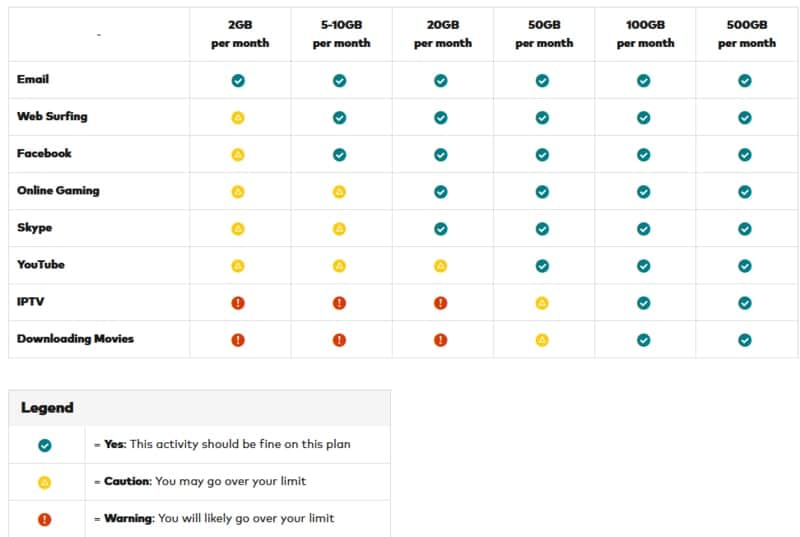
Mobile Hotspot Wi-Fi is Usually Limited
This is a more specific case, when you don’t have a router in your home or don’t want one, and you instead just have a Wi-Fi plan with an ISP, and you occasionally tether your phone to a nearby Hotspot from your provider (eg. Verizon) and browse the internet that way. This can also be great when you’re wanting to browse on the move (eg. on holiday) and need an access point to connect to.
This can work, but only for occasional light browsing, since data on these Hotspot connections is usually limited to daily/monthly caps. This likely won’t be any good if you want to watch videos or movies; you’ll need to get a router installed in your home for regular Wi-Fi use.
Let’s cover the main American ISPs here:
Verizon – Hotspot Wi-Fi data is limited. When connecting via Wi-Fi to a Hotspot, you’ll be charged according to your monthly allowance plan for already capped plans. For unlimited home plans, rules vary, but once you’ve used a anything between 15-22 GB from a Hotspot, then you may get either a slower speed or extra charges. You can buy data top ups – see their page here.
AT&T – Limited. Do have Hotspots, but every time you connect, it will use data from your existing plan. If you need more data, you can get anything between 3GB to 30GB per month additional Hotspot data to use. See their plans here.
Comcast/Xfinity – Hotspot use available to existing customers free of charge. No data caps specified, but subject to Acceptable Use Policy, see their pages here and here. Nice bonus versus the other two big players.
It’s a similar story with other ISPs both in the USA and in different countries. Hotspot use is frequently offered, sometimes included in your internet package at no charge, sometimes there is an extra charge. Sometimes the data is capped; sometimes it’s unlimited.
See pages here:
- United Kingdom:
-
- BT do offer Hotspot tethering, but it uses data from your standard mobile plan.
- Virgin Media offer free Hotspot use for customers, but with Fair Usage Policies.
-
- Canada:
-
- Shaw has 100,000 Go Wi-Fi Hotspots across Canada for Shaw customers only. No mention of specific data caps, and it doesn’t use your mobile data as long as you enable Wi-Fi on your device when connecting to a Hotspot, but speeds may be throttled if use is excessive.
-
- Australia:
-
- Telstra has 1 million Telstra Air Hotspots across the country for customers to use. Specifically states that Hotspot Wi-Fi is free and unlimited for customers, a nice bonus. Just make sure that Wi-Fi is enabled on your phone when connecting to avoid using phone data.
-
It does vary a lot between providers, so it’s best to simply Google your internet provider plus “public Hotspot data caps” to see what their policies are.
Public Wi-Fi is Usually Unlimited
Let’s also briefly cover the issue of using Wi-Fi at public places such as libraries, cafes, airports, restaurants and so on. Again, once you connect to these networks (it’s usually free, but there may be a charge in some public places like airports), than again it’s mostly unlimited for reasonable use.
There may be AUPs in the fine print of some of the “click here to accept the T&Cs and sign on” type pages, but generally users aren’t on public Wi-Fi for long enough to worry about these anyway. The wording in places like libraries for example is often something like “If your usage over a 30 day period exceeds what we deem reasonable, and is affected the experience of other users, then we may restrict bandwidth or access to the network”, or something roughly similar.
To trigger one of these AUPs on public Wi-Fi, you’d basically have to do it on purpose to test it out, using lots of bandwidth (repeatedly streaming or downloading) over a longer period of days or weeks until it started affecting other user’s speeds. You don’t realistically have to worry about this.
As a side issue, if you are going to use public Wi-Fi, it is not always safe, even if it is unlimited.
Mobile Data is Sometimes Unlimited and Sometimes Capped
By contrast, browsing the internet on your phone network often is subject to some form of data limit. Technically, this isn’t really Wi-Fi, but rather using a different form of RF technology to send data to and from your phone using your mobile companies’ cell network instead of your home internet/Wi-Fi connection. However, many of us colloquially think of this as being the same as Wi-Fi, and it almost is, so we’ll address this issue also in this article.
Nevertheless, if you are using your mobile network to access the internet, then in many cases the connection will be metered and not unlimited.
However, this depends entirely on your phone contract or tariff, and we can’t give a general answer. Sometimes there will be data caps, and sometimes there may be unlimited data. It all depends on the plan you are on.
Usually though, Pay As You Go (PAYG) mobile plans will have some kind of data cap – anything from 1GB per month to 100 GB or more. To get unlimited data with mobile, you would usually need to go for some kind of monthly contract (but not always).
Connect Your Phone to Your Router For Unlimited Wi-Fi
If your phone plan does have data caps on it, and you are concerned about usage, then the best way around this is to always connect your phone to your home router when possible if you are browsing the internet or using apps. This puts you back onto an unlimited Wi-Fi connection, and avoids you having to use up data from your phone tariff.
This is an especially good idea if you are doing things which use a lot of bandwidth, like watching movies, YouTube or downloading.
Connecting your phone to your home Wi-Fi router is easy. Here are the general steps:
- Many phones have a WPS feature that allows you to easily connect with no passwords. Simply activate the WPS feature on your phone, and then press and hold the WPS button on your router for several seconds. Your phone should automatically pair up with your router, and you are then connected to Wi-Fi.
- To connect manually, find the router name (SSID) and password, usually on the back of the router on a sticker.
- On your phone, go to Internet/Network settings (Often a globe or Wi-Fi symbol).
- If you are in range, the router SSID/name should appear on the list (eg. Comcast45667) Select it.
- Enter the security key/password. Make sure the uppercase/lowercase letters match exactly as it is written on the router.
- Some phones will give you the option to connect to your router every time you are in range, if this is what you prefer. This will save a lot of data versus using your mobile network data.
- Once connected, you are then on a unlimited Wi-Fi connection, as long as your home internet plan is unlimited, and don’t have to worry about data usage.
- See here for a general guide on how to connect iPhones to your router. The general steps are to go to Settings….Wi-Fi, toggle the Wi-Fi symbol on, select the correct network, and enter the Wi-Fi password. That’s it!
