This is an issue I have personally seen crop up several times and have read too many other accounts of this for it to be a coincidence, so I decided to do a post on it.
More and more people (myself included) are finding that YouTube videos I watch (or closely related videos) on one device in a house are showing up as suggestions in the YouTube feed of another device connected to the same W-Fi router, the same network.
Why does this happen and is it indeed true that YouTube can track your browsing habits on one device and recommend videos on another on the same network?
There is adequate anecdotal evidence to confirm that YouTube can indeed track what people in a household are watching, by IP address, location, browsing patterns/habits, cookies, or other means, and show it up on other devices on the same network.
If this is a privacy concern to you, then using a browser with a built in VPN like Opera is an option, as is using a full paid VPN service to keep your browsing habits private.
I for one have seen this in multiple separate households and am not entirely comfortable with it, since it represents another instance of this more general “creeping” invasion into the privacy of users by big tech companies like Google, Facebook etc.
Did we consent to YouTube collecting out data in this way and using it to determine recommendations on other devices in the same house? I ticked the terms and conditions like everyone does, but I did NOT explicitly consent to them sharing my browsing habits with other devices on the same Wi-Fi.
If that were a clear Yes/No T&C, I would click No for sure, and so would many others. I don’t want YouTube sharing what I watch with other people in the same house who I may not know, without my prior consent.
For this reason we’ll fully examine this issue of YouTube recommendations and user privacy in this post, as well as running through some solutions to this creepy invasiveness that can preserve your privacy.
How Does YouTube Track User Browsing?
Debate on this continues on various forums, since big tech companies like Google, YouTube and Facebook are somewhat cagey in revealing how exactly they track and use user data.
For sure, Google and YouTube have very extensive privacy and data policies that they are increasingly requiring users to confirm at more regular intervals.
One of my Google “Privacy Checkups” just came in today in my email. Here is the section on Youtube:
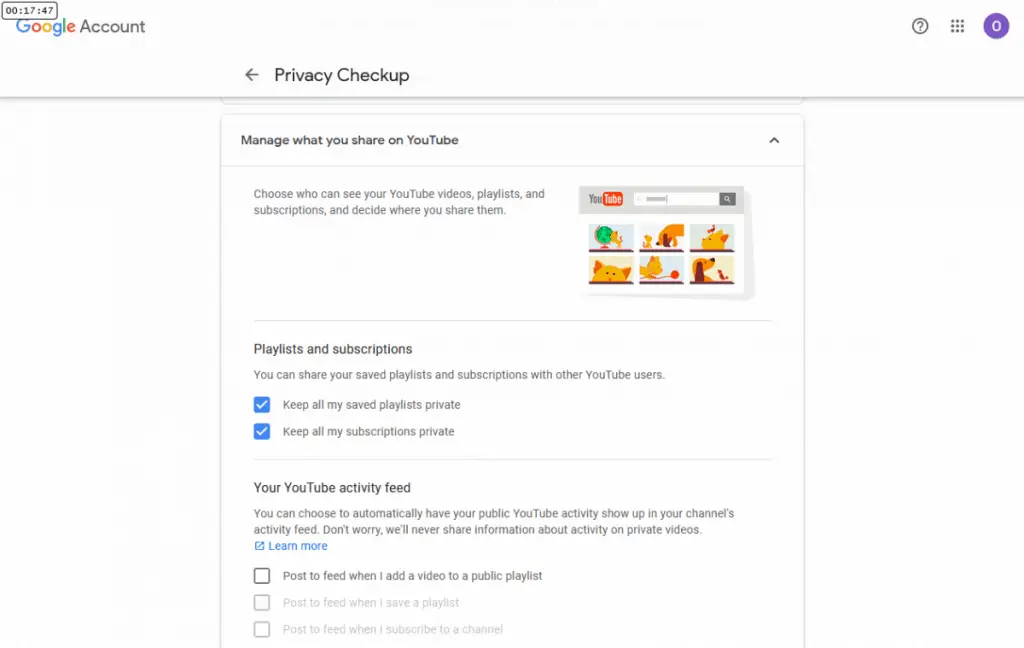
Everything looks very rigorous and above board, and I have the strictest settings on designed to preserve privacy. But the fact remains that I have seen on multiple occasions YouTube videos I have watched, or closely related ones in a very specific niche, show up on the YouTube feed of another device connected to the same router.
Sometimes these other devices were also mine, which is less of an issue, but other times the device was one that other people also used. Which I am not happy about. I did not consent to my viewing history being effectively given away to others without my permission.
The fact is that YouTube and other companies can probably track what videos you watch and identify you by a number of means, including, but not limited to:
- IP address
- Location (often revealed by the IP address)
- ISP
- Device MAC address.
- Cookies placed on your device.
- Search history
- General search patterns and trends
- Analyzing more general trends (other people who watched X, or searched for what you searched, also watch, or search for, Y)
- Combining any or all these factors together. eg. Someone located in Tulsa, Oklahoma, who searched for X at a certain time, and also searched for Y also generally searched for Z.
- For example, if you have very specific search habits, YouTube tracks this, and then you move to another part of the country/world, and continue with the same search habits, they can probably very quickly identify that it could be you without you even needing to login, because it can pick up the same search patterns and watch history as before.
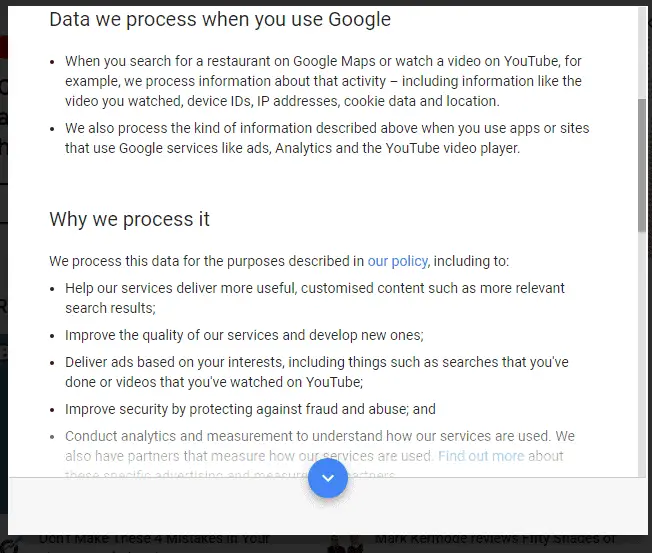
Google/YouTube admit themselves that they use data like your IP address to log and track your browsing
Alogrithms have grown very complex and sophisticated and have allowed YouTube to personalize data collection, ad targeting and “recommendations” down to a very precise level. Some people are more comfortable with this than others.
The specific way in which YouTube manages to show up related videos on different devices on the same home network is not 100% clear, and still debated across the forums. My best guess would be that they are using the IP or MAC address to identify the location, and clustering together devices they can see originate from the same general household or “public” IP address.
Remember the way that IPv4 addressing works. Under this system, there are not actually enough unique IP addresses to assign one to every single device, so what ISPs do is effectively treat each household as one whole “public” IP address (eg. 172.88.55.234).
They then use Network Address Translation or NAT to convert this public IP (the entire house) down into a range of private IP addresses assigned to each device within that house. These are the common IP addresses you see like 192.168.0.1/2/3/4/5/6 etc, all the way up to 192.168.1.254).
See the diagram below for a demonstration of this. 82.10.250.19 is the public IP address, and the router use NAT to assign each device a private IP address. Each device in a house takes a different digit for the last number.
YouTube can probably see that a bunch of devices all originate from the same house, because it can see they all share the same public (external) IP address. This tells them they are all connecting to the same Wi-Fi router.
They then appear to have taken the rather large leap of assuming it’s OK to show up videos someone watched on one device in that house, or closely related ones, on the “suggested videos” or homepage feed of YouTube on another device in that same house.
I certainly didn’t give them permission to do this, and neither did many others. Let’s look at the privacy implications of this a little more.
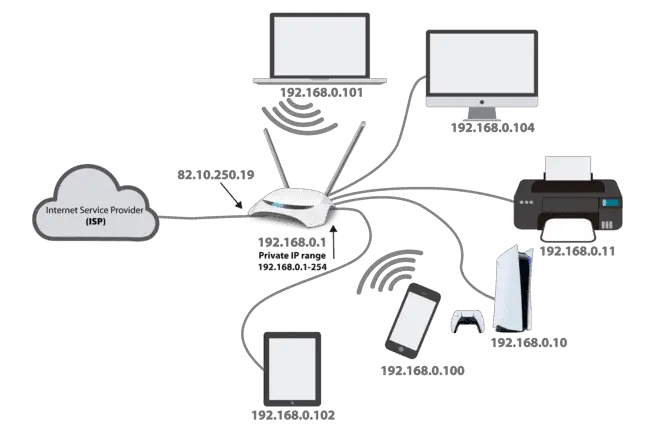
ISPs issue one single public IP address (82.10.250.19) to each household router, which means companies like YouTube can see who’s using their site from the same house.
Privacy Issues of YouTube Recommending Videos Across Multiple Devices In a Home.
There are a number of reasons why this may be an inappropriate violation of privacy from YouTube. Of course, some people may not be at all bothered about this, and that’s fine.
But it is the issue of consent here that is important. A lot of people are noticing this is happening, without realizing YouTube could do this, and they are not happy about it when they see this is what they are doing.
Put differently, if they could have it clearly stated to them “Do you agree that YouTube may show videos you watch, or related ones, in the feed of other devices on the same network?”, many users would NOT consent to this.
But the choice seems to have been taken out of it. YouTube just seem to have been doing this, without being at all open or transparent, and just leaving it up to the users to notice and catch on that this is happening, and do something about it.
Here are some scenarios we can think of where this situation could be problematic:
- When you are living in a rented house with strangers you do not know or trust, and don’t want them seeing what you are watching on YouTube, since it’s none of their business.
- Similarly, you may be watching videos about a sensitive or private matter that you don’t want unknown/untrusted others to know about, or that could be potentially embarrassing. Think about sensitive health issues, mental health, sexuality etc.
- If you are in an abusive/controlling relationship with someone, and you may be searching on YouTube for resources to help, get away, get counselling, resources on personality disorders, call the authorities etc. This then shows up on the abusive person’s device, and they know what you’ve been watching.
- Same thing for kids and teenagers with abusive parents. They may be seeking resources to help them and if this is revealed through YouTube feeds, it can scupper their efforts and lead the abuse to worsen.
- More generally, with teenagers especially, where it is all about looking “cool” and saving face, having videos they’ve watched on YouTube on sensitive subjects they want to keep private revealed to other siblings or friends can lead to horrible shaming and bullying.
- In shared rented houses in general, having watch history revealed can also lead to bullying and conflicts, if different people have clashing values and watch radically different, opposing content, which starts to show up in each other’s feeds. This could be avoided if privacy was more respected by YouTube
- More generally, some people just prefer to be private and don’t want what they are watching on YouTube indirectly revealed to others in the same house, even if it’s nothing they’re particularly secretive or shameful about. They are just private by nature and are opposed to this kind of invasiveness on principle.
Using a VPN to Protect Your Privacy on Wi-Fi
Thankfully, for those not comfortable with YouTube doing this, there are ways to protect your privacy on home networks and keep your browsing private.
The best way to do this is by using a Virtual Private Network or VPN. This is a special piece of software that routes your traffic through a powerfully encrypted virtual network or tunnel, and also masks you IP address, replacing it with another one in a different part of the world.
In other words, when using a VPN, your browsing cannot be tracked by your ISP or anyone else, and YouTube will not be able to identify where you are actually based, because the VPN will make it appear as though you are browsing from somewhere completely different.
This is an excellent privacy tool, and for all intents and purposes means that YouTube does not even know you are browsing from your actual location. Your suggested videos therefore shouldn’t start to show up on other devices connected to the same router.

Some Free & Paid Options For VPNs
Both free and paid VPN options are available. Let’s look at each in more detail.
Free VPN Option #1 – Opera Browser – The Opera Browser is an excellent free option for private browsing, as it has a built in VPN that offers IP addresses in Europe, America and Asia. This will route your traffic through a different location and make sure YouTube doesn’t actually know where you are browsing from.
It is totally free, the VPN does slow down speeds a bit but is still perfectly usable, and the browser is very decent in it’s own right. You can also turn the VPN off if you want to.
Click here to get the Opera Browser. It is available for all major operating systems as well as mobile devices.
Free VPN Option #2 – Tunnelbear Free – Tunnelbear do have a paid VPN service that is very good (see below), but they also offer a basic free version that you can use. It has 20 servers around the world and a very simple, easy to use interface. It is great for non techies who want a no nonsense program that’s easy to get set up.
However, the free version only offers 500MB of data per month, which isn’t a lot in today’s world. Even with just basic browsing you’ll run out of that if you keep using it daily for a month. It’s great for using just occasionally and maybe if you go on holiday for a week, but for more regular browsing, you’ll need the paid version.
Click here to try out Tunnelbear for free.
Paid VPN Services – If you are really serious about protecting your privacy more permanently on a home network (or on public Wi-Fi), then realistically you’ll need to get a paid VPN service.
These typically offer powerful encryption, unlimited use and fast servers that allow you to stream videos effectively. They are also surprisingly cheap, starting at just a few dollars per month for a premium service.
See the table below for a comparison of some well known VPN providers (links are affiliate links).
| Provider | Price (12 months paid in advance) | Number of servers/countries | Number of Devices Allowed | Main Benefits |
|---|---|---|---|---|
| Private Internet Access | $3.33/month | 10,000/84 | 10 | Value for money |
| VyprVPN | $5/month | 700+/70+ | 5 | Speeds |
| ExpressVPN | $8.32/month | 1700+/94 | 5 | Good for streaming |
| AtlasVPN | $3.29/month | 750+/34 | Unlimited | Cheap no nonsense option |
| PrivadoVPN | $2.50/month | 61/47 | 5 | Great value plans |
*The VPN market is very competitive, so it is well worth checking current prices to see if they are even cheaper as flash deals and discounts are very common.
Getting set up with a VPN is very easy – you just pick your provider, pay for your subscription, download the software and install it. You then boot it up, select the server and location you want to appear from and start it up. The VPN will then route all your data through a server in this location, hiding your real IP and location from YouTube and other prying eyes.
The major VPN providers also allow you to install the software on multiple devices, including phones, tablets, game consoles, streaming devices and even sometimes on routers to give more widespread privacy protection.
In today’s world of ever increasing snooping and surveillance, invasive big tech companies, and unsecured public Wi-Fi, a VPN is arguably essential anyway. But if you specifically want to stop YouTube and other companies sharing your browsing activity with others, then it is definitely worth considering.
Other Things You Can Do to Protect Your Online Privacy
Let’s quickly run through some other things you can do to preserve your privacy online:
- Be sure to regularly wipe the browsing, search and watch history from any streaming devices you use. Most devices give you the option to do this from their settings.
- CCleaner is an excellent free tool that you can install on PCs and other devices that can regularly clear all cookies and other junk off your computer to stop websites tracking your behaviour.
- Make sure you have up to date Anti-virus and Anti-malware software installed. Malwarebytes and Avira are two great free programs.
- Be very careful with downloading apps to your phone or other devices. It is becoming increasing apparent that a lot of them are tracking your activity – see this article for an excellent overview of this.
- Additionally, consider purchasing a cheap second laptop that you just use for banking etc. to segregate your financial transactions from all other activities online, as with the tracking that many apps do now, your personal data is at risk. See the linked article above for more on this.

