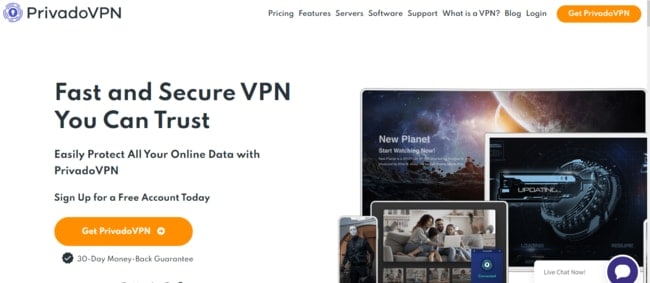PrivadoVPN are a relative newcomer to the VPN market, with the Swiss based provider only being established in the last few years. They have an excellent, fast, slick looking Premium version with a decent server choice, but do they also offer a free version of their service? And if so, what are the features and limitations?
PrivadoVPN do offer a limited free version of their service, with servers in 10 countries and 12 locations, and a data cap of 10 GB per month. Only an email address is required to get the free version, and only 1 connection is permitted, but the speeds are just as fast as the Premium version.
The data cap is a little bit of a downside – there are some free VPNs that are unlimited – but on the plus side, the server location choice is one of the best available for a free service. Overall, PrivadoVPN’s free offering is definitely worth consideration for many users, especially is you live in a country like France, UK, Mexico or Switzerland, where it can be hard to find a quality free VPN with servers there.
However, let’s first look at PrivadoVPN’s free VPN service in more detail – looking the server locations as well as the pro’s and cons in more detail.
Where Are PrivadoVPN Free Servers Located?
Here are the locations of the free PrivadoVPN servers:
- USA – New York, Washington DC, Los Angeles, Miami
- UK – London
- France – Paris
- Germany – Frankfurt
- Netherlands – Amsterdam
- Switzerland – Zurich
- Canada – Montreal
- Mexico – Mexico City
- Brazil – São Paolo
- Argentina – Buenos Aires
This is an excellent offering for a free VPN – most only have 3 free locations. France, Germany, Switzerland, Mexico, Brazil, Argentina, Canada and the UK can also be hard to find on other free VPNs. Only Windscribe offer a better server selection for the same data allowance (Tunnelbear offer more locations but a tiny data cap – see comparison section below).
Features & Benefits Of PrivadoVPN Free Version
Here are some features and positives of PrivadoVPN free version:
- 10 GB data use per month on the free plan
- Free servers in 10 countries and 12 locations on the free plan.
- USA especially well covered with 3 locations even on the free plan.
- Strict zero logs policy, even on the free version
- Based in Switzerland with strong privacy laws
- 1 connection allowed on free version
- Fast connection speed even on the free version.
- Great clean, simple, intuitive, easy to use interface. It’s my favorite of all the VPN’s I’ve tried – it’s a small popup menu that looks good and is unobtrusive. It also loads on computer startup, so it’s ready to go quickly. Just click on the keyhole icon to connect immediately to a nearby server. Server selection menu also easy to use.
- Apps for all major devices.
- Email address only required to get free version.
- Paid plans start at $5/month for a 12 month subscription.
Click here to get started with PrivadoVPN – go to their Pricing page and select their Free Plan.
Is PrivadoVPN Free Version Unlimited?
Most Free VPNs have some kind of limitation of trade-off, be it with data use or privacy or other features. Are PrivadoVPN’s free servers unlimited?
PrivadoVPN’s free VPN servers are are limited to 10 GB per month usage, which equates to around 300 MB per day over a month.
This data allowance is fine for basic browsing, and a little bit of video streaming, but may run out if you do a lot.
Therefore PrivadoVPN free is NOT unlimited, which puts it at a disadvantage compared to some other free VPN’s (see comparison section further below).
However, 10 GB/month is still a very generous data allowance, and could actually easily cover the monthly internet needs of some users who perhaps don’t stream so much.
Here’s what you could reasonably do on PrivadoVPN Free plan:
- For just basic browsing and logging into your emails once or twice daily, plus some social media, it could literally be fine for an entire month. I think you could stay within a 300 MB/day allowance quite easily.
- If you’re also watching YouTube, then it does use a lot more data, but you’ve still got some room with a 10 GB monthly allowance. For example, you could watch one or two 10 minute YouTube videos daily, plus basic browsing, and you’d probably still stay within your limit over a month.
- If you want to watch more or longer YouTube videos, or some other streaming, especially in HD, then you will struggle to stay within the allowance. Consider ProtonVPN or another unlimited option listed below, or go for a Premium VPN with unlimited use instead.
To provide more clarity on data use, here are some approximate figures for what different kinds of activity tend to use:
- Basic browsing – Doesn’t use much – 10-20 MB per hour.
- Social media – Uses a bit more – 100-150 MB per hour.
- Multiplayer Online gaming – 50-60 MB per hour.
- YouTube Video (10 minutes):
-
- 480p – 80 MB
- 720p (HD) – 250 MB
-
- YouTube video (1 hour)
-
- 480p – 500-700 MB
- 720p (HD) – 1.5-2 GB
- You can change YouTube video quality using the settings cog in the bottom right of videos.
-
- Netflix movie
-
- SD – 700 MB per hour.
- HD – 3 GB per hour
- Ultra HD – 7 GB per hour
- See here for source plus how to change Netflix data usage settings.
-
For clarity, a GB is around 1000 MB, so 10 GB is around 10,000 MB.
PrivadoVPN Free Version Negatives
PrivadoVPN’s free offering is realistically one of the better ones when you consider the whole package, but as with all free VPNs, there are some downsides:
Data Cap – You are restricted to 10 GB per month data use, which is reasonable, but may not be enough if you do a lot of video streaming. Should be able to cover basic browsing just fine though. Some free VPNs do offer unlimited use though (see comparison section below).
Email required – You are required to submit an email address to get the free version. You can’t just download it from their website directly without providing any details like some other VPNs (like TurboVPN). However, just an email address is a very small amount of personal info to provide.
Slow initial connection time – Whilst the server speed has always been excellent when I’ve tried it once you are connected (even on the free version), I have found that the program does take a long time to establish the actual VPN connection initially, even to a nearby server. It can take 20-30 seconds to get the VPN connection fully up and running once you select a server location, versus other VPNs that can connect in a few seconds.
Streaming services – Whilst this is the same for virtually all free VPNs, we should mention that PrivadoVPNs free servers generally will NOT allow you to access streaming services like Netflix. You need Premium servers for that, but this is the same across the board for all VPNs.
PrivadoVPN Free Version vs Other Free VPNs
With free VPN’s, the most common trade-off in terms of features is server location choice vs data use. In other words, a free VPN will either have very limited location choice, or some kind of monthly data cap, or both.
With PrivadoVPN, it’s data cap that’s the main limitation. It has one of the best server choices available versus other free options, but it’s 10 GB/month data cap is a downside, versus other VPNs which have less location choice but unlimited data use, even on the free version
See comparison table below to see the tradeoff between the main options.
Free VPN Comparison (links are partner links)
| Provider | Free Server Locations | Data Limit | More Info |
|---|---|---|---|
| ProtonVPN | 3 (USA, Amsterdam, Japan) | Unlimited | See here |
| AtlasVPN | 3 (USA East, USA West, Amsterdam) | 5 GB/month | See here |
| TurboVPN | 4 (USA, Germany, Singapore, India). | Unlimited | See here |
| ZoogVPN | 5 (USA, UK, Germany, Netherlands, Singapore) | 10 GB/month | See here |
| Hide.me | 5 (Netherlands, USA*2, Germany, Canada) | 10 GB/month | See here |
| PrivadoVPN | 10 (USA, UK, Canada, Germany, France, Netherlands, Switzerland, Mexico, Brazil, Argentina) | 10 GB/month | See here |
| Windscribe | 10 (USA, UK, Canada, Hong Kong, France, Germany, Netherlands, Switzerland, Romania, Denmark). | 10 GB/month | Visit site |
| Tunnelbear | 49 | 500 MB/month | Visit site |
As you can see, there are three free VPN options that offer unlimited data – ProtonVPN, AtlasVPN and TurboVPN – which make them more attractive options to PrivadoVPN or Hide.me in terms of data use.
However, PrivadoVPN specifically offer free servers in the UK, France, Germany, Mexico, Switzerland and Canada, which most other free VPNs don’t, so it depends on what country IP address you are looking to get from a free VPN. The USA is also very well covered even on the free version, with 3 locations within the country offered (New York, Los Angeles, Washington DC).
Tunnelbear are a very different option, with loads more countries (around 50), but a very restrictive data cap of only 500 MB per month, so it depends on what you’re looking for from a free VPN, but all the options have their positives and drawbacks.
How Much Do PrivadoVPN Paid Plans Cost?
If you want to use more countries/servers, or get unlimited data use, more simultaneous connections or access streaming services like Netflix, you’ll need a paid plan. PrivadoVPN Premium offers 58 locations in 46 countries – a much better choice.
PrivadoVPN’s paid plan prices are reasonable within the VPN market. They’re mid tier – there are cheaper VPNs, but more expensive ones as well.
Here are their current pricing tiers for different length plans:
- 1 Year – $4.99/month – $59.88 billed every 12 months
- 1 Month – $7.99 billed every month.
- Weak Wi-Fi Solutions Offer – Special discount on 1 year plan, for our readers only – get it for just $2.50/month.